|
(the circle) Jump to the point |
|||
|
Zoom out ( |
|||
|
|
Pan wider |
||
|
|
Zoom |
||
|
|
Navigate between controls on the screen |
||
|
|
(numpad) Toggle 3D mode |
||
|
(the rectangle) Zoom in to that point |
|||
|
|
Go forward |
||
|
|
Rotate camera 45 degrees in counter-clockwise direction |
||
|
|
Pan wider |
||
|
|
Zoom out ( |
||
|
|
Pan to desired direction |
||
|
|
Rotate camera 45 degrees in clockwise direction |
||
|
|
Look down towards the ground |
||
|
|
Look up towards the sky |
||
|
Zoom |
|||
|
|
Rotate camera 45 degrees in counter-clockwise direction |
||
|
|
Look up towards the sky |
||
|
|
Look down towards the ground |
||
|
|
Pan wider |
||
|
|
Zoom in |
||
|
|
Zoom out |
||
|
|
Go backward |
||
|
|
Pan wider |
||
|
|
Rotate camera 45 degrees in clockwise direction |
Advertisement
|
Note: A, S, D and W keys may not work in fullscreen mode
|
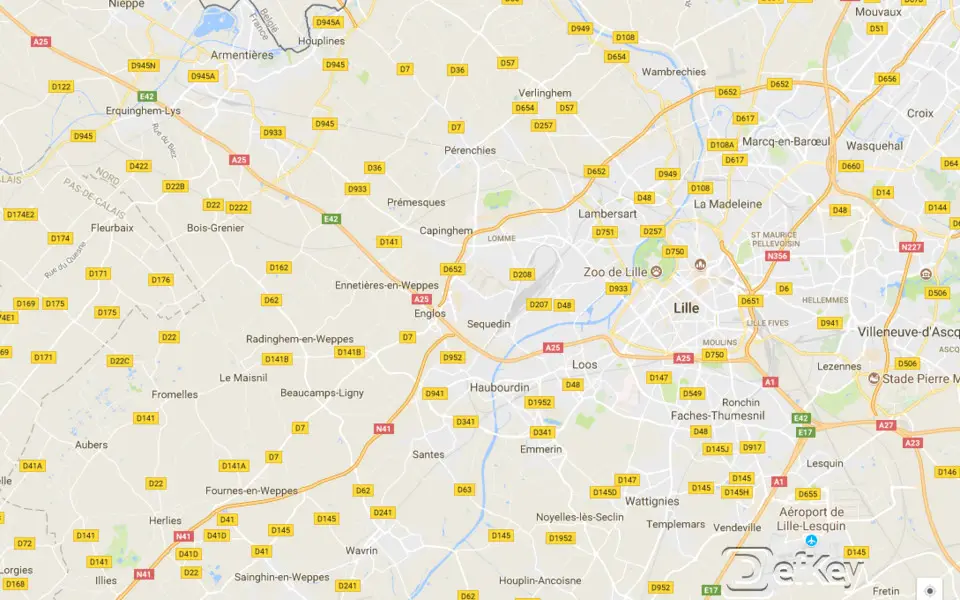





What is your favorite Google Maps hotkey? Do you have any useful tips for it? Let other users know below.
1107370
498481
411364
366526
307197
277628
8 hours ago
13 hours ago
24 hours ago Updated!
24 hours ago Updated!
1 days ago
1 days ago
Latest articles