|
|
Special symbol |
||
|
|
Copy |
||
|
|
Cut |
||
|
|
Paste |
||
|
|
Redo |
||
|
|
Name & address |
||
|
|
Undo |
||
|
|
Find text |
||
|
|
Spell check |
||
|
|
Incomplete marker |
||
|
|
Move to end of line |
||
|
|
Move to start of line |
||
|
|
Lookup previous report |
||
|
|
Center |
||
|
|
Hanging indent |
||
|
|
Symbol |
||
|
|
Remove indents & tabs |
||
|
|
Normal |
||
|
|
Replace text |
||
|
|
Provider's full name |
||
|
|
Bold |
||
|
|
Print preview |
||
|
|
Right justify |
||
|
|
Toggle playback |
||
|
|
One character right |
||
|
|
One character left |
||
|
|
Reveal formatting |
||
|
|
Quick add |
||
|
|
One line down |
||
|
|
One line up |
||
|
|
Remove hanging indent |
||
|
|
View report data screen |
||
|
|
Next bookmark |
||
|
|
Save and exit |
||
|
|
Delete unused headers |
||
|
|
View ccs |
||
|
|
Open spell check config |
||
|
|
Template search |
||
|
|
Template |
||
|
|
Scroll up |
||
|
|
Scroll down |
||
|
|
Exam description |
||
|
|
Previous bookmark |
||
|
|
Block justify |
||
|
|
Delete word right |
||
|
|
Fast forward |
||
|
|
One character left |
||
|
|
One line up |
||
|
|
One line down |
||
|
|
To start of line |
||
|
|
To end of line |
||
|
|
Lookup |
||
|
|
View instructions |
||
|
|
View report notes |
||
|
|
Go to beginning |
||
|
|
Underline |
||
|
|
One word left |
||
|
|
One word right |
||
|
|
Remove indent |
||
Advertisement |
|||
|
|
Rewind |
||
|
|
Move to start of report |
||
|
|
Move to end of report |
||
|
|
Move paragraph up |
||
|
|
Make uppercase |
||
|
|
Make lowercase |
||
|
|
Move paragraph down |
||
|
|
Bookmark |
||
|
|
Indent |
||
|
|
Clear protect |
||
|
|
Non-breaking space |
||
|
|
One paragraph down |
||
|
|
One paragraph up |
||
|
|
To start of report |
||
|
|
To end of report |
||
|
|
One word left |
||
|
|
One word right |
||
|
|
Maintenance |
||
|
|
Left justify |
||
|
|
Protect text |
||
|
|
Italics |
||
|
|
Page break |
||
|
|
Delete word left |
||
|
|
Provider's signature #1 |
||
|
|
Provider's signature #2 |
||
|
|
Don't expand |
||
|
|
Provider's last name |
||
|
|
One character right |
||
|
|
Next inc marker |
||
ChartNet Editor keyboard shortcuts
ChartNet Editor
Table of contents
Advertisement
Program information
Program name:

Web page: downloads.chartnettech.com/hel...
How easy to press shortcuts: 85%
More information >>
Updated: Updated program information.
(4 updates.)
21-02-2023 07:56:21 New program added.
21-02-2023 07:59:37 Added some shortcuts.
21-02-2023 08:00:04 Added some shortcuts.
21-02-2023 08:02:35 Updated program information.
Shortcut count: 88
Platform detected: Windows or Linux
Similar programs
Tools
ChartNet Editor:Learn: Jump to a random shortcut
Hardest shortcut of ChartNet Editor
Other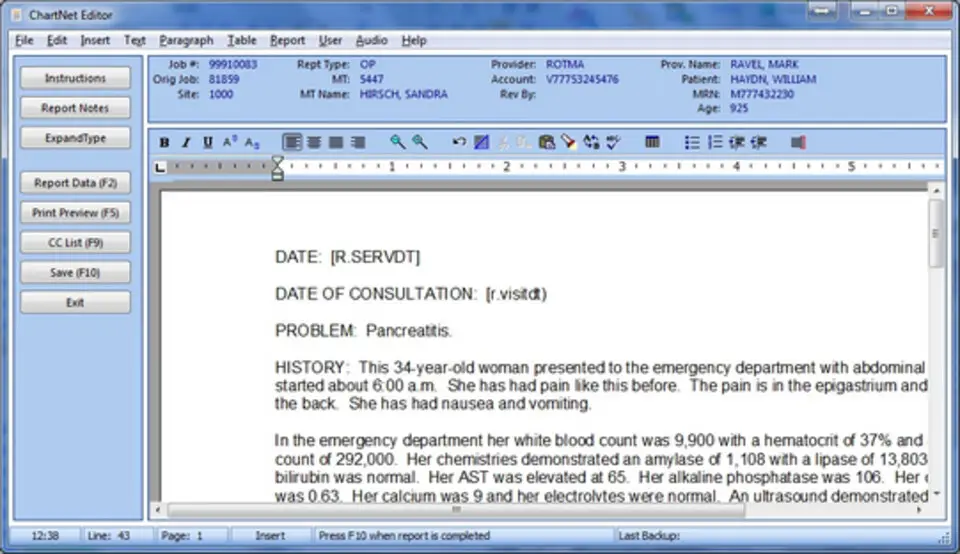
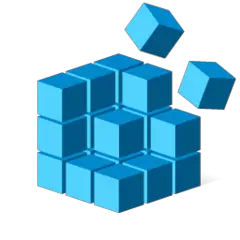



What is your favorite ChartNet Editor hotkey? Do you have any useful tips for it? Let other users know below.
1106799
498270
411259
366077
306918
277367
1 days ago
2 days ago
2 days ago
2 days ago
2 days ago Updated!
2 days ago Updated!
Latest articles