|
|
Home screen |
||
|
|
Monitor |
||
|
|
Trade |
||
|
|
Analyze |
||
|
|
Scan |
||
|
|
MarketWatch |
||
|
|
Buy @mkt |
||
|
|
Duplicate drawing |
||
|
|
Edit studies |
||
|
|
Settings |
||
|
|
Time frame setup |
||
|
|
Undo |
||
|
or
|
|||
|
|
Redo |
||
|
|
Auto complete |
||
|
|
Select / unselect |
||
|
|
Charts |
||
|
|
Tools |
||
|
|
Help |
||
|
|
Sub tab 6 |
||
|
|
Sub tab 7 |
||
|
|
Sub tab 8 |
||
|
|
Sub tab 9 |
||
|
|
Back |
||
|
|
Lock application |
||
|
|
Zoom in |
||
|
|
Zoom out |
||
|
|
Zoom in |
||
|
|
Zoom out |
||
|
|
Flat position |
||
|
|
Reverse position |
||
|
|
Auto send on / off |
||
|
|
Sell @mkt |
||
|
|
Help |
||
|
|
Sub tab 1 |
||
|
|
Sub tab 2 |
||
|
|
Sub tab 3 |
||
|
|
Sub tab 4 |
||
|
|
Sub tab 5 |
||
|
|
Next tab |
||
|
|
Previous tab |
||
|
|
Reset zoom |
||
|
|
Next sub tab |
||
|
|
Previous sub tab |
Thinkorswim keyboard shortcuts
Thinkorswim
This shortcut list is sorted by user, meaning that original structure (headings) is disregarded. You can see the original page here:
Thinkorswim keyboard shortcuts.
Table of contents
Advertisement
Program information
Program name:

Web page: tdameritrade.com/tools-and-pla...
How easy to press shortcuts: 75%
More information >>Featured shortcut
Similar programs
Tools
Thinkorswim:Learn: Jump to a random shortcut
Hardest shortcut of Thinkorswim
Other

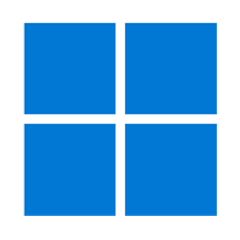


What is your favorite Thinkorswim hotkey? Do you have any useful tips for it? Let other users know below.
1107370
498481
411364
366526
307197
277628
3 hours ago Updated!
3 hours ago Updated!
13 hours ago
15 hours ago
17 hours ago Updated!
3 days ago
Latest articles