|
|
Show Task Manager |
||
|
|
Incrementally zoom waveform vertically preview |
||
|
|
Incrementally zoom vertically on all audio tracks |
||
|
or
|
|||
|
or
|
|||
|
or
|
|||
|
|
Incrementally zoom waveform vertically preview |
||
|
|
Fast Forward |
||
|
|
Selection > Play Timeline Selection (in Dynamic Transport Mode or when Link Timeline and Edit Selection is disabled) |
||
|
|
Selection > Play Edit Selection |
||
|
|
Play Edit selection |
||
|
|
Start/stop audition of currently selected audio file/Clip |
||
|
|
Import Audio dialog: Start or stop auditioning |
||
|
|
Change Duration (in Event Operations window) |
||
|
|
Lock/Unlock Clips |
||
|
|
Insert Controller |
||
|
|
Open Session |
||
|
|
Open from Disk (sessions only) |
||
|
|
Insert Poly Pressure |
||
|
|
Toggle through the available IO Setup options |
||
|
|
Identify Beat |
||
|
|
To enable or disable the Include Audio and Media Clips option. |
||
|
|
All MIDl Notes Off |
||
|
|
Fill window with selection |
||
|
|
Horizontal zoom and scroll timeline excluding MIDI events |
||
|
|
Clear all Clip indicators |
||
|
|
Convert and import selected audio files |
||
|
|
Repeat selection |
||
|
|
Horizontal zoom to show all clips and reset amplitude zoom |
||
|
|
View entire session and reset waveform display to the default height |
||
|
|
Done |
||
|
|
Delete selection in playlist |
||
|
|
Delete all Warp markers in a selection |
||
|
|
Delete |
||
|
|
Create Memory Location |
||
|
|
Trim Clip Start to Insertion |
||
|
|
Trim Clip End to Insertion |
||
|
|
Trim Automation to Current Parameter (Pro Tools Ultimate only) |
||
|
|
Nudge Play Earlier By Grid |
||
|
|
Nudge right selection boundary left by Nudge value |
||
|
|
Nudge right selection boundary right by Nudge value |
||
|
|
Shuffle mode |
||
|
|
Slip mode |
||
|
|
Spot mode |
||
|
|
Grid mode |
||
|
|
Write Automation to All Enabled Parameters (Pro Tools Ultimate only) |
||
|
|
Show/Hide Workspace (Volumes) |
||
|
|
Show/Hide Workspace (volumes) |
||
|
|
(on Transport Play button) Loop playback toggle |
||
|
|
(on Transport Record Enable button) Cycle through record modes: Normal, Destructive, Loop, QuickPunch, TrackPunch, DestructivePunch |
||
|
|
(click the track's Record Enable button) DestructivePunch or TrackPunch enable/disable an audio track (Pro Tools Ultimate and Pro Tools with Complete Production Toolkit only) |
||
|
|
(move audio Clip with Grabber tool) Constrain audio Clip to vertical movement |
||
|
|
(click new Clip with Grabber tool) Snap Clip start to stationary playhead or Edit selection start |
||
|
|
Mute a send (A—J) and all sends below it on a track |
||
|
|
(on Group(s) in Group List) Show group members only |
||
|
|
(on appicable Group parameter) Temporarily isolate channel strip from groups |
||
|
|
(with the grabber tool, click any Event marker) Add a Warp marker on top of an event |
||
|
|
(with the Grabber or the Pencil tool, click and drag a Warp marker to a new location) Relocate a Warp marker (without applying warping) |
||
|
|
(click the Insert Assignment button) Bypass an insert (A—J) and all inserts below it on a track |
||
Advertisement |
|||
|
|
(with the Grabber tool, click at the location where you want to add and Event marker) Add an Event marker |
||
|
|
(on Memory Location marker) Edit a Memory Location |
||
|
|
(on Transport Return to Zero button) Write automation to start of session/selection (Pro Tools Ultimate only) |
||
|
|
(on Transport Go to End button) Write automation to end of session/selection (Pro Tools Ultimate only) |
||
|
|
(on Workspace column label) Column Header: Access list of columns that bcan be shown or hidden |
||
|
|
(click the preview button) Enable / disable Loop Preview mode |
||
|
|
(click any attribute in a row) Select or deselect all attributes for a single Send or Insert (across a row) in Attributes View |
||
|
|
(click on Transport Rewind button or Transport Fast Forward button) Extend the selection backwards by the Back / Forward amount and begin playback (Pro Tools Ultimate only) |
||
|
|
Horizontal zoom in or out |
||
|
or
|
|||
|
|
Move to New Folder |
||
|
|
Print Score from Pro Tools Session |
||
|
|
Start and stop Context Preview in the front-most browser during session playback |
||
|
|
Auto-Spot Clips |
||
|
|
Insert Program Change |
||
|
|
(if Tab to Transients is disabled) Locate cursor to previous Clip-boundary/sync point |
||
|
|
Locate cursor to previous transient |
||
|
|
Copy and transpose up one semitone |
||
|
|
Copy and transpose down one semitone |
||
|
|
Open a new Workspace browser from a selected volume, catalog, or folder |
||
|
|
Trim note end to the right |
||
|
|
Duplicate tracks |
||
|
|
Extend selection to next clip-boundary |
||
|
|
Move to previous Search field |
||
|
|
Cue to Selection Start Minus Preroll |
||
|
|
Trim note end to the left |
||
|
|
Regroup Clips |
||
|
|
Cue Transport with pre / post-roll to selection start / end |
||
|
|
Crossfade dialog: cycle through In preset Shape curves (Link = None) |
||
|
|
Commit Track |
||
|
|
Consolidate Clip |
||
|
|
Cut Special Cut All Automation |
||
|
|
Cancel Zoom Toggle and remain at the same zoom level |
||
|
|
Cancel zoom toggle and remain at the same zoom level |
||
|
|
Nudge forward by next Nudge value (Nudge Edit selection and any Clips entirely inside the Edit selection) |
||
|
|
Nudge back by next Nudge value (Nudge Edit selection and any Clips entirely inside the Edit selection) |
||
|
|
(while writing a breakpoint, by clicking with the Grabber tool in a track's Automation tracklist) Write new breakpoint to next automation value |
||
|
|
(click any attribute) Select or deselect all attributes in Attributes View |
||
|
|
(while writing a breakpoint, by clicking with the Grabber tool in a track's Automation tracklist) Write new breakpoint to previous automation value |
||
|
|
Restore Last Selection |
||
|
|
Toggle through Template Groups |
||
|
|
Navigate through focused Template Session, or Project list |
||
|
|
Fade In/Fade Out dialogs: cycle through Slope options |
||
|
|
Crossfade dialog: cycle through In Shape options (Link = None) |
||
|
|
Batch Fade dialog: cycle through Crossfade In Shape options (Link = None) |
||
|
|
Transport Master toggle (Pro Tools / Machine / MMC) |
||
|
|
Toggle Transport Master |
||
|
|
Bring to Front |
||
|
|
Scroll to Track number |
||
|
|
Scroll to track |
||
|
|
Glide Automation to All Enabled Parameters (Pro Tools Ultimate only) |
||
|
|
Select Main Location indicator |
||
|
|
Retrospective Record |
||
|
then |
(Click Group List Keyboard Focus, then type the letter corresponding to desired group) Group enable / disable |
||
|
|
available) Cancel |
||
|
|
available) Remove currently selected Clips/files from Clips to Import field |
||
|
|
available) Import all audio files |
||
|
|
available) Convert and import all audio Clip/files |
||
|
|
available) Remove all audio files/Clips from Clips in Current File field |
||
|
|
(on Transport Play button) Pause (pre-prime deck for instant playback and record) |
||
|
|
Go to song start |
||
|
then |
(in track) Select entire track in Edit window |
||
|
|
Select all clips in all tracks in Edit window |
||
|
|
Transpose up in key |
||
|
|
Transpose down in key |
||
|
|
Trim note start to the left |
||
|
|
Trim note start to the right |
||
|
|
Solo the Playlist lane containing the Edit cursor |
||
|
|
Move the Edit cursor up and down through Playlist lanes |
||
|
|
Selection > Move Edit Up |
||
|
|
Selection > Move Edit Down |
||
|
|
Move the Edit cursor up and down through Playlist lanes |
||
|
|
(Classic mode) Recall a Memory Location using the numeric keypad |
||
|
|
Bounce Track |
||
|
|
Increase or decrease the height of any lane that contains the Edit cursor or an Edit selection |
||
|
|
Create a new playlist for the first selected track in the session |
||
|
|
Zoom Toggle |
||
|
|
Toggle the Timeline Insertion / Play Start Marker Follows Playback preference on and off |
||
|
|
Fade to Start |
||
|
|
Fade to End |
||
|
|
(on empty area of the Mix or Edit windows, or Tracks List) Add a new Auxiliary Input track of the same channel width as the last new track |
||
|
|
Open/Close MIDl Editor |
||
|
|
… to |
||
|
|
… to |
||
|
|
Enable/Disable Favorites in the Assign Tags pop-up window |
||
|
|
… to |
||
|
|
Mark (or unmark) a file as a loop in the Tags pop-up window |
||
|
|
Stop record and discard recording take (not undoable) |
||
|
|
Search Mode Toggle (Play-Pause/Stop) |
||
|
|
All Transport Buttons Off/Unthread Tape |
||
|
|
Identify Sync Point |
||
Avid Pro Tools 2021.6 keyboard shortcuts
Avid Pro Tools 2021.6
Suggestion: This program has lots of (809) shortcuts. Try our shortened list of
20 basic Avid Pro Tools 2021.6 shortcuts if you just want to get started.
This shortcut list is sorted by user, meaning that original structure (headings) is disregarded. You can see the original page here:
Avid Pro Tools 2021.6 keyboard shortcuts.
Table of contents
Advertisement
Program information
Program name:
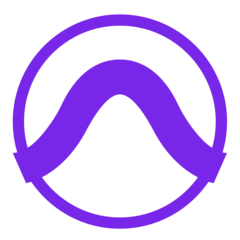
Web page: avid.com/resource-center/whats...
How easy to press shortcuts: 66%
More information >>Similar programs
Tools
Avid Pro Tools 2021.6:Learn: Jump to a random shortcut
Hardest shortcut of Avid Pro Tools ...
Other



What is your favorite Avid Pro Tools 2021.6 hotkey? Do you have any useful tips for it? Let other users know below.
1106799
498270
411259
366077
306918
277367
1 days ago
2 days ago
2 days ago
2 days ago
2 days ago Updated!
3 days ago Updated!
Latest articles