|
|
Zoom out |
||
|
|
Zoom in |
||
|
|
Clone |
||
|
|
Save the image |
||
|
|
Cancel the selection |
||
|
|
Settings |
||
|
|
Close current tab |
||
|
|
Close all tabs |
||
|
|
Display the image in actual size (100%) |
||
|
|
Close the editor |
||
|
|
Edit the image in the specified external editor |
||
|
|
Reflection |
||
|
|
(on a selection) Crop the image |
||
|
|
Add text, arrowed line and other objects to the image |
||
|
|
Crop the image |
||
|
|
(on a selection) Crop the image |
||
|
|
Display the image in actual size (100%) |
||
|
|
Copy the whole part or part (if selected) of the image |
||
|
|
Fit the selection to the window |
||
|
|
Paste from Windows clipboard |
||
|
|
Add blur effect to the selected area of the image |
||
|
|
Apply some edge effects / watermark to the image |
||
|
|
Cut the selected part |
||
|
|
Apply a spotlight effected to the selected area of the image |
||
|
|
Print the whole part or part (if selected) of the image |
||
|
|
Add caption to the image |
||
|
|
Negative |
||
|
|
Resize the image |
||
|
|
Adjust colors |
||
|
|
Adjust lighting |
||
|
|
Convert images to PDF file |
||
|
|
Make background transparent |
||
|
|
Sharpen / Blur |
||
|
|
Join images side by side |
||
|
|
Canvas size |
||
|
|
Save all changed images |
||
|
|
Expand canvas |
||
|
|
(in Scroll Mode) Hold Ctrl to switch to Rectangle Select Mode temporarily |
||
|
|
Display the image in actual size (100%) |
||
|
Zoom in / out on the image. This shortcut can be changed to scroll up / down in Options |
|||
|
|
Display image in best fit within the window |
||
|
|
Screen color picker |
||
|
|
Save the selected part of the image |
||
|
|
Count colors |
||
|
|
Send image to Microsoft PowerPoint |
||
|
|
Open all recent files |
||
|
(on a selection) Crop the image |
|||
|
|
Send image to Microsoft Excel |
||
|
|
Send image to Microsoft Word |
||
| + |
(in Select Mode) Make a selection |
||
| + |
(on a selection) Move the selection |
||
|
|
(in Select Mode) Make multiple selection |
||
|
|
Reduce number of colors to 2 (1-bit) |
||
|
|
Zoom in / out or scroll up / down the image based on the settings |
||
|
|
Zoom the image 100%, 200%, 300%, ...900% |
||
|
|
First tab |
||
|
|
Reduce number of colors to 4 (2-bit) |
||
|
|
(on a selection) Move a copy of a selection |
||
| + |
Pan / scroll image if it is larger than the window |
||
Advertisement |
|||
|
|
Reduce number of colors to 256 (8-bit) |
||
|
|
Reduce number of colors to 8 (3-bit) |
||
|
|
Reduce number of colors to 128 (7-bit) |
||
|
|
Capture full screen |
||
|
|
Reduce number of colors to 64 (6-bit) |
||
|
|
Reduce number of colors to 16 (4-bit) |
||
|
|
Previous / next tab |
||
|
|
Reduce number of colors to 32 (5-bit) |
||
|
|
Zoom in / out image |
||
|
|
Last tab |
||
|
|
Previous / next tab |
||
|
|
Open a recent file |
||
|
|
Capture active window |
||
|
|
Capture rectangular region |
||
|
|
Capture window / object |
||
|
|
Capture scrolling window |
||
|
|
Capture freehand region |
||
|
|
Capture fixed region |
||
FastStone Capture 9.2 keyboard shortcuts
FastStone Capture 9.2
This shortcut list is sorted by user, meaning that original structure (headings) is disregarded. You can see the original page here:
FastStone Capture 9.2 keyboard shortcuts.
Table of contents
Advertisement
Program information
Program name:

Last update: 11.11.2019 20:10 UTC
How easy to press shortcuts: 82%
More information >>Similar programs
Tools
FastStone Capture 9.2:Learn: Jump to a random shortcut
Hardest shortcut of FastStone Captu...
Other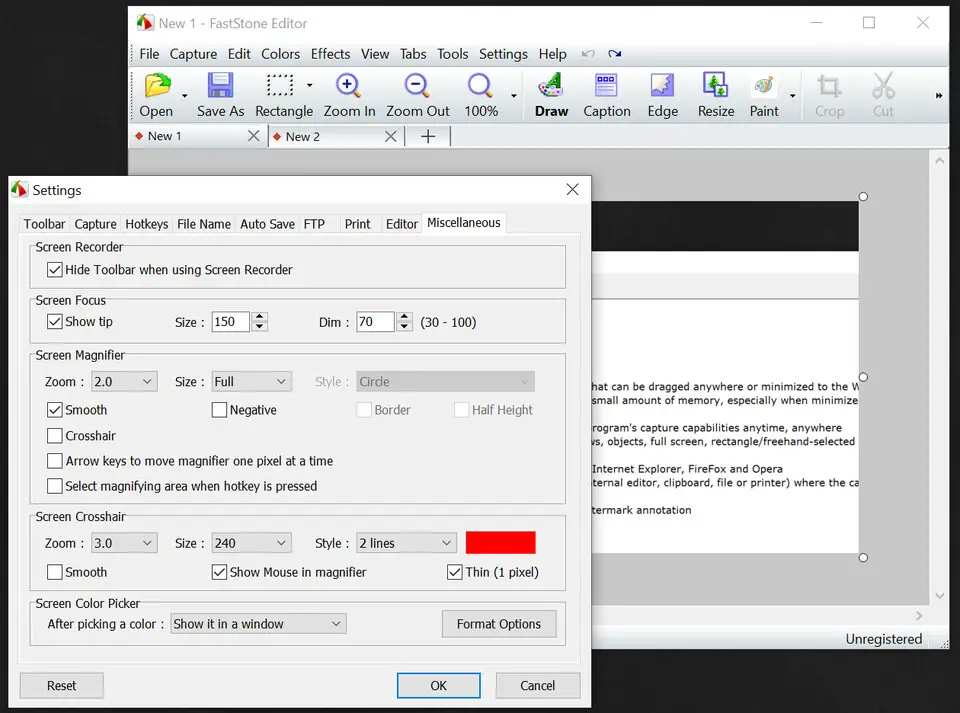
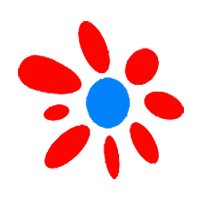

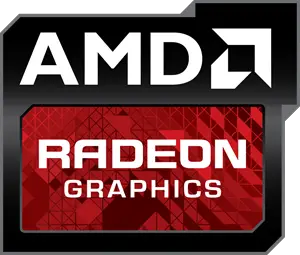

What is your favorite FastStone Capture 9.2 hotkey? Do you have any useful tips for it? Let other users know below.
1105696
497894
411070
365288
306464
276920
24 hours ago
Yesterday Updated!
Yesterday Updated!
Yesterday Updated!
2 days ago Updated!
2 days ago Updated!
Latest articles