|
|
Run to cursor |
||
|
|
Graphs > Flow chart |
||
|
|
Jump to xref to operand… |
||
|
|
Operand type > Offset (data segment) |
||
|
|
Operand type > Segment |
||
|
|
Step over |
||
|
|
Functions > Rename register… |
||
|
|
Data |
||
|
|
String |
||
|
|
Offset (struct)… |
||
|
|
Export data |
||
|
|
Operand type > Change sign |
||
|
|
Comments > Enter repeatable comment… |
||
|
|
Enter repeatable comment… |
||
|
|
Functions > Set function end |
||
|
|
Operand type > Number > Hexadecimal |
||
|
|
Jump to address… |
||
|
|
Functions > Set type… |
||
|
|
Step into |
||
|
|
Add breakpoint |
||
|
|
Jump to operand |
||
|
|
Help |
||
|
|
Operand type > Enum member… |
||
|
|
Other > Create alignment directive… |
||
|
|
Print internal flags |
||
|
|
Code |
||
|
|
Script command… |
||
|
|
Open subviews > Names |
||
|
|
Rename |
||
|
|
Add enum member… |
||
|
|
Functions > Create function… |
||
|
|
Operand type > Stack variable |
||
|
|
Operand type > Character |
||
|
|
Operand type > Number > Decimal |
||
|
|
Next window |
IDA v7.0 Free (macOS) keyboard shortcuts
IDA v7.0 Free (macOS)
This shortcut list is sorted by user, meaning that original structure (headings) is disregarded. You can see the original page here:
IDA v7.0 Free (macOS) keyboard shortcuts.
Table of contents
Advertisement
Program information
Program name:

Web page: hex-rays.com/products/ida
How easy to press shortcuts: 81%
More information >>Similar programs
Tools
IDA v7.0 Free (macOS):Learn: Jump to a random shortcut
Hardest shortcut of IDA v7.0 Free (...
Other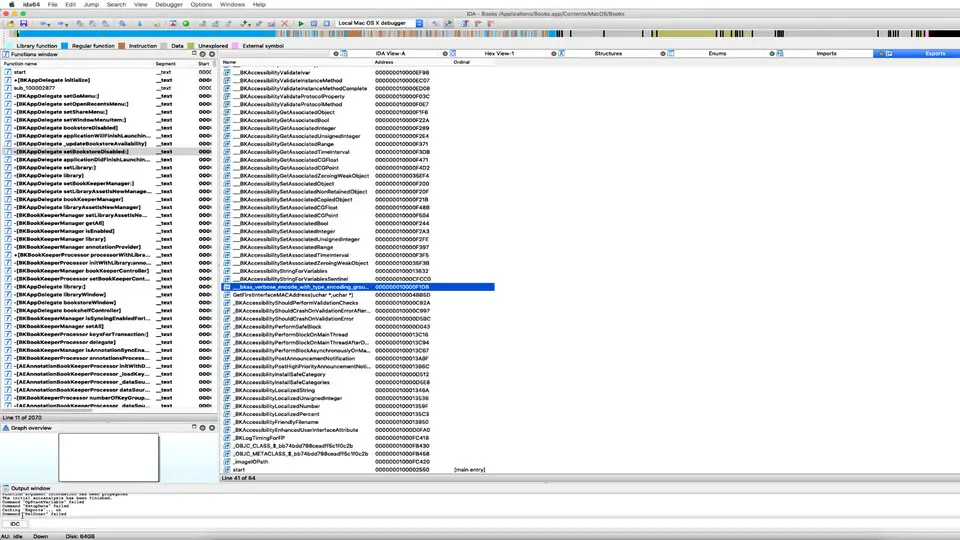



What is your favorite IDA v7.0 Free (macOS) hotkey? Do you have any useful tips for it? Let other users know below.
1108032
498772
411518
366987
307454
277921
10 hours ago
21 hours ago Updated!
Yesterday
2 days ago
2 days ago Updated!
3 days ago
Latest articles