|
|
Take database snapshot… |
||
|
|
Patch program > Patched bytes |
||
|
|
Open subviews > Patched bytes |
||
|
|
Breakpoint list |
||
|
|
Terminate process |
||
|
|
Create ASM file… |
||
|
|
List cross references to… |
||
|
|
Unhide |
||
|
|
Show command palette… |
||
|
|
Focus command line |
||
|
|
List cross references to… |
||
|
|
Other > Manual instruction… |
||
|
|
Database snapshot manager… |
||
|
|
Run until return |
||
|
|
Comments > Enter posterior lines… |
||
|
|
Graphs > Function calls |
||
|
|
Parse C header file… |
||
|
|
Copy all |
||
|
|
Unhide |
||
|
or
|
Advertisement
|
Structures
|
|||
|
IDA View-A
|
|||
|
Enums
|
|||
|
Output window
|
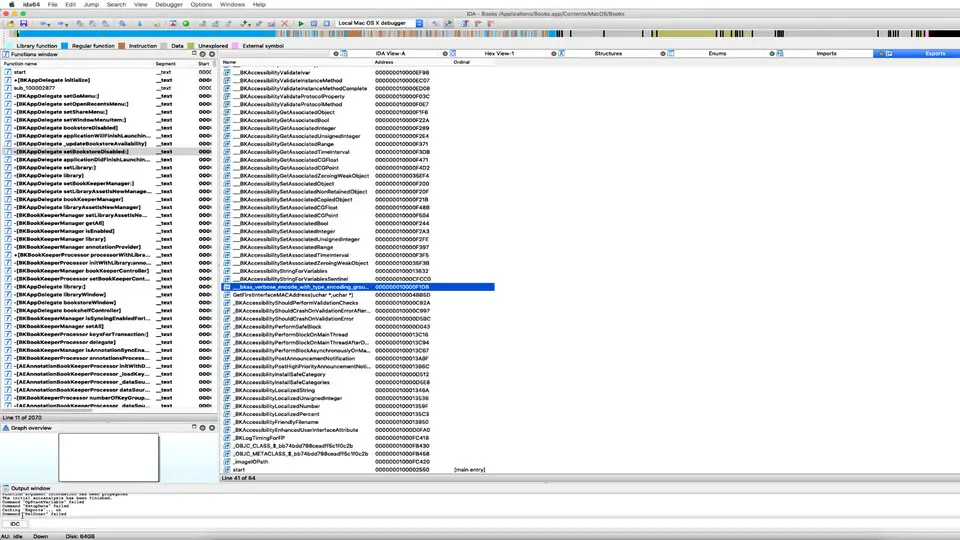


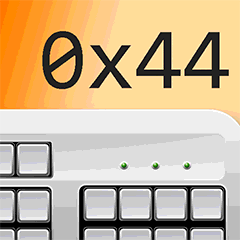

What is your favorite IDA v7.0 Free (macOS) hotkey? Do you have any useful tips for it? Let other users know below.
1108032
498772
411518
366987
307454
277921
9 minutes ago
19 hours ago
20 hours ago Updated!
2 days ago
3 days ago
3 days ago
Latest articles