Advertisement
|
(Cycles through locked enemy planes around the current plane from nearest to farthest. Looks at the enemy plane from the current plane and shows enemy data in the info string. Refreshes locking at every switch.) Air to Ground Combat View (Cycles through looked enemy vehicles ships around the current plane from nearest to farthest. Looks at the enemy vehicle ship from the current plane and shows enemy data in the info string. Refreshes looking at every switch.)
|
|||
|
(Cycles through looked enemy vehicles ships around the current plane from nearest to farthest. Looks at the enemy vehicle ship from the current plane and shows enemy data in the info string. Refreshes looking at every switch.)
|
File |
|||
Edit |
|||
View |
|||
Flight |
|||
Customize |
|||
|
|
Save current camera position for the last cockpit snap view, corresponding to Key Pad 0 - 9. May be different for different planes! If the user runs the mission then all new custom camera snap positions will be saved in the Config/View SnapViews.lua file. If the user records the track then all new custom camera snap positions will be saved in the track file and then will always be used for that track in future. Note: saving snap views feature is disabled by default. To enable it set parameter DisableSnapViewsSaving false in the Config/View/Cockpit.lua file. You may always force using default snap views by parameter UseDefaultSnapViews true. |
||
|
|
Stops moving camera (F11 Tower & Terrain View) |
||
|
|
Center pan steps base |
||
|
|
Threat missile padlock toggle |
||
|
|
Starts moving camera forward (F11 Tower & Terrain View only) |
||
|
|
Starts moving camera backward (F11 Tower & Terrain View only) |
||
|
|
Slow cockpit keyboard speed |
||
|
|
Normal cockpit keyboard speed |
||
|
|
Normal cockpit mouse speed |
||
|
|
Returns to Tower & Terrain View starting point |
||
|
|
Move pan steps base |
||
|
|
Center head to pan base |
||
|
|
Cockpit panel snap View mode toggle. Don't hold down. Then press Key Pad 1-9 to jump around different instruments with close-up view. Press Ctrl - Key Pad 0 once more to return to normal mode |
||
|
|
Returns to starting point (F11 Tower & Terrain View only) |
||
|
|
Rotate viewpoint right |
||
|
|
Rotate viewpoint up and left |
||
|
|
Rotate viewpoint up |
||
|
|
Rotate viewpoint up and right |
||
|
|
Rotate viewpoint down and left |
||
|
|
Rotate viewpoint down |
||
|
|
Rotate viewpoint down and right |
||
|
|
Rotate viewpoint left |
||
|
|
Centers View (stops F1 I viewpoint moving) |
||
|
|
Jump to cockpit panel snap View and back (Note: Hold down then release). Hold down Key Pad 0 and press Key Pad 1-9 to jump around different instruments with close-up view. |
||
|
|
Fast cockpit mouse speed |
||
|
|
Slow cockpit mouse speed |
||
|
|
Fast cockpit keyboard speed |
||
|
|
Zoom in (narrow View angle) |
||
|
|
Zoom out (enlarge View angle) |
||
|
|
Set default zoom (default View angle) |
||
|
|
All missile padlock toggle |
||
|
|
Switch to Weapons Release and Track View for F1 Cockpit, F2 External, F4 Chase, F7 Active Ground Targets, and F9 Ship Views. Switches to ANY weapon now, not to bombs&missiles only! |
||
|
|
Move head down and left |
||
|
|
Move head down |
||
|
|
Move head down and right |
||
|
|
Move head left |
||
Advertisement |
|||
|
|
Centers camera |
||
|
|
Move head right |
||
|
|
Move head up and left |
||
|
|
Move head up |
||
|
|
Move head up and right |
||
|
|
Toggle Terrain Point Padlock View (Note: for F2, F6, F7, F8, F9 Views only) |
||
|
|
Eject (Press E three times holding Ctrl down) |
||
|
|
Trim up |
||
|
|
Trim left |
||
|
|
Track edit Replace mode (disable Old editing commands) |
||
|
|
Track edit Insert mode (don't disable Old editing commands) |
||
|
|
Show frame rate |
||
|
|
Increase Throttle smoothly |
||
|
|
Decrease Throttle smoothly |
||
|
|
Turn off tracked target |
||
|
|
Include all excluded objects to the View switching |
||
|
|
Move head quickly |
||
|
|
Move head with pan steps around pan base |
||
|
|
Toggle Padlock View (Note: for F1, F2, F6, F7, F8, F9, Alt-F9 LSO View & F11 Tower View only) |
||
|
|
Zoom out (enlarge View angle). With Shift Zoom out to limit |
||
|
|
Enable change target padlock View |
||
|
|
Insert video edit mode toggle (replace mode is on by default) |
||
|
|
Replace video edit mode toggle (default) |
||
|
|
Move viewpoint back |
||
|
|
Moves camera instead of rotate it |
||
|
|
Play track |
||
|
|
Dispatch wingman on mission. When mission completion, return to base (Complete mission and RTB) |
||
|
|
Use with Alt to control left engine only |
||
|
|
Toggle folding wings (Note: Su-33 only) |
||
|
|
Trim down |
||
|
|
Decelerate simulation speed |
||
|
|
Reset flight clock |
||
|
|
Jettison fuel tanks |
||
|
|
Speed retention toggle |
||
|
|
Easy landings toggle |
||
|
|
Communication menu |
||
|
|
Launch permission override (for RF aircrafts) |
||
|
|
Remove all objects from Victory Condition of mission or campaign stage |
||
|
|
Exit Mission Editor and return to Main Menu |
||
|
|
Move viewpoint forward |
||
|
|
Pan steps mode toggle (to return or not to return camera tacitly) |
||
|
|
Set default zoom (default View angle). |
||
|
|
Zoom in (narrow View angle). With Shift Zoom in to limit |
||
|
|
Toggle "From object/To Object" camera direction mode (Note: for F2, F6, F 7, F8, F9, F12 Views only) |
||
|
|
HUD only View |
||
|
|
Open mission file |
||
|
|
Network Play |
||
|
|
Reset to center all sensor |
||
|
|
Rejoin formation |
||
|
|
Lock on to enemy air target nearest the center of the player's View |
||
|
|
Lock on to nearest enemy ground target |
||
|
|
Lock on to enemy ground target nearest the center of the player's View |
||
|
|
Automatic spin recovery (press to recover from spin state) |
||
|
|
Toggle on-board lights |
||
|
|
Trim right |
||
|
|
Increase radar antenna azimuth limit for F-15 radar |
||
|
|
Decrease radar antenna azimuth limit for F-15 radar |
||
|
|
Lock on to next enemy air target |
||
|
|
Lock on to next enemy ground target |
||
|
|
Move radar EOS scan zone LEFT |
||
|
|
Move radar EOS scan zone DOWN |
||
|
|
Move radar EOS scan zone RIGHT |
||
|
|
Move radar TV seeker scan zone LEFT |
||
|
|
Move radar TV seeker scan zone DOWN |
||
|
|
Move radar TV seeker scan zone RIGHT |
||
|
|
Options |
||
|
|
Zoom in |
||
|
|
Zoom out |
||
|
|
(all view keys) Moves viewpoints at a faster rate (Note: Hold down Shift and View key) |
||
|
|
Toggle chat window for communication with all gamers during multiplayer |
||
|
|
Begin recording microphone sound in the track |
||
|
|
End recording microphone sound in the track |
||
|
|
Record On or Off the place of cursor in the track |
||
|
|
Begin recording subtitle ln the track |
||
|
|
End recording subtitle in the track |
||
|
|
Jump into selected AI plane cockpit or leave current plane cockpit. |
||
|
|
Recover human plane in the multiplayer games. |
||
|
|
Toggle gear light Near/Far Off |
||
|
|
Dispatch wingman on mission. When mission completion, join up (Complete mission and rejoin) |
||
|
|
Move radar TV seeker scan zone UP |
||
|
|
Move HUD target designator Box LEFT (BVR only) |
||
|
|
Move HUD target designator Box UP (BVR only) |
||
|
|
Move HUD target designator Box RIGHT (BVR only) |
||
|
|
Toggle tight formation or loose formation (Toggle formation) |
||
|
|
Move radar EOS scan zone UP |
||
|
|
Lock on to previous enemy ground target |
||
|
|
Lock on to previous enemy air target |
||
|
|
Multi-Functional Display (MED) zoom in |
||
|
|
Multi-Functional Display zoom out |
||
|
|
Change the ripple quantity for A-10 |
||
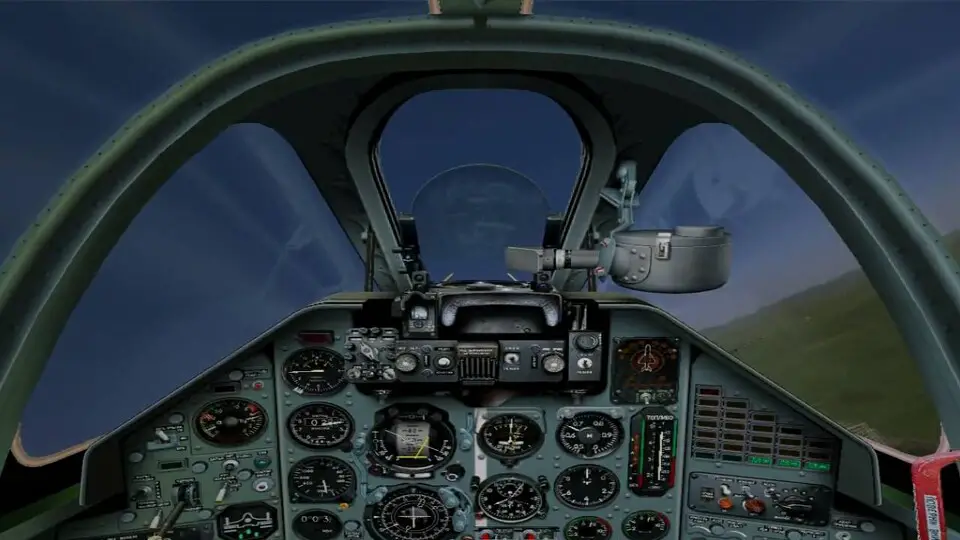
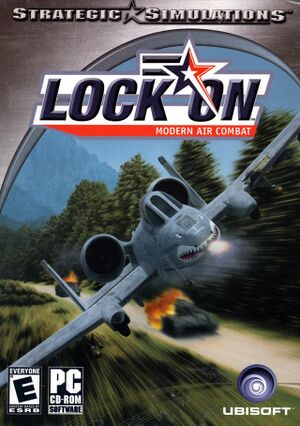




What is your favorite Lock On: Modern Air Combat hotkey? Do you have any useful tips for it? Let other users know below.
1106799
498270
411259
366077
306918
277367
3 days ago
3 days ago
3 days ago
4 days ago
4 days ago Updated!
4 days ago Updated!
Latest articles