|
Use item |
|||
|
Interact |
|||
|
|
Up |
||
|
|
Down |
||
|
|
Left |
||
|
|
Right |
||
|
|
Jump |
||
|
|
Grapple |
||
|
|
Quick Mount |
||
|
|
Quick Heal |
||
|
|
Quick Mana |
||
|
|
Quick Buff |
||
|
|
Throw (discard) |
||
|
|
Inventory |
||
|
|
Chat |
||
|
|
Pause |
||
|
|
Decrease transparency |
||
|
|
Increase transparency |
||
|
|
Toggle full map |
||
|
|
Toggle map stype |
||
|
Cycle left / right |
|||
|
|
Toggle camera mode |
||
|
|
Toggle Tx / Rx |
||
|
|
Toggle lightning setting |
||
|
|
Toggle FPS |
||
|
|
Toggle visibility of the HUD (heads-up display) |
||
|
|
Favorite item |
||
|
|
Zoom in |
||
|
|
Zoom out |
||
|
|
Zoom in |
||
|
|
Zoom out |
||
|
|
Auto select |
||
|
|
Smart Cursor |
||
|
|
Hotbar direct selection |
Terraria keyboard controls
Terraria controls
This shortcut list is sorted by user, meaning that original structure (headings) is disregarded. You can see the original page here:
Terraria keyboard controls.
Advertisement
Program information
Program name:

Web page: terraria.org
Last update: 23.06.2020 06:50 UTC
How easy to press shortcuts: 90%
More information >>


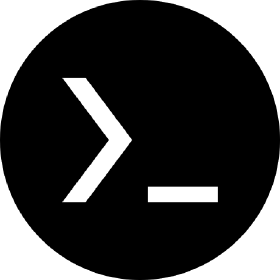


What is your favorite Terraria hotkey? Do you have any useful tips for it? Let other users know below.
1105852
497916
411098
365367
306523
276986
13 hours ago
15 hours ago
1 days ago
2 days ago Updated!
2 days ago
2 days ago
Latest articles