|
|
Clear the current search |
||
|
|
Edit metadata of selected books |
||
|
|
Save to disk |
||
|
|
Convert selected books |
||
|
|
Add books |
||
|
|
Open the Quick View popup for viewing books in related series/tags/etc. |
||
|
|
(macOS only) Edit the metadata of the currently selected field in the book list. |
||
|
|
Send to device |
||
|
|
Merge selected records |
||
|
|
Edit book |
||
|
|
Toggle auto scroll of the book list |
||
|
|
View |
||
|
|
Re-apply the current sort |
||
|
|
Edit the metadata of the currently selected field in the book list. |
||
|
|
Remove selected books |
||
|
|
Polish books |
||
|
|
Show Book details |
||
|
|
Browse annotations (highlights and bookmarks) made in the calibre E-book viewer for all books in the library |
||
|
|
Get books |
||
|
|
Find the next book that matches the current search (only works if search highlighting is turned on in search preferences) |
||
|
|
Focus the Search bar |
||
|
|
Download metadata and covers |
||
|
|
Edit Table of Contents |
||
|
|
Open containing folder |
||
|
|
Find the next book that matches the current search (only works if search highlighting is turned on in search preferences) |
||
|
|
Restart calibre |
||
|
|
Toggle mark/unmarked status on selected books |
||
|
|
Quit calibre |
||
|
|
Open the Advanced search dialog |
||
|
|
Focus the Search bar |
||
|
|
Select the next Virtual library tab |
||
|
|
Select the previous Virtual library tab |
||
|
|
Restart calibre in debug mode |
||
|
|
Add empty books to calibre |
||
|
|
Browse notes associated with authors/series/tags/etc. |
||
|
|
Find the previous book that matches the current search (only works if search highlighting is turned on in search preferences) |
||
|
|
Open the popup to search the full text of all books in the library |
||
|
|
Perform a search in the Quick View panel |
||
|
|
Add formats to the selected books |
||
|
|
View specific format |
||
|
|
Show books by the same publisher as current book |
||
|
|
Show books by the same author as the current book |
||
|
|
Show books with the same tags as current book |
||
|
|
View last read book |
||
|
|
Open the popup to search the full text of all books in the library |
||
|
|
Merge selected records, keeping originals |
||
|
|
Find the previous book that matches the current search (only works if search highlighting is turned on in search preferences) |
||
|
|
View specific format |
||
|
|
Focus the opened Quick View panel |
||
|
|
Show books in the same series as current book |
||
|
|
Focus the book list |
||
|
|
Toggle Tag browser |
||
|
|
Toggle the layout between wide and narrow views |
||
|
|
Toggle Book details panel |
||
|
|
Toggle the Search bar |
||
|
|
Toggle Cover browser |
||
|
|
Toggle Cover grid |
||
|
|
Toggle jobs list |
||
|
|
Restrict the displayed books to only those books that are in a category currently displayed in the Tag browser |
||
Advertisement |
|||
|
|
Clear the Virtual library |
||
|
|
Create a temporary Virtual library based on the current search |
||
|
|
Clear the additional restriction |
||
Advertisement
|
Source: Calibre manual
|

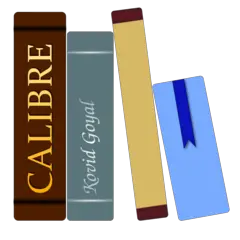
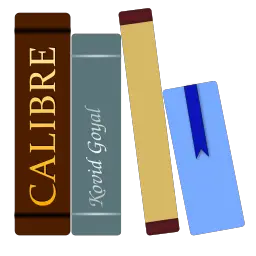



What is your favorite Calibre 8.4 hotkey? Do you have any useful tips for it? Let other users know below.
1109400
499338
411810
368063
308188
278653
12 hours ago
16 hours ago
Yesterday
3 days ago
3 days ago Updated!
4 days ago
Latest articles