|
|
Close focused window |
||
|
|
Open Title Editor (from Movie Editor) |
||
|
|
Save project, title or menu |
||
|
|
Undo |
||
|
|
Redo |
||
|
|
Select all |
||
|
|
Copy to clipboard |
||
|
|
Paste from clipboard |
||
|
|
Cut to clipboard |
||
|
|
Go to end |
||
|
|
Go to beginning |
||
|
|
New collection |
||
|
|
Rate selected clips |
||
|
or
|
|||
|
or
|
|||
|
or
|
|||
|
or
|
|||
|
|
Remove rating from selected clips |
||
|
|
Scroll up a page |
||
|
|
Scroll down a page |
||
|
|
Delete selected clip and /or media |
||
|
|
Show / hide tagging interface |
||
|
|
Exit full screen view or close |
||
|
|
Delete without copying to clipboard |
||
|
Open appropriate editor (Media, Titler, Project, Montage, etc.) |
|||
|
|
Open context sensitive help |
||
|
|
Exit full screen view |
||
|
|
Fast reverse (hit multiple times for faster playback) |
||
|
|
Pause playback |
||
|
|
Play and pause |
||
|
|
Fast forward (hit multiple times for faster playback) |
||
|
|
Step forward 1 frame |
||
|
or
|
|||
|
|
Step back 1 frame |
||
|
or
|
|||
|
|
Step backward 10 frames |
||
|
|
Jump backward to cut |
||
|
or
|
|||
|
|
Jump forward to cut |
||
|
or
|
|||
|
|
Step forward 10 frames |
||
|
|
Stop motion: Capture frame (when capture frame is open) |
||
|
|
Expand folder in tree |
||
|
|
Collapse folder in tree |
||
|
|
Navigate |
||
|
|
Check all |
||
|
|
Start Import |
||
|
|
Mark in |
||
|
|
Mark out |
||
|
or
|
|||
|
|
Go to start |
||
|
or
|
|||
|
|
Go to end |
||
|
or
|
|||
|
|
Toggle Magnetic Snapping |
||
|
|
Split clips at scrubber position |
||
|
|
Add / Delete marker |
||
|
|
Delete selected clips from timeline |
||
|
(on clip in timeline) Open media editor for clip |
|||
Advertisement |
|||
|
|
Send preview clip to the primary track on the timeline (at scrubber position) |
||
|
|
Swap Preview between timeline and source |
||
|
|
Open Title Editor |
||
|
|
Show / Hide Audio Mixer |
||
|
|
Create song |
||
|
|
Zoom out on the timeline |
||
|
|
Zoom in on the timeline |
||
|
|
Trim mode on / off |
||
|
|
Trim 1 frame right (with trim open) |
||
|
|
Trim 1 frame left (with trim open) |
||
|
|
(on trim) Add second trim point to the same track |
||
|
|
(on trim) Open similar trim point on all tracks |
||
|
|
Cycle focus on open trim points |
||
|
|
… to |
||
|
Return slider to default |
|||
|
|
Exit full screen viewing |
||
|
|
Toggle bold |
||
|
|
Select all |
||
|
|
Deselect all |
||
|
|
With timeline area selected: Start and stop playback |
||
|
|
Audio Scrub on / off |
||
|
|
Toggle underline |
||
|
|
Expand character selection left |
||
|
|
Expand character selection right |
||
|
|
Play using full screen |
||
|
|
Trim 10 frame right (with trim open) |
||
|
|
Trim 10 frame left (with trim open) |
||
|
|
Jump to next marker |
||
|
|
Jump to previous marker |
||
|
|
Clear mark in |
||
|
|
Cleat mark out |
||
|
|
Clear mark in and out |
||
|
|
Mark in |
||
|
|
Uncheck all |
||
|
|
Step backward 10 frames |
||
|
|
Jump to next marker |
||
|
|
Jump to previous marker |
||
|
|
Jump forward to cut |
||
|
|
Jump backward to cut |
||
|
|
Step forward 10 frames |
||
|
|
Slow forward (hit multiple times for slower playback) |
||
|
|
Slow reverse (hit multiple times for slower playback) |
||
|
|
Loop playback |
||
|
|
Play using full screen |
||
|
|
Pause playback |
||
|
|
Play using full screen |
||
|
|
Deselect all |
||
|
|
Access context menu |
||
|
|
Open Exporter |
||
|
|
Expand word selection left |
||
|
|
Expand word selection right |
||
|
|
Toggle italic |
||
|
|
Open Importer |
||
|
|
Jump to mark in |
||
|
|
Jump to mark out |
||
|
|
Close application |
||
|
|
Fit timeline to window |
||
|
|
Show every frame (zoom in) |
||
|
|
Provides the alternate behavior when editing on the timeline (insert / overwrite) |
||
|
|
Zoom in the timeline |
||
|
|
Zoom out the timeline |
||
|
|
Open Marker list |
||
Advertisement
|
Source: help.pinnaclesys.com
|
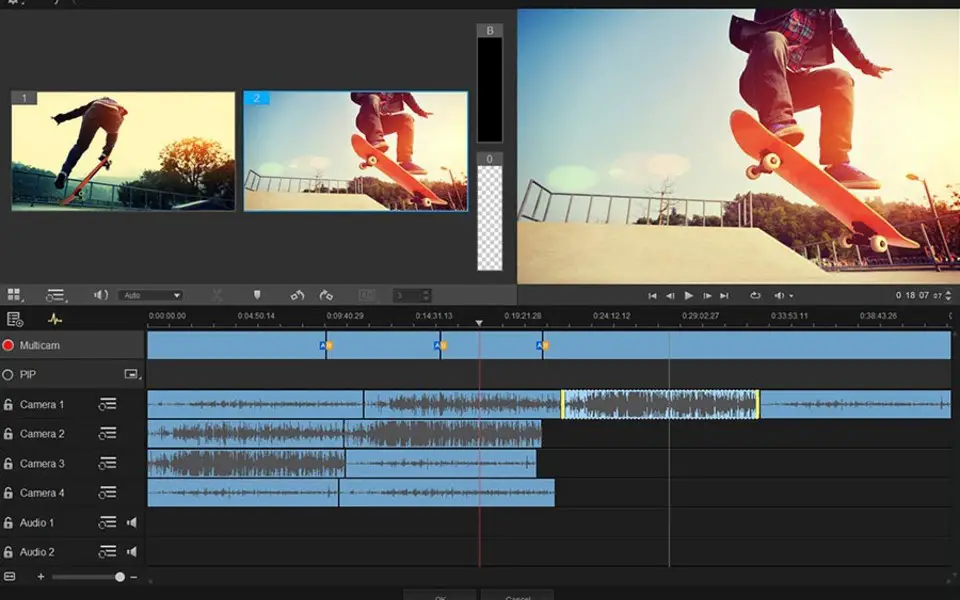
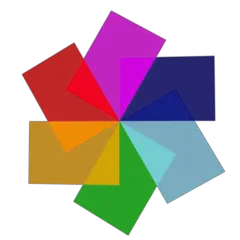




What is your favorite Pinnacle Studio 22 hotkey? Do you have any useful tips for it? Let other users know below.
1104982
497575
410897
364747
306151
276541
17 hours ago
23 hours ago
Yesterday
Yesterday
1 days ago Updated!
2 days ago Updated!
Latest articles