|
|
Begin edit mode with cursor at the end of the text |
||
|
|
then click inside topic: Begin edit mode |
||
|
|
Move to beginning of line |
||
|
|
Cancel editing |
||
|
|
Find |
||
|
|
Find Next |
||
|
|
Paste contents of the Clipboard |
||
|
|
Delete topic or object |
||
|
|
Cut to the Clipboard |
||
|
|
Copy to the Clipboard |
||
|
|
Refresh Map Part |
||
|
|
Add notes |
||
|
|
Select topic, descendants, boundaries and relationships |
||
|
|
Redo the last action |
||
|
|
Undo the last action |
||
|
|
Select all topics and elements |
||
|
|
Select all topic notes text (Notes window) |
||
|
|
Select all ink (Notes window) |
||
|
|
Show Help |
||
|
|
Close a menu or dialog box |
||
|
|
Cancel an operation |
||
|
|
Toggle to bold and back |
||
|
|
Enter Find text |
||
|
|
Replace |
||
|
|
Spelling |
MindManager 21 keyboard shortcuts
MindManager 21
This shortcut list is sorted by user, meaning that original structure (headings) is disregarded. You can see the original page here:
MindManager 21 keyboard shortcuts.
Table of contents
Advertisement
Program information
Program name:

Web page: mindmanager.com/en/product/min...
How easy to press shortcuts: 77%
More information >>Similar programs
Tools
MindManager 21:Learn: Jump to a random shortcut
Hardest shortcut of MindManager 21
Other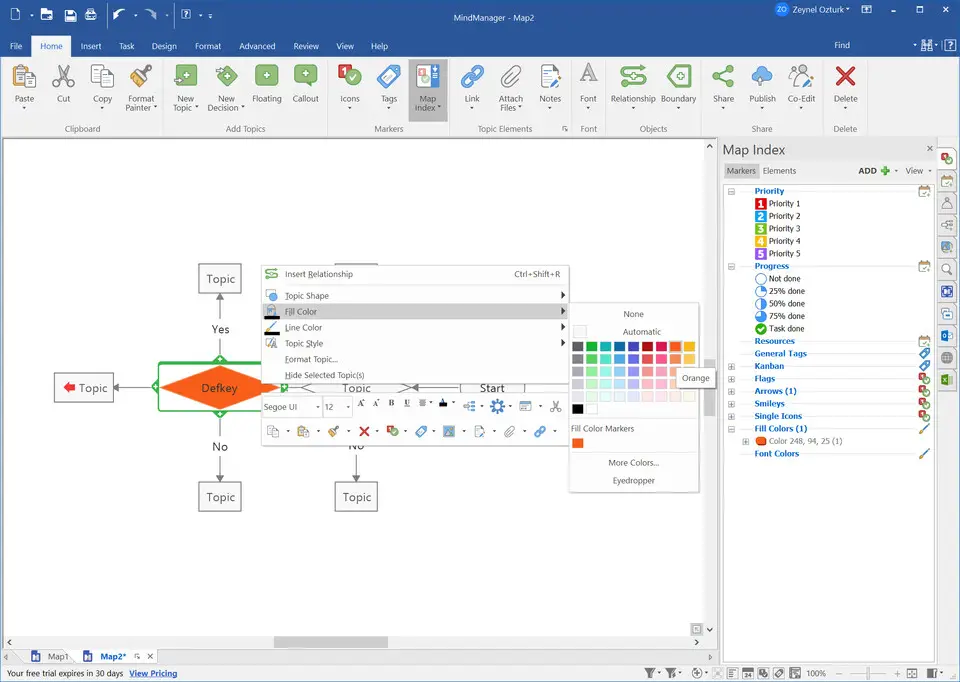


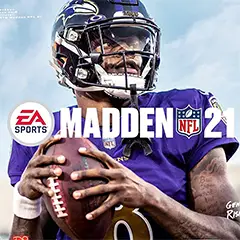

What is your favorite MindManager 21 hotkey? Do you have any useful tips for it? Let other users know below.
1110107
499624
411963
368513
308601
279017
10 hours ago Updated!
10 hours ago Updated!
10 hours ago Updated!
12 hours ago
Yesterday
Yesterday
Latest articles