|
|
Close a menu or dialog box |
||
|
|
Cancel an operation |
||
|
|
Cancel editing |
||
|
|
Move to bottom sibling topic |
||
|
|
Move to top sibling topic |
||
|
|
Move to beginning of line |
||
|
|
Refresh Map Part |
||
|
|
Save the current map |
||
|
|
Redo the last action |
||
|
|
Select all topics and elements |
||
|
|
Select all topic notes text (Notes window) |
||
|
|
Select all ink (Notes window) |
||
|
|
Undo the last action |
||
|
|
Find |
||
|
|
Focus on topic |
||
|
|
Enter Find text |
||
|
|
Select topic, descendants, boundaries and relationships |
||
|
|
Copy to the Clipboard |
||
|
|
Cut to the Clipboard |
||
|
|
Delete topic or object |
||
|
|
Paste contents of the Clipboard |
||
|
|
Show branch alone |
||
|
|
Show others |
||
|
|
Close current map |
||
|
|
Add notes |
||
|
|
Show or hide the Topic Notes window |
||
|
|
Create a new map |
||
|
|
Replace |
||
|
|
Show next level of topics |
||
|
|
Toggle to bold and back |
||
|
|
Save as |
||
|
|
Show the Topic Notes window |
||
|
|
Spelling |
||
|
|
Begin edit mode with cursor at the end of the text |
||
|
|
then click inside topic: Begin edit mode |
||
|
|
Select next topic / previous topic |
||
|
|
Add sibling topic (maps) |
||
|
|
Add topic to the right (flowcharts) |
||
|
|
Find Next |
||
|
|
Show Help |
||
|
|
Add subtopic (maps) |
||
|
|
Add decision topic (flowchart) |
||
|
|
Collapse map |
||
|
|
Center map and collapse all topics |
||
|
|
Start walkthrough from beginning |
||
|
|
Show Alt keys |
||
|
|
Start slides from beginning |
||
|
|
Select topic above, below, left or right (maps) |
||
|
|
Nudge (2 mm) selected topic in direction of arrow—higher, lower, to left or to right (flowcharts) |
||
|
|
Print Preview |
||
|
|
Expand or collapse ribbon |
||
|
|
Scroll map by large steps: Up or down |
||
|
|
Scroll map by large steps: Right or left |
||
|
|
Show context menu |
||
|
|
Font / ink color |
||
|
|
Close current map |
||
|
|
Start walkthrough from selected topic |
||
|
|
Start slides from selected topic |
||
|
|
Select additional topics |
||
Advertisement |
|||
|
|
Scroll the map by small steps |
||
|
|
Clear formatting |
||
|
|
Zoom in |
||
|
|
Add comments |
||
|
|
View next map |
||
|
|
Select all siblings |
||
|
|
Cut to the Clipboard |
||
|
|
Select all siblings: Above only |
||
|
|
Select all siblings: Below only |
||
|
|
Copy to the Clipboard |
||
|
|
Paste contents of the Clipboard |
||
|
|
Add boundary |
||
|
|
Fill color |
||
|
|
Strikethrough text |
||
|
|
Refresh all Map Parts |
||
|
|
Toggle to underline and back |
||
|
|
Add subtopic (maps) |
||
|
|
Add decision topic (flowchart) |
||
|
|
Add sibling topic (as previous sibling) |
||
|
|
Add topic to the left (flowcharts) |
||
|
|
Enter line break in topic |
||
|
|
Find Previous |
||
|
|
Add attachment * |
||
|
|
Insert current date and time |
||
|
|
Manage Attachments * |
||
|
|
Add Map Part |
||
|
|
100% Zoom |
||
|
|
Move to beginning of topic text |
||
|
|
Move to end of topic text |
||
|
|
Paste as callout |
||
|
|
Add link |
||
|
|
Fit map to screen |
||
|
|
Insert relationship |
||
|
|
Begin edit mode with cursor at the beginning of the text |
||
|
|
Decrease font size |
||
|
|
Remove selected topic (but keep subtopics) |
||
|
|
Remove all priorities |
||
|
|
View previous map |
||
|
|
Balance map |
||
|
|
Select all siblings and parent |
||
|
|
Select next level of subtopics |
||
|
|
Insert parent topic |
||
|
|
Micro-nudge (.2 mm) selected topic in direction of arrow—higher, lower, to left or to right (flowcharts) |
||
|
|
Add callout topic |
||
|
|
Zoom out |
||
|
|
View previous topic note (from within Notes window) |
||
|
|
View next topic note (from within Notes window) |
||
|
|
Add Task Info (Start Date, Due Date) |
||
|
|
Add and cycle through progress icons forward / backward |
||
|
|
Show or hide the task panes |
||
|
|
Paste as next topic (sibling topic) |
||
|
|
Toggle to italics and back |
||
|
|
Open a map |
||
|
|
Increase font size |
||
|
|
Center object |
||
|
|
Close MindManager |
||
|
|
Collapse selected topic |
||
|
|
Display Windows Task List |
||
|
|
Move forward / backward through topic selection history |
||
|
or
|
|||
|
|
Reset all main topic positions |
||
|
|
To top |
||
|
|
To bottom |
||
|
|
Remove all icons |
||
|
|
Split topic as multiple topics (based on spaces in topic text) |
||
|
|
Print the current map |
||
|
|
Show Alt keys |
||
|
|
Undo the last action |
||
|
|
Add icon (Note: These shortcut keys are defined in the Library pane) |
||
|
|
Show 1 level |
||
|
|
Show 2 levels |
||
|
|
… to |
||
|
|
Select next topic / previous topic |
||
|
|
Select parent |
||
|
|
Move through open maps in the order they were viewed (forward, backward) |
||
|
|
Move forward / backward through topic selection history |
||
|
or
|
|||
|
|
Move through open maps in the order they were viewed (forward, backward) |
||
|
|
View next map |
||
|
|
Copy as link |
||
|
|
Paste inside |
||
|
|
Windows Commands |
||
|
|
Insert selected date and time |
||
|
|
View previous map |
||
|
|
Add priority icon (Priority 1, 2, etc.) |
||
|
|
arrow Split topic at cursor location to create new sibling |
||
|
|
arrow Split topic at cursor location to create new subtopic |
||
|
|
Collapse entire branch |
||
|
|
Add and cycle through progress icons forward / backward |
||
|
|
Split topic as multiple subtopics (based on spaces in topic text) |
||
|
|
Down one place |
||
MindManager 21 keyboard shortcuts
MindManager 21
This shortcut list is sorted by user, meaning that original structure (headings) is disregarded. You can see the original page here:
MindManager 21 keyboard shortcuts.
Table of contents
Advertisement
Program information
Program name:

Web page: mindmanager.com/en/product/min...
How easy to press shortcuts: 77%
More information >>Similar programs
Tools
MindManager 21:Learn: Jump to a random shortcut
Hardest shortcut of MindManager 21
Other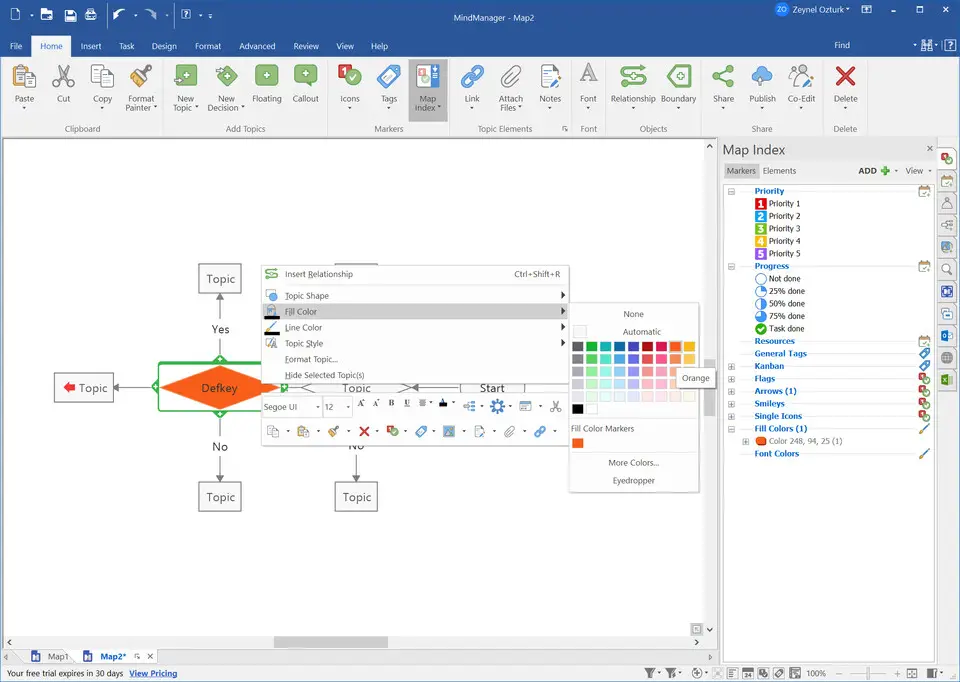




What is your favorite MindManager 21 hotkey? Do you have any useful tips for it? Let other users know below.
1108668
499007
411655
367529
307784
278296
4 hours ago Updated!
11 hours ago Updated!
11 hours ago
12 hours ago
2 days ago
3 days ago
Latest articles