|
|
Show or hide the Topic Notes window |
||
|
|
Create a new map |
||
|
|
Expand or collapse ribbon |
||
|
|
Scroll map by large steps: Up or down |
||
|
|
Print Preview |
||
|
|
Show Alt keys |
||
|
|
Add sibling topic (maps) |
||
|
|
Add topic to the right (flowcharts) |
||
|
|
Find Next |
||
|
|
Show Help |
||
|
|
Save as |
||
|
|
Save the current map |
||
|
|
Show the Topic Notes window |
||
|
|
Spelling |
||
|
|
Begin edit mode with cursor at the end of the text |
||
|
|
then click inside topic: Begin edit mode |
||
|
|
Select next topic / previous topic |
||
|
|
Start slides from beginning |
||
|
|
Add subtopic (maps) |
||
|
|
Add decision topic (flowchart) |
||
|
|
Collapse map |
||
|
|
Center map and collapse all topics |
||
|
|
Start walkthrough from beginning |
||
|
|
Select topic above, below, left or right (maps) |
||
|
|
Nudge (2 mm) selected topic in direction of arrow—higher, lower, to left or to right (flowcharts) |
MindManager 21 keyboard shortcuts
MindManager 21
This shortcut list is sorted by user, meaning that original structure (headings) is disregarded. You can see the original page here:
MindManager 21 keyboard shortcuts.
Table of contents
Advertisement
Program information
Program name:

Web page: mindmanager.com/en/product/min...
How easy to press shortcuts: 77%
More information >>Similar programs
Tools
MindManager 21:Learn: Jump to a random shortcut
Hardest shortcut of MindManager 21
Other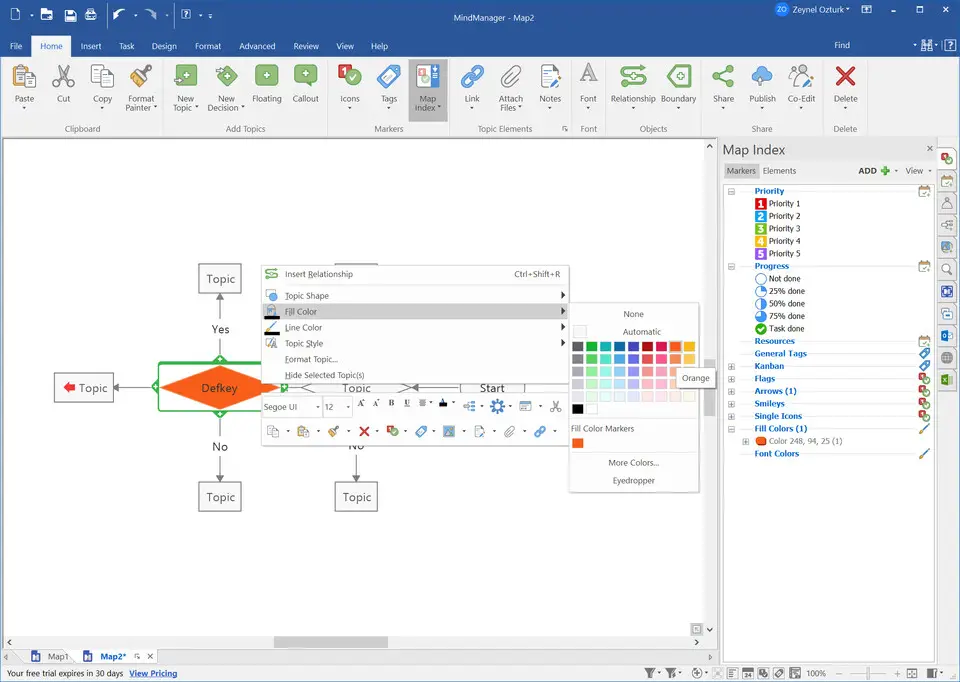


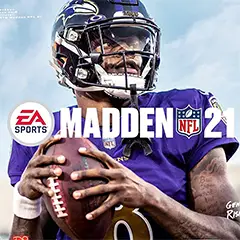

What is your favorite MindManager 21 hotkey? Do you have any useful tips for it? Let other users know below.
1109400
499338
411810
368063
308188
278653
11 hours ago
12 hours ago
Yesterday
1 days ago
2 days ago Updated!
2 days ago Updated!
Latest articles