|
|
Reload file |
||
|
|
Run command |
||
|
|
Optionally minimize or exit Notepad2 |
||
|
|
Save file as |
||
|
|
Copy |
||
|
|
Cut |
||
|
|
Clear |
||
|
|
Paste |
||
|
|
Redo |
||
|
|
Select all |
||
|
|
Undo |
||
|
|
Find |
||
|
|
Find next |
||
|
|
Jump to line |
||
|
|
Find previous |
||
|
|
Delete line |
||
|
|
Toggle word wrap |
||
|
|
Close file, identical with Ctrl + N |
||
|
|
Save file |
||
|
|
Tab settings |
||
|
|
New file |
||
|
|
Replace |
||
|
|
Duplicate line |
||
|
|
Find matching brace |
||
|
|
Select syntax scheme |
||
|
|
Expand selection to previous match |
||
|
|
Select default text syntax scheme |
||
|
|
Save settings now |
||
|
|
Expand selection to next match |
||
|
|
Indent selected block |
||
|
|
Exit Notepad2 |
||
|
|
Display version info |
||
|
|
Manage favorites |
||
|
|
Always on top |
||
|
|
Modify lines |
||
|
|
Open document in new window |
||
|
|
Open recent file |
||
|
|
Find next word or selection |
||
|
|
Reload file without encoding detection |
||
|
|
Paste |
||
|
|
Open with |
||
|
|
Open favorites |
||
|
|
Redo |
||
|
|
Undo |
||
|
|
Delete word after/right |
||
|
|
Cut line |
||
|
|
Select word (or line) |
||
|
|
Invert case |
||
|
|
Column wrap |
||
|
|
Cut |
||
|
|
Select web source code syntax scheme |
||
|
|
Save file copy |
||
|
|
Filename |
||
|
|
Open new empty window |
||
|
|
Add to favorites |
||
|
|
Find previous word or selection |
||
|
|
Select 2nd default syntax scheme |
||
|
|
Customize syntax schemes |
||
|
|
Select default font |
||
Advertisement |
|||
|
|
Select XML document syntax scheme |
||
|
|
Transparent mode |
||
|
|
Save file and exit Notepad2 |
||
|
|
Select to matching brace |
||
|
|
Copy line |
||
|
|
Convert tabs to spaces |
||
|
|
Show selection margin |
||
|
|
Make lowercase |
||
|
|
New line with toggled auto indent option |
||
|
|
Join lines |
||
|
|
Convert to ANSI |
||
|
|
Toggle auto close HTML/XML |
||
|
|
Go to next block |
||
|
|
Go to previous block |
||
|
|
Convert spaces to tabs |
||
|
|
Show line numbers |
||
|
|
Show indentation guides |
||
|
|
Swap |
||
|
|
Toggle visual brace matching |
||
|
|
Time/date (short form) |
||
|
|
Run metapath file browser plugin |
||
|
|
Move line down |
||
|
|
Move line up |
||
|
|
Convert to OEM |
||
|
|
Delete line right |
||
|
|
Show long line marker |
||
|
|
Time/date (long form) |
||
|
|
Show line endings |
||
|
|
Reset zoom |
||
|
|
Path and filename |
||
|
|
Show wrap symbols |
||
|
|
Show whitespace |
||
|
|
Make uppercase |
||
|
|
Zoom in |
||
|
|
Zoom out |
||
|
|
Select previous block |
||
|
|
Select next block |
||
|
|
Highlight current line |
||
|
|
Open file |
||
|
|
Split lines |
||
|
|
Launch document |
||
|
|
Save find text |
||
|
|
Strip trailing blanks |
||
|
|
Copy all |
||
|
|
Remove blank lines |
||
|
|
HTML/XML tag |
||
|
|
Strip first character |
||
|
|
Duplicate selection |
||
|
|
Print file |
||
|
|
Force indentation of selected block |
||
|
|
Delete word before/left |
||
|
|
Undo |
||
|
|
Unindent selected block |
||
|
|
Rectangular selection |
||
|
|
Delete line left |
||
|
|
Force unindentation of selected block |
||
Notepad2 keyboard shortcuts
Notepad2
This shortcut list is sorted by user, meaning that original structure (headings) is disregarded. You can see the original page here:
Notepad2 keyboard shortcuts.
Table of contents
Advertisement
Program information
Program name:

Web page: flos-freeware.ch/notepad2.html
Last update: 11/04/2021 21:54 UTC
How easy to press shortcuts: 82%
More information >>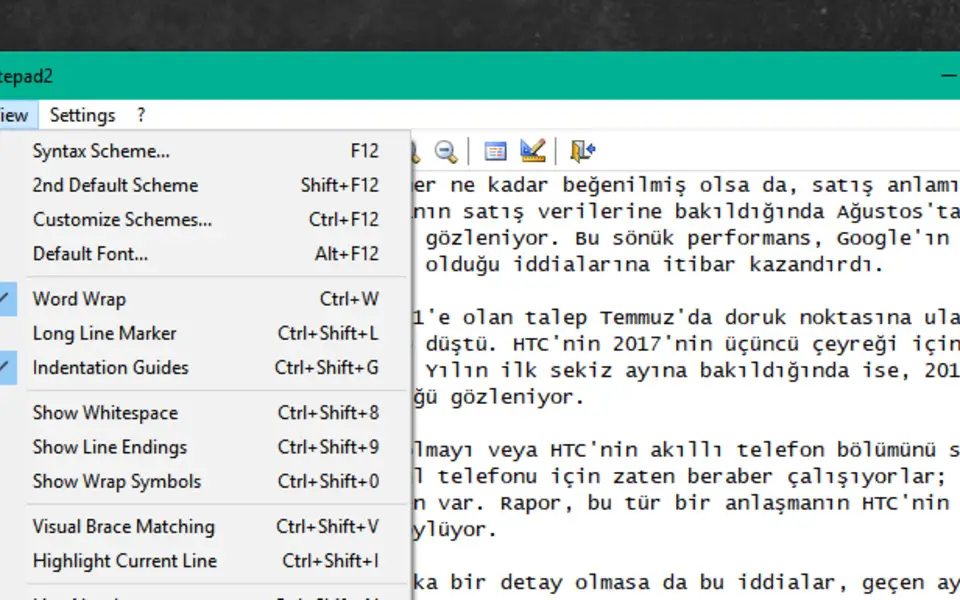




What is your favorite Notepad2 hotkey? Do you have any useful tips for it? Let other users know below.
1111187
500126
412200
369199
309098
279494
22 hours ago
23 hours ago
23 hours ago Updated!
2 days ago
2 days ago
2 days ago Updated!
Latest articles