|
|
Select previous list item |
||
|
|
Select next list item |
||
|
|
Save |
||
|
|
Cancel (in dialog boxes only) |
||
|
|
Deactivate area selection for keyboard navigation |
||
|
|
When the focus is on the search form elements – close the dialog box |
||
|
|
When the focus is on a list – close the dialog box |
||
|
|
When the focus in on a list item – move focus to the list |
||
|
|
Move forward between fields in the selected area |
||
|
|
Move forward between fields or buttons in the selected area of a dialog box |
||
|
|
Second |
||
|
|
Expand list for selected item (if available) |
||
|
|
Activate selected button or item |
||
|
|
Open the selected list item in a new tab |
||
|
|
(when the focus is set on the search form elements) Perform a search |
||
|
|
(when the focus is set on a list) Highlight the first item in a list |
||
|
|
(when the focus is set on a list item) Add this item to another list |
||
|
|
Day |
||
|
|
Month |
||
|
|
Week |
||
|
|
Save changes and close the dialog box (same as clicking Save) |
||
|
|
Select/deselect all list items on current page |
||
|
Deactivate area selection for keyboard navigation |
|||
|
|
Display/hide the preview panel for the selected list item |
||
|
|
Hour |
||
|
|
Expand list for selected item (if available) |
||
|
|
Collapse list for selected item (if available) |
||
|
|
Refresh |
||
|
|
Select the first list item on current page |
||
|
|
Select the last list item on current page |
||
|
|
Display the next page of the list |
||
|
|
Display the previous page of the list |
||
|
|
Year |
||
|
|
(Detail ribbon) Save |
||
|
|
Add a date in the past |
||
|
|
Perform a search |
||
|
|
Move backward between fields in the selected area |
||
|
|
Move backward between fields or buttons in the selected area of a dialog box |
||
|
|
Create a new contact search |
||
|
|
Create a new case search |
||
|
|
Add a date in the future |
||
|
|
Select next area on the page. If you have not selected any area yet, the first area on the page will be selected |
||
|
|
Select the next area on the page. If you have not selected any area yet, the first area in a dialog box will be selected |
||
|
|
Select previous area on the page. If you have not selected any area yet, the last area on the page will be selected |
||
|
|
Select the previous area on the page. If you have not selected any area yet, the last area in a page will be selected |
||
|
|
Select highlighted list items |
||
|
|
(Detail ribbon) Refresh |
||
|
|
Highlight next list item. Already selected list items remain selected |
||
|
|
Highlight previous list item. Already selected list items remain selected |
||
|
|
Add item to a list |
||
|
|
Create a new document search |
||
|
|
Select the first list item on the first page |
||
|
|
Select the last list item on the last page |
||
|
|
Select previous list item. Already selected list items remain selected |
||
|
|
Select the next list item. Already selected list items remain selected |
||
|
|
Toggle between vertically aligned items in the selected area |
||
|
|
(for fields containing selectable items) Open a drop-down list for current field |
||
|
|
(when focus is set on a list) Scroll up / down the list |
||
|
|
(when focus is set on a list item) Move to the previous / next item in a list |
||
Advertisement |
|||
|
|
Expand / collapse a hierarchy |
||
|
|
Extend selection to the topmost selected list item (that is, selects all list items between the first and the last selection) |
||
|
|
Hide Advanced Search fields |
||
|
|
Extend selection to the bottommost selected list item (that is, selects all list items between the first and the last selection) |
||
|
|
Display Advanced Search fields |
||
|
|
Activate area selection for keyboard navigation |
||
|
or
|
|||
|
|
Press a number or a letter of an area in which you want to navigate |
||
|
or
|
|||
|
|
Minute |
||
Advertisement
|
Source: Workzone
|
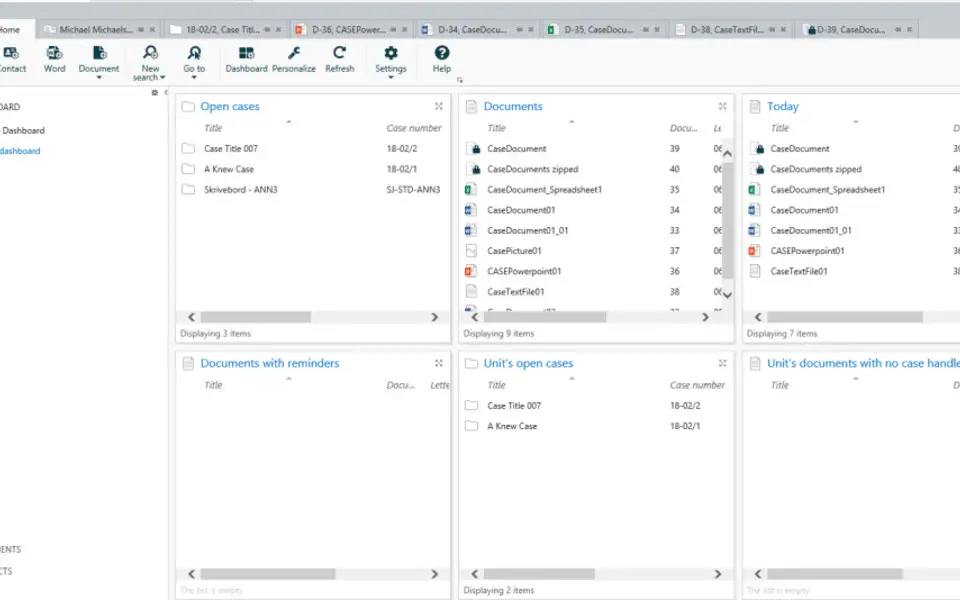



What is your favorite WorkZone Client hotkey? Do you have any useful tips for it? Let other users know below.
1104982
497575
410897
364747
306151
276541
10 hours ago
14 hours ago Updated!
14 hours ago Updated!
14 hours ago Updated!
Yesterday Updated!
1 days ago Updated!
Latest articles