|
|
(from My Library) Move to Trash |
||
|
|
(from a collection) Remove from Collection (Only for top-level items) |
||
|
|
Delete Collection (and Keep Items in Library and Others Collections, if any) |
||
|
|
Move through Info/Notes/Tags/Related Tabs |
||
|
|
Quick Search |
||
|
or
|
|||
|
|
… to |
||
|
|
Count Items (Result Appears in Right-Hand Pane) |
||
|
|
Edit Collection Names (Left Pane) |
||
|
|
Bold |
||
|
|
Select All |
||
|
|
Undo |
||
|
|
Redo |
||
|
|
Cut |
||
|
|
Copy |
||
|
|
Paste |
||
|
|
Find and Replace |
||
|
|
(Windows. Hold down) Highlight All Collections an Item is in |
||
|
|
(Windows. Hold down) Find/Highlight Collection(s) an Item belongs to |
||
|
|
Mark All Feed Items as Read/Unread |
||
|
|
Move through Info/Notes/Tags/Related Tabs |
||
|
|
Delete Collection and Move Items to Trash |
||
|
|
Copy Selected Item Citations to Clipboard |
||
|
|
Copy Selected Items to Clipboard |
||
|
|
(from My Library) Move to Trash without Confirmation Dialog |
||
|
|
(from a collection) Move to Trash |
||
|
|
Add Another Author/Creator when Editing Creator |
||
|
|
Save Abstract or Extra field |
||
|
|
Save to Zotero |
||
|
|
Create a New Item by Hand |
||
|
|
Expand/Collapse Collections or Items List |
||
|
or
|
|||
|
|
Paste without formatting |
||
|
|
Redo |
||
|
|
Insert Link |
||
|
|
Focus/jump to toolbar |
||
|
|
Toggle Tag Selector |
||
|
|
Underline |
||
|
|
Create a New Note |
||
|
|
Import |
||
|
|
Focus Libraries (Left) Pane |
||
|
|
Quick Search |
||
|
or
|
|||
|
|
Mark Feed as Read/Unread |
||
|
|
Italic |
||
|
|
Format as Paragraph |
||
|
|
Format as Div |
||
|
|
Format as Address |
||
|
|
(Linux. Hold down)Highlight All Collections an Item is in |
||
|
|
(Linux. Hold down) Find/Highlight Collection(s) an Item belongs to |
||
|
|
Move through Info/Notes/Tags/Related Tabs |
||
|
or
|
|||
|
|
Import from Clipboard |
||
|
|
Move through Panes and Fields |
||
|
|
Format Heading 1 to 6 |
Zotero 5.0 (Windows) keyboard shortcuts
Zotero 5.0 (Windows)
This shortcut list is sorted by user, meaning that original structure (headings) is disregarded. You can see the original page here:
Zotero 5.0 (Windows) keyboard shortcuts.
Table of contents
Advertisement
Program information
Program name:

Web page: zotero.org/download
Last update: 24/11/2020 11:25 UTC
How easy to press shortcuts: 78%
More information >>Similar programs
Tools
Zotero 5.0 (Windows):Learn: Jump to a random shortcut
Hardest shortcut of Zotero 5.0 (Win...
Other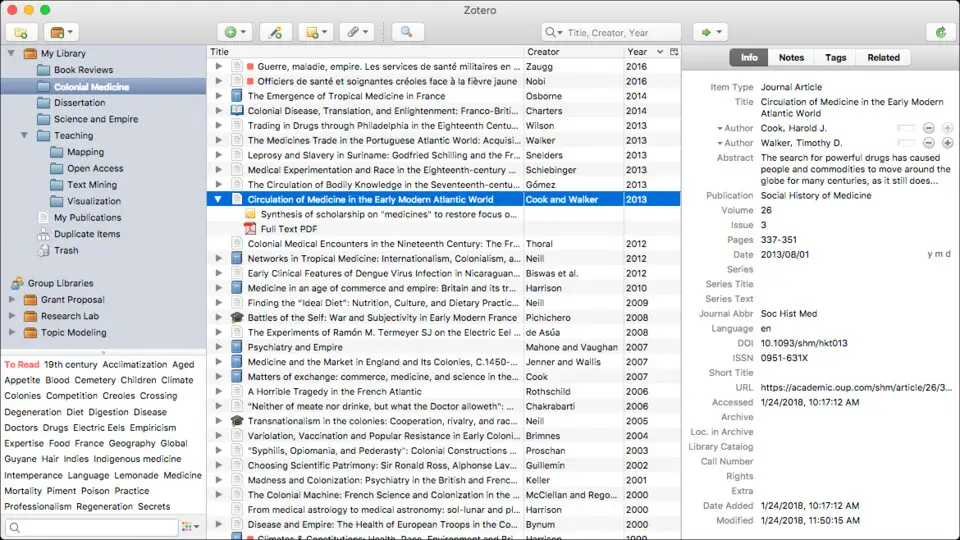



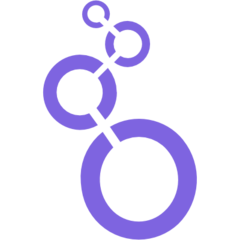
What is your favorite Zotero 5.0 (Windows) hotkey? Do you have any useful tips for it? Let other users know below.
1111187
500126
412200
369199
309098
279494
20 hours ago
21 hours ago
21 hours ago Updated!
2 days ago
2 days ago
2 days ago Updated!
Latest articles