|
|
Toggles between Hex and ASCII in main edit window |
||
|
|
Help (Contents) |
||
|
|
Copy |
||
|
|
Save File or Sector |
||
|
|
Go to Again |
||
|
|
Tile Windows Horizontally |
||
|
|
Undo |
||
|
|
Paste |
||
|
|
Find Next |
||
|
|
Find |
||
|
|
Cut |
||
|
|
Open Drive |
||
|
|
Create New File |
||
|
|
Open File |
||
|
|
|
||
|
|
Show/Hide Data Inspector Window |
||
|
|
Recompare Files |
||
|
|
Redo |
||
|
|
Next Difference |
||
|
|
Add Bookmark |
||
|
|
Add Structure |
||
|
|
Go to Beginning of File/Sector |
||
|
|
Next Bookmark |
||
|
|
Go to |
||
|
|
Toggles between ASCII and Unicode text entering modes. |
||
|
|
Go to End of File/Sector |
||
|
|
Show/Hide Results Window |
||
|
|
Add Color mapping |
||
|
|
Replace |
||
|
|
Compare Files |
||
|
|
Select Structure Library |
||
|
|
Select Colormap File |
||
|
|
Properties of File/Sector |
||
|
|
Select Bookmark File |
||
|
|
Go to Next Sector (Drive Editing Only) |
||
|
|
Find Previous |
||
|
|
Go to Previous Sector (Drive Editing Only) |
||
|
|
Go to Previous (jump backwards) |
||
|
|
Previous Difference |
||
|
|
Find Selected (next/downwards) |
||
|
|
Cascade Windows |
||
|
|
Insert |
||
|
|
Previous Bookmark |
||
|
|
Go to First Sector (Drive Editing Only) |
||
|
|
Tile Windows Vertically |
||
|
|
Jump Back 10 Sectors (Drive Editing Only) |
||
|
|
Jump Ahead 10 Sectors (Drive Editing Only) |
||
|
|
Find Selected (previous/upwards) |
||
|
|
Go to Last Sector (Drive Editing Only) |
Hex Workshop 6.8.0 keyboard shortcuts
Hex Workshop 6.8.0
Table of contents
Advertisement
Program information
Program name:

Web page: hexworkshop.com
Last update: 07.05.2025 10:15 UTC
How easy to press shortcuts: 86%
More information >>
Updated: Added some shortcuts.
(2 updates.)
06.05.2025 12:52:55 New program added.
06.05.2025 12:53:18 Added some shortcuts.
Shortcut count: 49
Platform detected: Windows or Linux
Other languages: العربية azərbaycan English français Indonesia қазақ тілі Türkçe
Similar programs
Tools
Hex Workshop 6.8.0:Learn: Jump to a random shortcut
Hardest shortcut of Hex Workshop 6....
Other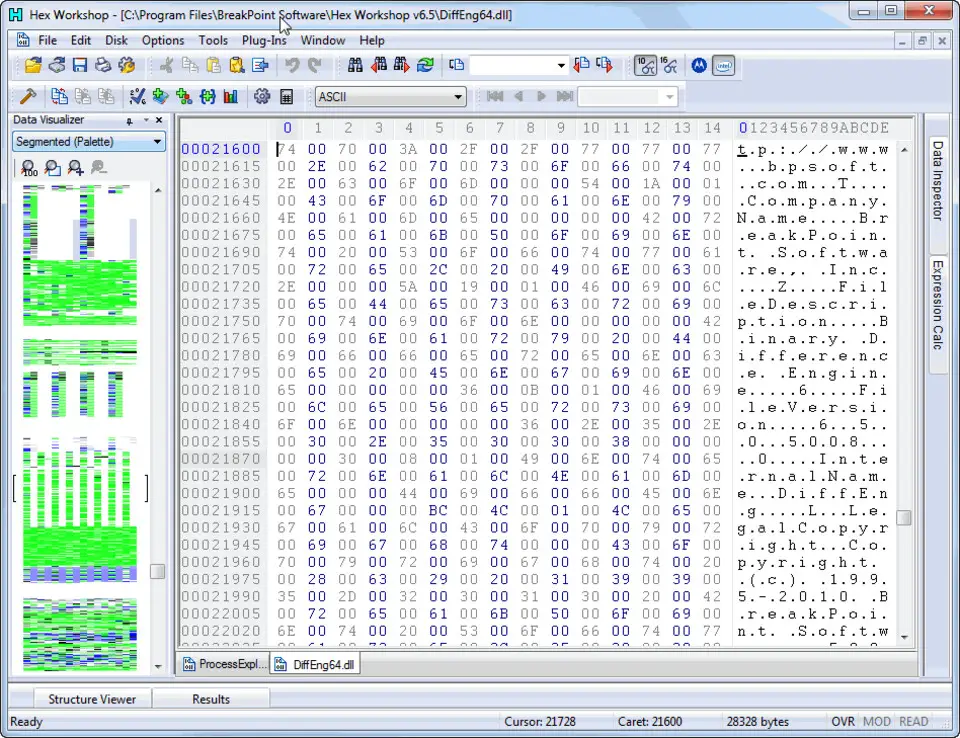



What is your favorite Hex Workshop 6.8.0 hotkey? Do you have any useful tips for it? Let other users know below.
1109400
499338
411810
368063
308188
278653
12 hours ago
18 hours ago
19 hours ago Updated!
2 days ago Updated!
2 days ago Updated!
2 days ago
Latest articles