Advertisement
|
To open the 1Password browser, tap a website in a Login item.
|
|||
|
Source: 1Password support
|
|||
|
|
Choose an item to fill |
||
|
|
Open the selected Login item in the 1Password browser and fill your username and password |
||
|
|
Go to the previous page |
||
|
|
Go to the next page |
||
|
|
Edit the web address |
||
|
|
Lock 1Password |
||
|
|
Reload the page |
||
|
|
View Favorites |
||
|
|
View Categories |
||
|
|
View Tags |
||
|
|
View Settings |
||
|
|
Create a new item |
||
|
|
Edit the selected item |
||
|
|
Save changes to an item |
||
|
|
Find items |
||
|
|
Go back |
||
|
|
Clear the search field |
||
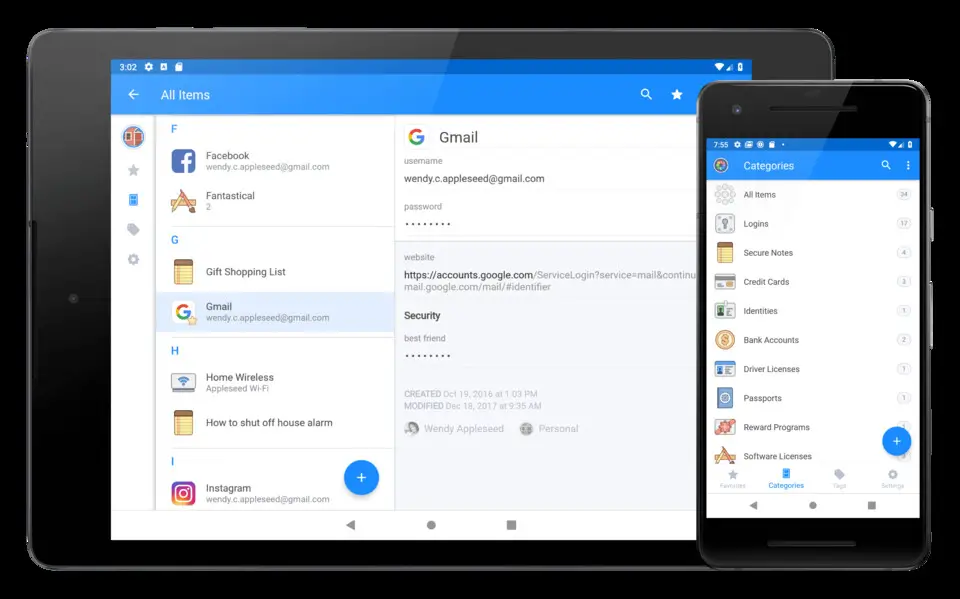





What is your favorite 1Password (Android) hotkey? Do you have any useful tips for it? Let other users know below.
1109400
499338
411810
368063
308188
278653
15 hours ago
19 hours ago
Yesterday Updated!
2 days ago Updated!
2 days ago Updated!
3 days ago Updated!
Latest articles