|
Source: CaseView 2022 documentation
|
|||
|
|
Activate the drop-down menu for first letter, then the menu choice for second letter (for example, Alt+T+T to access the Options menu) |
||
|
|
Activate the drop-down menu for that letter |
||
|
|
Print the document |
||
|
|
Insert an optional soft hyphen |
||
|
|
Exit the application |
||
|
|
Italicize a selection of text |
||
|
|
Insert and modify cell properties |
||
|
|
Open a file |
||
|
|
Insert or remove a column break |
||
|
|
Insert a non breaking hyphen |
||
|
|
Access the Knowledge Library Index |
||
|
|
Open a Knowledge Library |
||
|
|
Moves a selection up one position |
||
|
|
Scroll to the bottom of the window |
||
|
|
Insert or remove a page break |
||
|
|
Create a new Knowledge Library |
||
|
|
Toggle full screen |
||
|
|
Save all |
||
|
|
Scroll to the top of the window |
||
|
|
Copy the formatting of a selection of text |
||
|
|
Renumber a cell |
||
|
|
Save the document |
||
|
|
Create a new document |
||
|
|
Select all |
||
|
|
Find an item |
||
|
|
Close the current document |
||
|
|
Access the Paragraph Properties dialog |
||
|
|
Replace an item |
||
|
|
Access the Style Sheet dialog |
||
|
|
Bold a selection of text |
||
|
|
Copy a selection of text to the clipboard |
||
CaseView 2022 keyboard shortcuts
CaseView 2022
Advertisement
Program information
Program name:

Web page: documentation.caseware.com/202...
Last update: 13/08/2024 22:13 UTC
How easy to press shortcuts: 80%
More information >>
Updated: Updated program information.
(5 updates.)
13/08/2024 13:02:59 New program added.
13/08/2024 13:03:35 Added some shortcuts.
13/08/2024 13:03:53 Added some shortcuts.
13/08/2024 22:12:45 Updated program information.
13/08/2024 22:13:04 Updated program information.
Shortcut count: 31
Platform detected: Windows or Linux
Similar programs
Tools
CaseView 2022:Learn: Jump to a random shortcut
Hardest shortcut of CaseView 2022
Other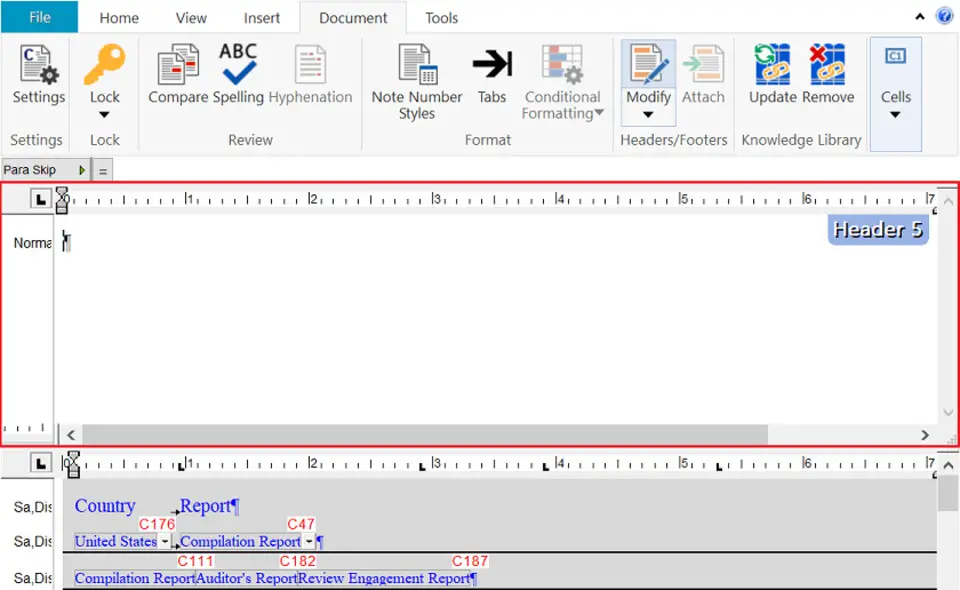

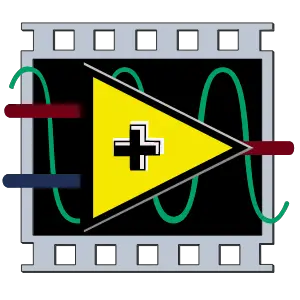


What is your favorite CaseView 2022 hotkey? Do you have any useful tips for it? Let other users know below.
1108668
499007
411655
367529
307784
278296
10 hours ago
21 hours ago Updated!
Yesterday Updated!
2 days ago Updated!
2 days ago
2 days ago
Latest articles