|
|
Reverse the last undo |
||
|
|
Copy a visualization to paste it to another canvas in the workbook or to a canvas in another workbook |
||
|
|
Paste the visualization into a canvas in the workbook or into a canvas in another workbook |
||
|
|
Duplicate a visualization |
||
|
|
Delete a visualization |
||
|
|
Save a workbook with the changes |
||
|
|
Undo the last change |
||
|
|
(click the artifact) Open an artifact in a new browser tab |
||
|
|
(click the artifact) Open an artifact in a new browser window |
||
|
|
(Windows) Undo the last change |
||
|
|
(Windows) Reverse the last undo |
||
|
|
(Mac) Reverse the last undo |
||
|
|
(Mac) Undo the last change |
||
|
|
Add the search string to the selection list |
||
|
|
Save a newly created workbook with a specific name |
||
|
|
Add data columns to a workbook |
||
|
|
(Windows) Export content to PDF |
||
|
|
(Mac) Export content to PDF |
||
|
|
(Windows) Export content to PPT |
||
|
|
(Mac) Export content to PPT |
||
|
|
(Mac) Print content |
||
|
|
(Windows) Print content |
Advertisement
|
Use these keyboard shortcuts for working with a workbook in the Visualize Canvas.
|
|||
|
Use these keyboard shortcuts when you want to open, create, or edit artifacts such as datasets, workbooks, data flows, and sequences in a new tab or window
|
|||
|
Use these keyboard shortcuts while working on a visualization in the Visualize canvas.
|
|||
|
Use these keyboard shortcuts while working with a filter in the filter panel on the filter bar.
|
|||
|
Source: Oracle Analytics Desktop guide (PDF)
|
|
Use these keyboard shortcuts to perform actions in the data flow editor.
|
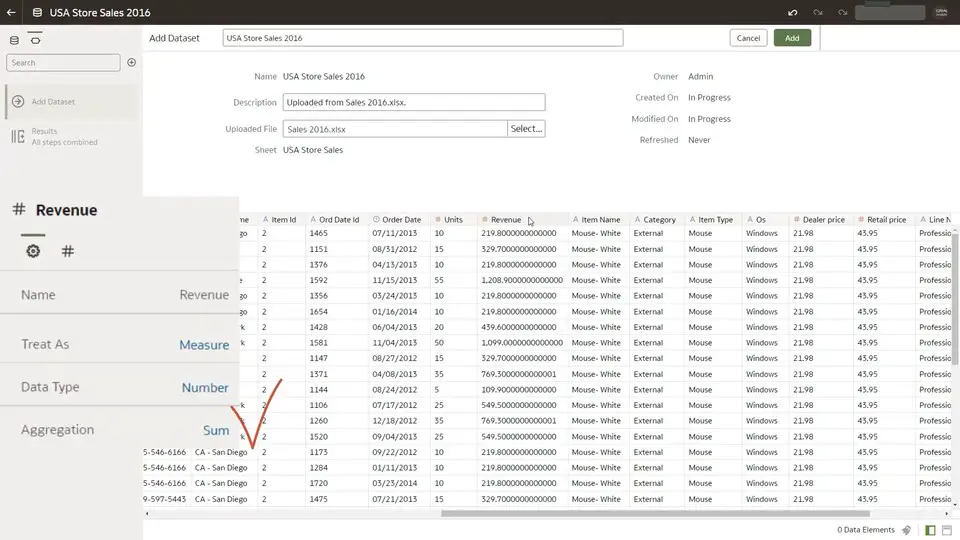



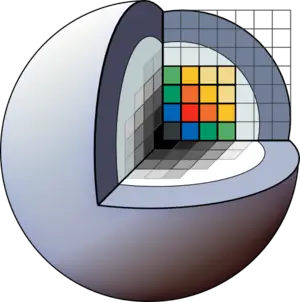
What is your favorite Oracle Analytics Desktop hotkey? Do you have any useful tips for it? Let other users know below.
1110107
499624
411963
368513
308601
279017
13 hours ago Updated!
13 hours ago Updated!
13 hours ago Updated!
15 hours ago
Yesterday
2 days ago
Latest articles