|
|
Move selection cursor right |
||
|
|
Move Cursor to Next Lane |
||
|
|
Move Cursor to Previous Lane |
||
|
|
Move selection cursor to next item |
||
|
|
Move cursor word right |
||
|
|
Continue Playback or Stop |
||
|
|
Alternate Paste |
||
|
|
Paste Time |
||
|
|
Move selection cursor up |
||
|
|
Move selection cursor to previous item |
||
|
|
Move Cursor to Previous Lane |
||
|
|
Select Previous Tab |
||
|
|
Select Next Tab |
||
|
|
Move Cursor to Next Lane |
||
|
|
Move selection cursor down |
||
|
|
Move selection cursor to next item |
||
|
|
Continue Playback or Stop |
||
|
|
Smaller Beat Grid |
||
|
|
Larger Beat Grid |
||
|
|
Add Effect Track |
||
|
|
Move cursor and extend selection to end of line |
||
|
|
Alternate Cut |
||
|
|
Cut Time |
||
|
|
Toggle selection Of item at cursor |
||
|
|
Add Group Track |
||
|
|
Commander |
||
|
|
Toggle children expanded state |
||
|
|
Toggle siblings expanded state |
||
|
|
Consolidate |
||
|
|
Move cursor and extend selection to start of line |
||
|
|
Add Audio Track |
||
|
|
New From Template… |
||
|
|
Duplicate Time |
||
|
|
Alternate Duplicate |
||
|
|
Nudge Left (coarse) |
||
|
|
Nudge Events One Bar Backward |
||
|
|
Move cursor and extend selection left |
||
|
|
Extend Selection Range to Previous Item |
||
|
|
Extend Selection Range to Previous Lane |
||
|
|
Extend selection range to item to left |
||
|
|
Extend selection range to item to right |
||
|
|
Extend selection range to next item |
||
|
|
Extend Selection Range to Next Lane |
||
|
|
Move cursor and extend selection right |
||
|
|
Nudge Events One Bar Forward |
||
|
|
Nudge Right (coarse) |
||
|
|
Nudge Up (coarse) |
||
|
|
Make Events One Bar Longer |
||
|
|
Adjust Value Up (fine) |
||
|
|
Adjust Value Step Up |
||
|
|
Extend selection range to item above |
||
|
|
Move cursor and extend selection up |
||
|
|
Extend Selection Range to Previous Item |
||
|
|
Extend Selection Range to Previous Lane |
||
|
|
Extend selection range to next item |
||
|
|
Extend Selection Range to Next Lane |
||
|
|
Move cursor and extend selection down |
||
|
|
Extend selection range to item below |
||
|
|
Adjust Value Step Down |
||
Advertisement |
|||
|
|
Adjust Value Down (fine) |
||
|
|
Make Events One Bar Shorter |
||
|
|
Nudge Down (coarse) |
||
|
|
Extend selection range to first item |
||
|
|
Move cursor and extend selection to start of line |
||
|
|
Move cursor and extend selection to end of line |
||
|
|
Extend selection range to last item |
||
|
|
Export audio… |
||
|
|
Auto-Crossfade |
||
|
|
Redo |
||
|
|
Copy |
||
|
|
Paste |
||
|
|
Focus/toggle Inspector Panel |
||
|
|
Play from Start, or Stop Transport |
||
|
|
Zoom to Fit |
||
|
|
Zoom In |
||
|
|
Alternate Delete |
||
|
|
Focus/toggle Clip Launcher Panel |
||
|
|
Remove Time |
||
|
|
Cut |
||
|
|
Focus/toggle Arranger Timeline Panel |
||
|
|
Focus/toggle Inspector Panel |
||
|
|
Toggle Micro-pitch Editing |
||
|
|
Toggle Primary Device Window |
||
|
|
Time Selection tool |
||
|
|
Select Next Sub-panel |
||
|
|
Pointer tool |
||
|
|
Focus/toggle Automation Editor Panel |
||
|
|
Focus Track Header Area |
||
|
|
Select Previous Track |
||
|
|
Select Next Track |
||
|
|
Quantize |
||
|
|
Yes |
||
|
|
Pen tool |
||
|
|
Focus/toggle Device Panel |
||
|
|
Focus/toggle Browser Panel |
||
|
|
Select Sub-panel 4 |
||
|
|
Insert from Library |
||
|
|
Toggle Record |
||
|
|
Focus Track Header Area |
||
|
|
Focus/toggle Mixer Panel |
||
|
|
Time Selection tool |
||
|
|
Pen tool |
||
|
|
Eraser tool |
||
|
|
Knife tool |
||
|
|
Focus/toggle Detail Editor Panel |
||
|
|
Focus/toggle Arranger Timeline Panel |
||
|
|
Zoom to Fit Selection Or All |
||
|
|
Toggle Snap |
||
|
|
Focus Browser Search Field |
||
|
|
Duplicate |
||
|
|
Bounce In Place |
||
|
|
Activate Engine for Project |
||
|
|
Full screen |
||
|
|
Select Sub-panel 3 |
||
|
|
Quit |
||
|
|
Launch |
||
|
|
Activate item |
||
|
|
OK |
||
|
|
Commit Text |
||
|
|
Insert new line |
||
|
|
Insert from Library |
||
|
|
Show Item Help |
||
|
|
Toggle Detail Editor Panel |
||
|
|
Focus/toggle Mixer Panel |
||
|
|
Focus/toggle Clip Launcher Panel |
||
|
|
Pointer tool |
||
|
|
Toggle Folded Note Lanes |
||
|
|
Redo |
||
|
|
Toggle Active |
||
|
|
Select All |
||
|
|
Move cursor to start of line |
||
|
|
Undo |
||
|
|
Auto-Fade |
||
|
|
Toggle Device Panel |
||
|
|
Group |
||
|
|
Move Cursor to end of line |
||
|
|
Select last item |
||
|
|
Select first item |
||
|
|
Move cursor to start of line |
||
|
|
Select Sub-panel 2 |
||
|
|
Save |
||
|
|
Copy |
||
|
|
Cut |
||
|
|
Delete |
||
|
|
Delete character to right Of cursor |
||
|
|
Paste |
||
|
|
Select Sub-panel 1 |
||
|
|
Rename |
||
|
|
Reload |
||
|
|
Unselect All |
||
Bitwig Studio 4.2 keyboard shortcuts
Bitwig Studio 4.2
Suggestion: This program has lots of (321) shortcuts. Try our shortened list of
20 basic Bitwig Studio 4.2 shortcuts if you just want to get started.
This shortcut list is sorted by user, meaning that original structure (headings) is disregarded. You can see the original page here:
Bitwig Studio 4.2 keyboard shortcuts.
Table of contents
Advertisement
Program information
Program name:

Web page: bitwig.com
How easy to press shortcuts: 80%
More information >>Similar programs
Tools
Bitwig Studio 4.2:Learn: Jump to a random shortcut
Hardest shortcut of Bitwig Studio 4...
Other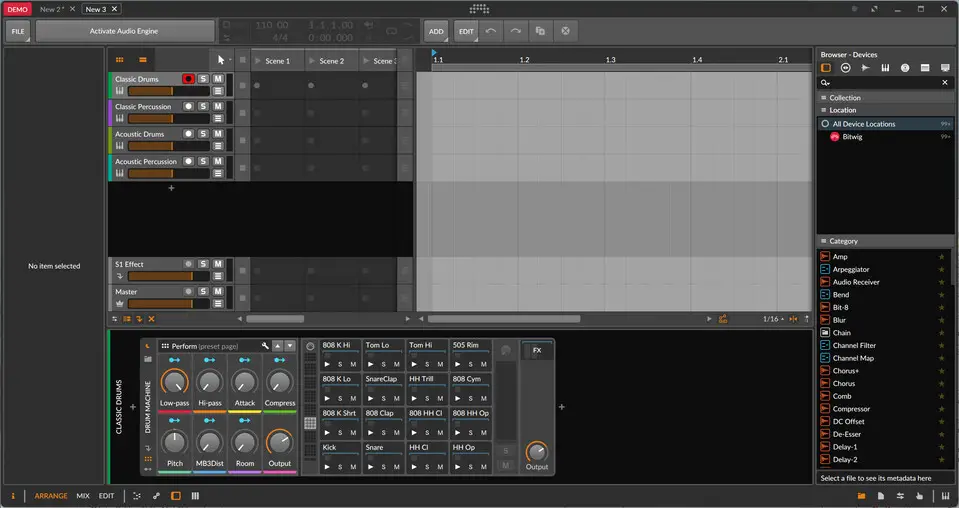




What is your favorite Bitwig Studio 4.2 hotkey? Do you have any useful tips for it? Let other users know below.
1111393
500198
412256
369346
309189
279602
Yesterday Updated!
2 days ago
2 days ago
2 days ago Updated!
2 days ago Updated!
2 days ago
Latest articles