|
|
Accept video call |
||
|
|
Toggle mute |
||
|
|
Open Teams |
||
|
|
Mark as important |
||
|
|
Start audio call |
||
|
|
Expand compose box |
||
|
|
Go to Search |
||
|
|
Decline call |
||
|
|
Open Calendar |
||
|
|
Go to previous list item |
||
|
|
Go to next list item |
||
|
|
Start a new chat |
||
|
|
Reply to thread |
||
|
|
Send (expanded compose box) |
||
|
|
Start new line |
||
|
|
Go to compose box |
||
|
|
Go to next section |
||
|
|
Attach file |
||
|
|
Go to sharing toolbar |
||
|
|
Toggle fullscreen |
||
|
|
Start video call |
||
|
|
Show commands |
||
|
|
Show keyboard shortcuts |
||
|
|
Open Settings |
||
|
|
Open Calls |
||
|
|
Open Files |
||
|
|
Go to previous section |
||
|
|
Open Help |
||
|
|
Open Activity |
||
|
|
Open Chat |
||
|
|
Accept audio call |
Advertisement
|
|
Close |
||
|
|
Go to |
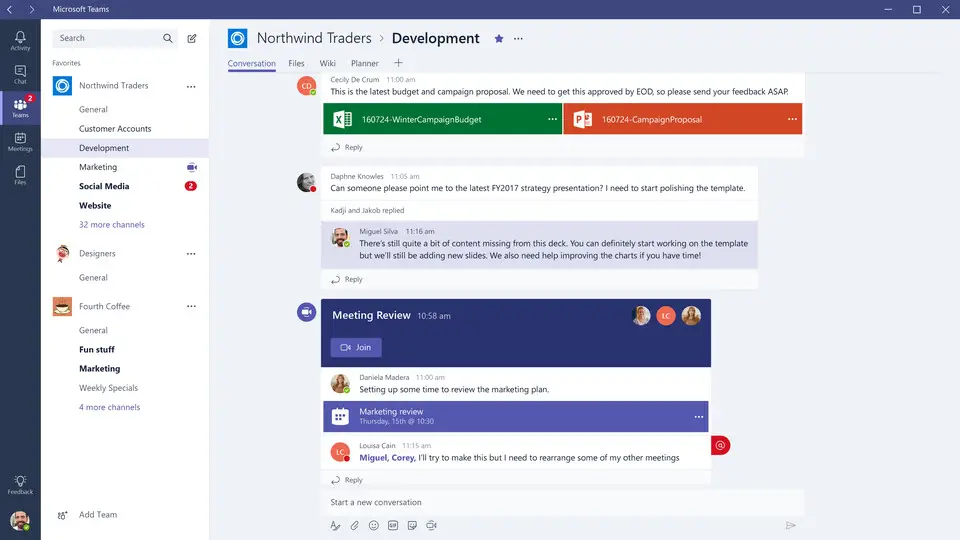





What is your favorite Microsoft Teams (Web) hotkey? Do you have any useful tips for it? Let other users know below.
1111328
500181
412240
369307
309168
279569
14 hours ago
15 hours ago Updated!
18 hours ago Updated!
18 hours ago
Yesterday
3 days ago
Latest articles