|
|
History search |
||
|
|
Minimize ConEmu by Esc when no open consoles left (see option ‘Don't close ConEmu on last console close’) |
||
|
|
Go to the end of the line |
||
|
|
Go to the beginning of the line |
||
|
|
[InSelection] Copy: Current selection as plain text: Copy(0,0) |
||
|
|
Close tab |
||
|
|
New tab dialog |
||
|
|
Activate console by number (may be disabled) |
||
|
or
|
|||
|
or
|
|||
|
or
|
|||
|
or
|
|||
|
Paste text |
|||
|
|
Select and copy text from buffer |
||
|
|
Show ConEmu System menu |
||
|
|
Pause current console: Pause |
||
|
|
Activate console by number (may be disabled) |
||
|
or
|
|||
|
or
|
|||
|
|
Select text |
||
|
|
Activate console by number (may be disabled) |
||
|
|
[InSelection] Copy: Current selection as plain text: Copy(0,0) |
||
|
|
Switch tab to left (while Ctrl-Tab was pressed and Ctrl - hold) |
||
|
|
Switch tab to right (while Ctrl-Tab was pressed and Ctrl - hold) |
||
|
|
Full-screen |
||
|
|
Paste text |
||
|
|
Switch tab to left (while Ctrl-Tab was pressed and Ctrl - hold) |
||
|
|
Switch tab to right (while Ctrl-Tab was pressed and Ctrl - hold) |
||
|
|
Minimize to taskbar/ Restore from taskbar |
||
|
|
Split: Maximize/restore active pane: Split(3) |
||
|
|
Group keyboard input for visible splits: GroupInput(0) |
||
|
|
Scroll buffer one half-page up: Scroll(2,-1) |
||
|
|
Scroll buffer one half-page down: Scroll(2,+1) |
||
|
|
Scroll buffer to the top: Scroll(3,-1) |
||
|
|
Scroll buffer to the bottom: Scroll(3,+1) |
||
|
|
Highlighting: Switch ‘Highlight row under mouse cursor’: HighlightMouse(1) |
||
|
|
Group keyboard input for all consoles: GroupInput(3) |
||
|
|
Add active console into group keyboard input: GroupInput(6) |
||
|
|
Traverse up in directory structure |
||
|
|
Next tab (may be disabled) |
||
|
|
Scroll buffer to the cursor position: Scroll(4) |
||
|
|
Paste path from clipboard in unix format: Paste(8) |
||
|
|
Highlighting: Switch ‘Highlight row & col under mouse cursor’: HighlightMouse(3) |
||
|
|
AffinityPriority |
||
|
|
Split: Put focus to nearest pane upward: Split(2,0,-1) |
||
|
|
Split: Put focus to nearest pane downward: Split(2,0,1) |
||
|
|
Split: Put focus to nearest pane leftward: Split(2,-1,0) |
||
|
|
Split: Put focus to nearest pane rightward: Split(2,1,0) |
||
|
|
Split: Exchange (swap) with nearest pane: Split(4) |
||
|
|
Debug active process: Debug(0) |
||
|
|
Open online help/wiki in your browser: Wiki() |
||
|
|
Previous tab (may be disabled) |
||
|
|
Fast new tab: Cmd |
||
|
|
Fast new tab: PowerShell |
||
|
|
Setup ‘Tasks’: Settings(157) |
||
|
|
Split: Exchange (swap) with nearest pane upward: Split(4,0,-1) |
||
|
|
Split: Exchange (swap) with nearest pane downward: Split(4,0,1) |
||
|
|
Split: Exchange (swap) with nearest pane leftward: Split(4,-1,0) |
||
|
|
Split: Exchange (swap) with nearest pane rightward: Split(4,1,0) |
||
Advertisement |
|||
|
|
Split: Move splitter upward: Split(1,0,-1) |
||
|
|
Split: Move splitter downward: Split(1,0,1) |
||
|
|
Split: Move splitter leftward: Split(1,-1,0) |
||
|
|
Split: Move splitter rightward: Split(1,1,0) |
||
|
|
Show ‘About’ dialog: About() |
||
|
|
Show ConEmu menu |
||
|
|
Setup ‘Hotkeys’: Settings(171) |
||
|
|
Check for updates: Update() |
||
|
|
Settings dialog: Settings() |
||
|
|
Preferences |
||
|
|
Full screen: WindowFullscreen() |
||
|
|
Show real console |
||
|
|
Enter TEXT full-screen mode, when available. If not - standard fullscreen and always on top |
||
Cmder 1.3.16 keyboard shortcuts
Cmder 1.3.16
This shortcut list is sorted by user, meaning that original structure (headings) is disregarded. You can see the original page here:
Cmder 1.3.16 keyboard shortcuts.
Table of contents
Advertisement
Program information
Program name:

Web page: cmder.net
How easy to press shortcuts: 62%
More information >>Featured shortcut
Similar programs
Tools
Cmder 1.3.16:Learn: Jump to a random shortcut
Hardest shortcut of Cmder 1.3.16
Other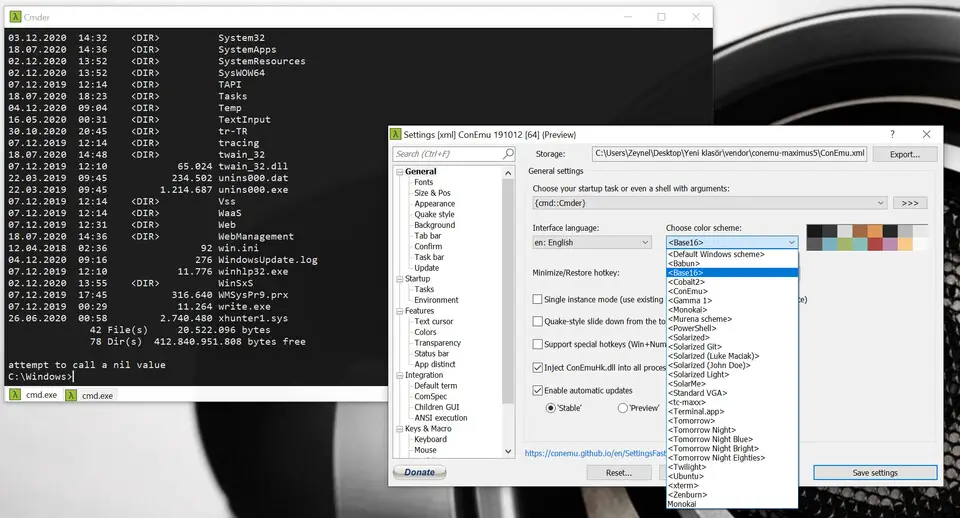


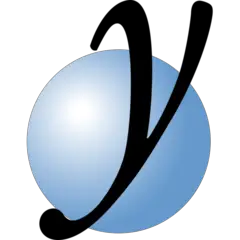

What is your favorite Cmder 1.3.16 hotkey? Do you have any useful tips for it? Let other users know below.
1106799
498270
411259
366077
306918
277367
13 hours ago
20 hours ago
21 hours ago
Yesterday
Yesterday Updated!
2 days ago Updated!
Latest articles