|
|
Reset backdrop image zoom |
||
|
Set viewers tile center |
|||
|
|
Link to output mode |
||
|
|
Link active to selected (Don't replace links) |
||
|
|
Add texture setup |
||
|
|
Revert node back to default state, but keep connections |
||
|
|
Add reroutes menu |
||
|
|
Merge nodes (Automatic) |
||
|
|
Merge nodes (Subtract) |
||
|
|
Select parent |
||
|
|
Select children |
||
|
|
Reduce mix factor by 0.1 |
||
|
|
Increase mix factor by 0.1 |
||
|
|
Add principled texture setup |
||
|
|
Swap outputs |
||
|
|
Batch change blend type (Next) |
||
|
|
Merge nodes (Divide) |
||
|
|
Batch change blend type (Previous) |
||
|
|
Switch node type menu |
||
|
|
Merge nodes (Less than) |
||
|
|
Reload images |
||
|
|
Merge nodes (Greater than) |
||
|
|
Copy to selected (menu) |
||
|
|
Frame selected nodes |
||
|
|
Clear node labels |
||
|
|
Merge nodes (Multiply) |
||
|
|
Delete unused nodes |
||
|
|
Copy label from active to selected |
||
|
|
Link active to selected (Don't replace links, output names) |
||
|
|
Link to active selected (menu) |
||
|
|
Node wrangler menu |
||
|
|
Merge nodes (Add) |
||
|
|
Batch change blend type (Mix) |
||
|
|
Link active to selected (Replace links) |
||
|
|
Increase mix factor by 0.01 |
||
|
|
Reduce mix factor by 0.01 |
||
|
|
Merge nodes (Math, subtract) |
||
|
|
Merge nodes (Subtract) |
||
|
|
Merge nodes (Add) |
||
|
|
Merge nodes (Math, multiply) |
||
|
|
Batch change blend type (Multiply) |
||
|
|
Modify node labels |
||
|
|
Batch change blend type (Current) |
||
|
|
Detach outputs |
||
|
|
Batch change blend type (Subtract) |
||
|
|
Merge nodes (Math, less than) |
||
|
|
Merge nodes (Alpha over) |
||
|
|
Merge nodes (Math, greater than) |
||
|
|
Connect to Cycles Viewer node |
||
|
|
Merge nodes (Math, add) |
||
|
|
Batch change blend type (Current) |
||
|
|
Lazy connect |
||
|
|
Batch change blend type (Divide) |
||
|
|
Merge nodes (Color, subtract) |
||
|
|
Link active to selected (Don't replace links, node names) |
||
|
|
Batch change blend type (Add) |
||
|
|
Set mix factor to 0.0 |
||
|
|
Set mix factor to 1.0 |
||
|
|
Align selected nodes neatly in a row / column |
||
Advertisement |
|||
|
|
Merge nodes (Color, add) |
||
|
|
Merge nodes (Color, multiply) |
||
|
|
Add reroutes menu |
||
|
|
Merge nodes (Automatic) |
||
|
|
Merge nodes (Math, add) |
||
|
|
Merge nodes (Math, subtract) |
||
|
|
Link active to selected (Replace links, output names) |
||
|
|
Batch change blend type (Subtract) |
||
|
|
Merge nodes (Color, subtract) |
||
|
|
Batch change blend type (Mix) |
||
|
|
Batch change blend type (Add) |
||
|
|
Lazy mix |
||
|
|
Set mix factor to 0.0 |
||
|
|
Merge nodes (Multiply) |
||
|
|
Merge nodes (Color, add) |
||
|
|
Merge nodes (Alpha over) |
||
|
|
Batch change blend type (Multiply) |
||
|
|
Link active to selected (Replace links, node names) |
||
|
|
Set mix factor to 1.0 |
||
|
|
Merge nodes (Divide) |
||
|
|
Merge nodes (Z-Combine) |
||
|
|
Lazy connect with socket menu |
||
|
|
Batch change blend type (Divide) |
||
|
|
Mix factor to 1.0 |
||
|
|
Merge nodes (Color, divide) |
||
|
or
|
|||
|
|
Merge nodes (Math, divide) |
||
|
or
|
|||
|
|
Merge nodes (Math, multiply) |
||
|
|
Merge nodes (Color, multiply) |
||
|
|
Set mix factor to 0.0 |
||
Node Wrangler 3.36 keyboard shortcuts
Node Wrangler 3.36
This shortcut list is sorted by user, meaning that original structure (headings) is disregarded. You can see the original page here:
Node Wrangler 3.36 keyboard shortcuts.
Table of contents
Advertisement
Program information
Program name:

Web page: gregzaal.github.io/node-wrangl...
Last update: 4/3/2564 11:07 UTC
How easy to press shortcuts: 57%
More information >>Featured shortcut
Similar programs
Tools
Node Wrangler 3.36:Learn: Jump to a random shortcut
Hardest shortcut of Node Wrangler 3...
Other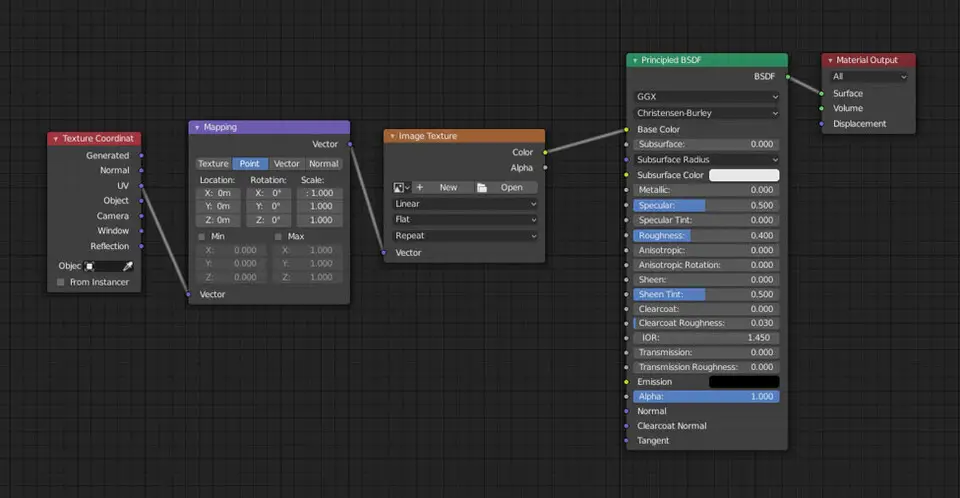



What is your favorite Node Wrangler 3.36 hotkey? Do you have any useful tips for it? Let other users know below.
1108032
498772
411518
366987
307454
277921
9 hours ago
15 hours ago
16 hours ago Updated!
Yesterday
2 days ago
2 days ago Updated!
Latest articles