|
|
Split a clip |
||
|
|
Display help topics |
||
|
|
Copy |
||
|
|
Save a project |
||
|
|
Undo the last action |
||
|
|
Rename a collection or a clip |
||
|
|
Paste |
||
|
|
Select all clips |
||
|
|
Set start trim point |
||
|
|
Delete |
||
|
|
Next frame |
||
|
|
Select previous item (on a timeline track, on the storyboard, or in the Contents pane) |
||
|
|
Select next item |
||
|
|
Select item above (on a timeline track or in the Contents pane) |
||
|
|
Cut |
||
|
|
Select item below |
||
|
|
Add selected clips to the storyboard/timeline |
||
|
|
Create a new project |
||
|
|
Open an existing project |
||
|
|
Set end trim point |
||
|
|
Play or pause clip |
||
|
|
Publish a movie |
||
|
|
Combine contiguous clips |
||
|
|
Import an existing digital media file |
||
|
|
Import video from a digital video camera |
||
|
|
Redo the last action |
||
|
|
Previous frame |
||
|
|
Zoom the timeline to fit on the screen |
||
|
|
Go to the first item |
||
|
|
Switch between the storyboard and the timeline |
||
|
|
Clear trim points |
||
|
|
Go to the last item |
||
|
|
Play content on the storyboard/timeline |
||
|
|
Zoom in on the timeline |
||
|
|
Zoom out on the timeline |
||
|
|
Stop playback on the storyboard/timeline |
||
|
|
Rewind and go to the beginning of the storyboard/timeline |
||
|
|
Collapse the Video track when it is selected in the timeline |
||
|
|
Save a project with a new name |
||
|
|
Expand the video track when it is selected in the timeline |
||
|
|
Nudge clip to the right |
||
|
|
Play video in full screen |
||
|
|
Nudge clip to the left |
||
|
|
Clear the timeline |
||
|
|
Back |
||
|
|
Forward |
||
|
|
Select clip trim handle |
||
|
|
Trim clip edge left |
Windows Movie Maker keyboard shortcuts
Windows Movie Maker
This shortcut list is sorted by user, meaning that original structure (headings) is disregarded. You can see the original page here:
Windows Movie Maker keyboard shortcuts.
Table of contents
Advertisement
Program information
Program name:

Last update: 11/11/2562 20:10 UTC
How easy to press shortcuts: 86%
More information >>Similar programs
Tools
Windows Movie Maker:Learn: Jump to a random shortcut
Hardest shortcut of Windows Movie M...
Other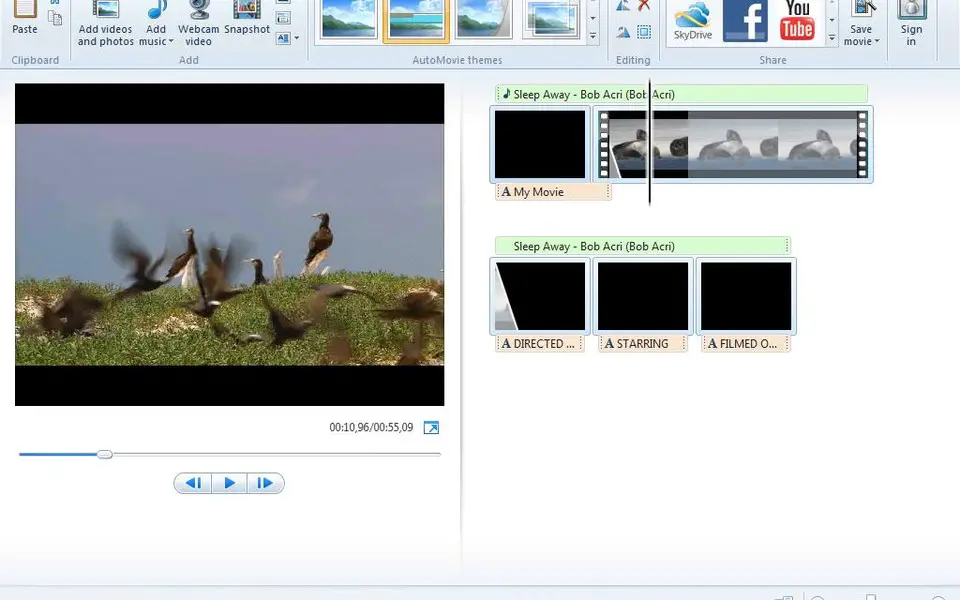




What is your favorite Windows Movie Maker hotkey? Do you have any useful tips for it? Let other users know below.
1104982
497575
410897
364747
306151
276541
9 hours ago
9 hours ago Updated!
13 hours ago Updated!
Yesterday Updated!
Yesterday
2 days ago
Latest articles