|
|
Open The auto completion list |
||
|
|
Bookmark duplicated |
||
|
|
Toggle Column mode |
||
|
|
Toggle making the selected text block a comment |
||
|
|
Copy Selected text to the clipboard |
||
|
veya
|
|||
|
|
Copy selection and append to clipboard |
||
|
|
Copy selection and past clipboard content |
||
|
|
Cut Selected text to the clipboard |
||
|
veya
|
|||
|
|
Cut Selection and append to clipboard |
||
|
|
Delete character or selected text |
||
|
|
Delete text from current position to the precious word |
||
|
|
Delete whole sentence |
||
|
|
Delete from cursor position to sentence end |
||
|
|
Delete from cursor position to sentence start |
||
|
|
Delete text from current position to the beginning of the line |
||
|
|
Delete text from current position to the end of the line |
||
|
|
Delete text from current position to the next word |
||
|
|
Delete the current line |
||
|
|
Move to the beginning of the document |
||
|
|
Move to the end of the document |
||
|
|
Turn dual view on/off |
||
|
|
Duplicate the current line |
||
|
|
Move the text cursor to the end of the line |
||
|
|
Expand abbreviation at cursor |
||
|
|
Expand abbreviation |
||
|
|
Find and display bookmarks in the current document |
||
|
|
Find menu command by incremental search |
||
|
|
Search in files or folder |
||
|
|
Find text in open documents or files |
||
|
|
Find the next occurrence |
||
|
|
Find and display notes in the current document |
||
|
|
Find the previous occurrence |
||
|
|
Save the remote file |
||
|
|
Goto Function/Line?bookmark… |
||
|
|
Goto Bookmarked line |
||
|
veya
|
|||
|
veya
|
|||
|
veya
|
|||
|
veya
|
|||
|
veya
|
|||
|
veya
|
|||
|
veya
|
|||
|
veya
|
|||
|
veya
|
|||
|
|
Goto next bookmarked line |
||
|
|
Goto previous bookmarked line |
||
|
|
Move the text cursor to the beginning of the line |
||
|
|
Start an incremental search |
||
|
|
Righ indent selected text block |
||
|
|
Insert or surround selection with … |
||
|
|
Insert a file into the document |
||
|
|
Insert or surround selection with … |
||
|
|
Insert |
||
|
|
Toggle insert;overwrite mode |
||
|
|
Insert or surround selection with … |
||
|
|
Insert or surround selection with |
||
|
|
Insert or surround selection with … |
||
Reklam |
|||
|
|
Open the internal IE browser |
||
|
|
Move to the matching brace |
||
|
|
Move lines down |
||
|
|
Move lines up |
||
|
|
Add word and find next |
||
|
|
Skip word and find next |
||
|
|
Undo selection |
||
|
|
Go forward in Navigation History |
||
|
|
Go back in Navigation History |
||
|
|
Create a new file |
||
|
|
Goto the next changed |
||
|
|
Select the next editor tab |
||
|
|
Goto the next code fold node |
||
|
|
Find the next occurrence of the current word |
||
|
|
Move the text cursor to the next word |
||
|
|
Open the tree view in the current User toolbar tab |
||
|
|
Open the file under the cursor |
||
|
|
Paste text from the clipboard |
||
|
veya
|
|||
|
|
Play current macro |
||
|
|
Goto previous changed line |
||
|
|
Select the previous editor tab |
||
|
|
Goto previous code fold node |
||
|
|
Find the previous occurrence of the current word |
||
|
|
Move the text cursor to the previous word |
||
|
|
Start recording a quick macro |
||
|
|
Redo the most recent action |
||
|
|
REplace text in open documents or files |
||
|
|
Edit text in an TRL layout window |
||
|
|
Repeat the last menu command |
||
|
|
Save the active file |
||
|
|
Scroll down one line |
||
|
|
Scroll up one line |
||
|
|
Scroll down one page |
||
|
|
Scroll up one page |
||
|
|
Select all text above the current line |
||
|
|
Select all text |
||
|
|
Select all text below the current line |
||
|
|
Select the entire enclosed text |
||
|
|
Select Brace enclosed (with braces) |
||
|
|
Expand the selection one line down |
||
|
|
Expand the selection to the end of the document |
||
|
|
Expand the selection to the beginning of the document |
||
|
|
Expand the selection one character to the left |
||
|
|
Select the current line |
||
|
|
Expand the selection to the next word |
||
|
|
Expand the selection one per page down |
||
|
|
Expand the selection one per page up |
||
|
|
Expand the selection to the previous word |
||
|
|
Expand the selection one character to the right |
||
|
|
Select the current sentence |
||
|
|
Select from cursor to sentence end |
||
|
|
Select from cursor to start of sentence |
||
|
|
Select the entire tag |
||
|
|
Expand the selection to the beginning of the line |
||
|
|
Select to bottom of page |
||
|
|
Expand the selection to the end of the line |
||
|
|
Select to top of page |
||
|
|
Expand the selection one line up |
||
|
|
Select word |
||
|
|
Set a numbered bookmark on current line |
||
|
veya
|
|||
|
veya
|
|||
|
veya
|
|||
|
veya
|
|||
|
veya
|
|||
|
veya
|
|||
|
veya
|
|||
|
veya
|
|||
|
veya
|
|||
|
|
Display abbreviation hint |
||
|
|
Show abbreviation List action |
||
|
|
Display the class member auto completion list |
||
|
|
Show all documet tabs |
||
|
|
Open the Edge preview tab |
||
|
|
Open the editor tab |
||
|
|
Open the file commander tab |
||
|
|
Show/Hide left side panels |
||
|
|
Show/Hide right side panels |
||
|
|
Display a context sensitive hint. |
||
|
|
Open the home tab |
||
|
|
Paste text from the clipboard with formatiign preserved |
||
|
|
Open spell check window |
||
|
|
Insert current time |
||
|
|
Turn alternative text font on/off |
||
|
|
Turn bookmark on/off |
||
|
|
Open/Hide bottom preview |
||
|
|
Toggle Browser View |
||
|
|
Show/Hide the Editor Toolbar |
||
|
|
Rutn full screen view on/off |
||
RJ TextEd 16.31 klavye kısayolları
Reklam
Program bilgileri
Program adı:

Web sayfası: rj-texted.se
Daha fazla bilgi >>
Güncellenen: Program bilgileri güncellendi.
(4 güncelleme.)
11.11.2024 14:59:57 Yeni program eklendi.
11.11.2024 15:02:59 Program bilgileri güncellendi.
11.11.2024 15:05:03 Program bilgileri güncellendi.
11.11.2024 15:06:07 Program bilgileri güncellendi.
Kısayol sayısı: 159
Platform algılandı: Windows veya Linux
Diğer diller: Deutsch English español français हिन्दी Indonesia italiano қазақ тілі português русский o‘zbek
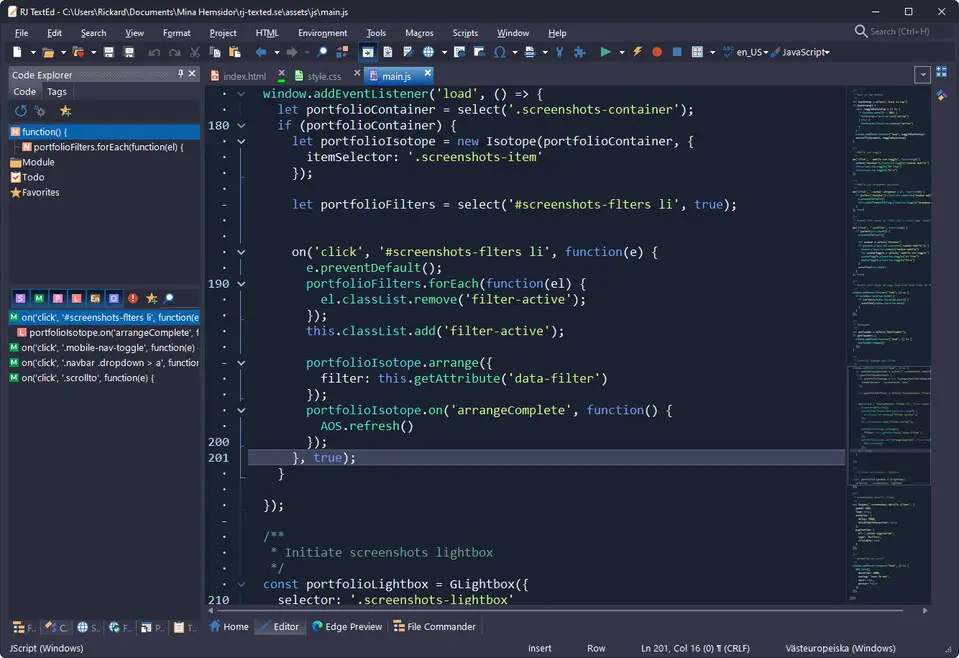



En sevdiğiniz RJ TextEd 16.31 kısayol tuşları hangisi? Bu program hakkında bildiğiniz faydalı bir ipucu var mı? Aşağıda diğer ziyaretçilerle paylaşabilirsiniz.
1080316 2
485704 61
404344 1
344583 54
292767 4
268245 4
15 dakika önce
44 dakika önce
16 saat önce
2 gün önce Güncellendi!
3 gün önce Güncellendi!
3 gün önce
En son yazılar
Tuşları birden fazla basan klavye nasıl onarılır?
Windows 11 Copilot'u kullandığım 4 yer
KeePass: Parolalarınızı SFTP'de depolama
Kısayolları her dile çevirin!
VS'da Resource Manager'ın çalışmaması nasıl çözülür