|
Hold down these keys while you're dragging to specify object positioning when you're dropping an object into a book's content pane or an Index object:
|
Advertisement
|
Source: kc.author-it.com
|
|||
|
|
Insert a copy demoted, as a child of the object |
||
|
|
Press Alt to display tab shortcuts. Press again to return focus to the content |
||
|
|
Insert demoted, as a child of the object |
||
|
|
Open the properties for selected folder or object when the library explorer has the focus |
||
|
|
Print a topic when the cursor is in the open topic or the topic is selected in the book's content pane (on premises only) |
||
|
|
Insert Non-breaking Hyphen |
||
|
|
Close Window |
||
|
|
Opens the File Menu in the Library Explorer or in the Editor (depending which has the focus) |
||
|
|
Opens the Author ribbon and displays the keyboard shortcuts in the Library Explorer (when the Explorer has the focus) |
||
|
|
Opens the Edit ribbon and displays the keyboard shortcuts in the Editor (when the Editor has the focus) |
||
|
|
Insert Non-breaking Space |
||
|
|
Show/Hide Control Characters |
||
|
|
Displays next topic in Editor |
||
|
|
Minimizes Author screen when running in browser mode. |
||
|
|
Maximizes Author screens when running in browser mode. Note that Author will cycle through all open screens. |
||
|
|
Remove Character Style |
||
|
|
Insert Hyperlink |
||
|
|
Select text in a topic then use ALT + ENTER to create an embedded topic from the selected text, or Place cursor in topic, use ALT + ENTER to split the topic into two topics, the new topic (with all content after the cursor) is added to the open book. |
||
|
|
Insert a copy directly above the object |
||
|
|
Displays previous topic in Editor |
||
|
|
Insert a copy directly below the object |
||
|
|
Insert directly above the object |
||
|
|
Toggle Case |
||
|
|
Delete or Remove Selected Objects or Text |
||
|
|
Help |
||
|
|
Refresh |
||
|
|
Spell Check |
||
|
|
Duplicate |
||
|
|
Opens the Quick Search window |
||
|
|
Expand or Collapse the Ribbon Bar |
||
|
|
Undo |
||
|
|
Redo |
||
|
|
Cut |
||
|
|
Copy |
||
|
|
Paste |
||
|
|
Save changes within a topic |
||
|
|
Select All |
||
|
|
Find |
||
|
|
Replace |
||
|
|
Expand / Collapse ribbon |
||
|
|
Close Window |
||
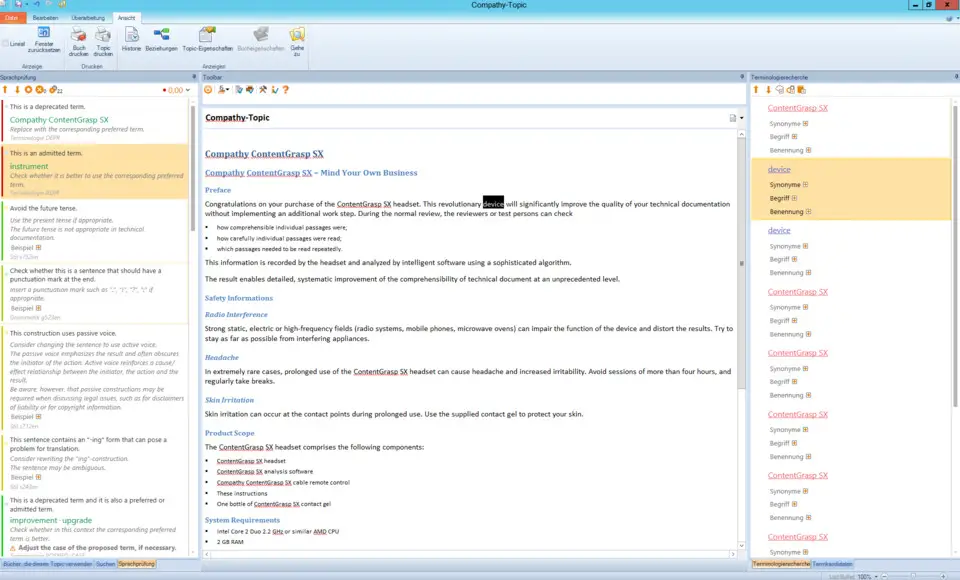
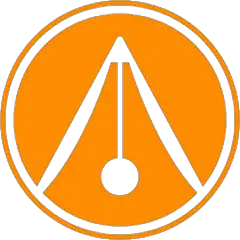




What is your favorite Author-It hotkey? Do you have any useful tips for it? Let other users know below.
1104982
497575
410897
364747
306151
276541
12 hours ago
13 hours ago Updated!
16 hours ago Updated!
Yesterday Updated!
Yesterday
2 days ago
Latest articles