|
|
Save as |
||
|
or
|
|||
|
|
Zoom In |
||
|
|
Zoom Out |
||
|
|
Open |
||
|
|
Save |
||
|
|
Copy |
||
|
|
Undo |
||
|
|
Select all |
||
|
|
Redo |
||
|
|
Eraser |
||
|
|
Brush |
||
|
|
Paste |
||
|
|
Cut |
||
|
|
Clear selection |
||
|
|
New |
||
|
|
Pencil |
||
|
|
Transform |
||
|
|
Full screen |
||
|
or
|
|||
|
|
Decrease brush size |
||
|
|
Decrease Brush Size |
||
|
|
Increase brush size |
||
|
|
Increase Brush Size |
||
|
|
Color Picker Tool |
||
|
|
Transfer down |
||
|
|
Selection erase |
||
|
|
Watercolor |
||
|
|
SelPen |
||
|
|
Clear Layer |
||
|
|
Show help topics for hovered item |
||
|
|
Swap primary / secondary color |
||
|
|
Exchange Primary/Secondly Color |
||
|
|
Brush Density 10% |
||
|
|
Brush Density 20% |
||
|
|
AirBrush |
||
|
|
Flip view horizontally |
||
|
|
Brush Density 30% |
||
|
|
Fill layer |
||
|
|
Dragging Strict Adjustment for Slider |
||
|
|
Brush Density 40% |
||
|
|
Merge down / Merge layer set |
||
|
|
Hue and saturation |
||
|
|
Close view |
||
|
|
Show selection |
||
|
|
Brush Density 50% |
||
|
|
Swap normal / transparent color |
||
|
|
Exchange Normal/Transparent Color |
||
|
|
Brush Density 60% |
||
|
|
Select next view |
||
|
|
Select Next View |
||
|
|
Reset view translation |
||
|
|
Brush Density 70% |
||
|
|
Zoom out at cursor position |
||
|
|
Brush Density 100% |
||
|
|
Merge visible layers |
||
|
|
Brush Density 80% |
||
|
|
Brush Density 90% |
||
|
|
Select previous view |
||
Advertisement |
|||
|
|
Select Previous View |
||
|
|
Brush Density 40% |
||
|
|
Brush Density 20% |
||
|
|
Brush Density 60% |
||
|
|
Brush Density 80% |
||
|
|
Strict Adjustment for Slider |
||
|
|
Set Drawing Density |
||
|
|
Brush Density 50% |
||
|
|
Brush Density 10% |
||
|
|
Brush Density 30% |
||
|
|
Nudge Layer or Selection (by 1pixel unit) |
||
|
|
Brush Density 100% |
||
|
|
Brush Density 70% |
||
|
|
Move Layer or Selection |
||
|
|
Zoom in at cursor position |
||
|
|
Brush Density 90% |
||
|
|
Zoom out at cursor position |
||
|
|
Fill layer |
||
|
|
Zoom in at cursor position |
||
|
|
Nudge Layer or Selection (by 8pixel unit) |
||
|
|
Scroll View |
||
|
|
Non-scaled image |
||
|
|
Change Brush Size |
||
|
|
Select & Move Layer |
||
|
|
Rotate View |
||
|
|
Zoom by Rectangle Selection |
||
|
|
Reset View Zooming |
||
|
|
Zoom by Rectangle Selection |
||
|
|
Reset View Zooming |
||
|
|
Reset View Rotation |
||
Advertisement
|
Note: These shortcuts aren't displayed in menus.
|
|
Note: These shortcuts aren't displayed in menus.
|
|
Note: These shortcuts aren't displayed in menus.
|
|||
|
|
Draw straight line between last drawing point and beginning of dragging point |
||
|
Note: These shortcuts aren't displayed in menus.
|
|
Note: These shortcuts aren't displayed in menus.
|
|||
|
Holding shortcut key assigned to each tool: Temporal switch the tool during holding the shortcut key.
|
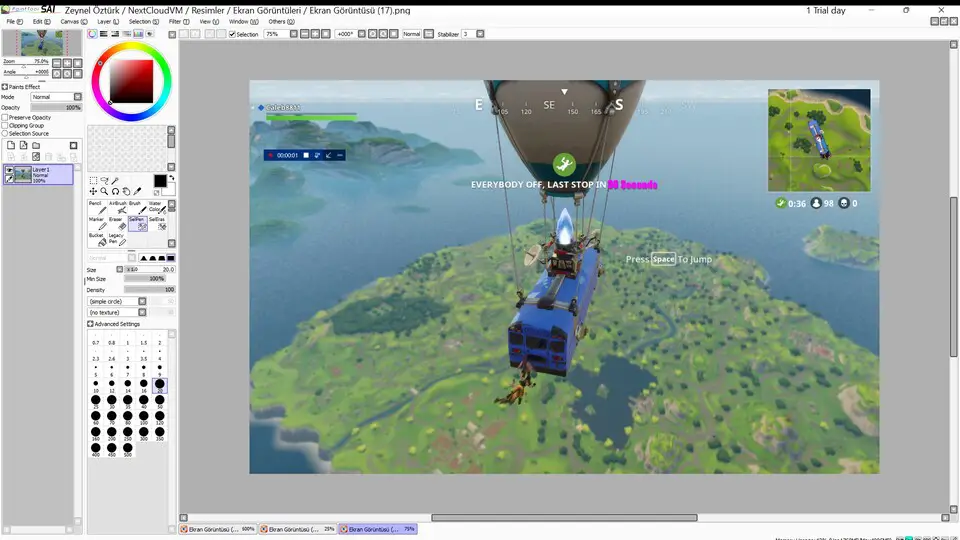



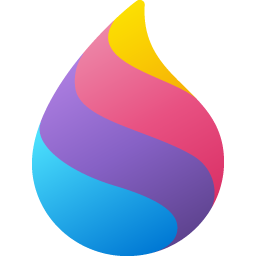

What is your favorite Paint Tool SAI hotkey? Do you have any useful tips for it? Let other users know below.
1104982
497575
410897
364747
306151
276541
6 hours ago
9 hours ago Updated!
9 hours ago Updated!
9 hours ago Updated!
Yesterday Updated!
Yesterday Updated!
Latest articles