|
Interact/Move |
|||
|
|
Toggle Zoi's autonomous behavior |
||
|
|
Open Relationships menu |
||
|
|
Enter Edit City Mode |
||
|
|
Open Zoi Card |
||
|
|
Open Smartphone |
||
|
|
Switch Between Active Zois |
||
|
|
Toggle Top View/Shoulder View |
||
|
|
Focus Camera on Active Zoi |
||
|
|
Open Game Menu |
||
|
|
Pause Game |
||
|
|
Play Game at Slow Speed |
||
|
|
Play Game at Normal Speed |
||
|
|
Play Game at Fast Speed |
||
|
|
Play Game at Very Speed |
||
|
|
Change Wall View |
||
|
or
|
|||
|
|
Change Floor View |
||
|
|
Accelerate |
||
|
|
Brake / Reverse |
||
|
|
Steer |
||
|
or
|
|||
|
|
Switch Perspective (FPS/TPS) |
||
|
Select |
|||
|
(Drag) Move Camera Position |
|||
|
Rotate Camera Angle |
|||
|
Rotate right (with selected object) |
|||
|
|
Rotate Left (with selected object) |
||
|
|
Rotate Right (with selected object) |
||
|
|
Show Floor Grid |
||
|
|
Selection Tool |
||
|
|
Room Selection Tool |
||
|
|
Deselect / Cancel / Open Game Menu |
||
|
|
Delete Object |
||
|
|
Undo |
||
|
|
Move Zoi |
||
|
Zoom Out / Zoom In |
|||
|
|
Upper Floor/ Lower Floor |
||
|
Select |
|||
|
(Drag) Move Camera Position / Adjust Part |
|||
|
(Drag) Rotate Camera Angle |
|||
|
Zoom Out / Zoom In |
|||
|
|
Front/ Left/ Back/ Right Move |
||
|
or
|
|||
|
|
Move Up/Down |
||
|
or
|
|||
|
(Drag) Move Camera Position |
|||
|
(Drag) Rotate Camera Angle |
|||
|
Zoom Out / Zoom In |
|||
| + |
(Drag) Move Camera Position |
||
| + |
(Drag) Rotate Camera Angle |
||
|
|
(Hold while moving) Run |
||
|
|
Continuous Placement (with selected object) |
||
|
|
Redo |
||
|
|
Enter Build Mode |
||
|
|
Change Wall View |
||
|
or
|
|||
|
|
Hide UI |
||
|
or
|
|||
Advertisement |
|||
|
or
|
|||
|
|
(with selected object) Rotate Right |
||
|
|
(Hold) Freely Place (with selected object) |
||
|
|
Hold the Alt button while using the rotation slider to manually adjust the object's angle. This ignores the fixed 45 degree rotation, giving players the freedom to position the object as they prefer! |
||
|
|
Toggle Camera Mode |
||
inZOI keyboard controls
inZOI controls
Table of contents
Advertisement
Program information
Program name:

Web page: store.steampowered.com/app/245...
Last update: 9/4/2025 8:48 AM UTC
How easy to press shortcuts: 90%
More information >>
Updated: Updated program information.
(2 updates.)
31/3/2025 10:20:12 AM New program added.
31/3/2025 10:21:32 AM Updated program information.
Shortcut count: 64
Platform detected: Windows or Linux
Other languages: العربية azərbaycan Deutsch English español فارسی français हिन्दी Indonesia italiano 日本語 қазақ тілі Nederlands português română русский ไทย Türkçe українська o‘zbek 中文


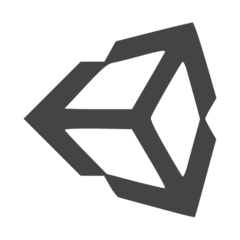



What is your favorite inZOI hotkey? Do you have any useful tips for it? Let other users know below.
1108032
498772
411518
366987
307454
277921
23 hours ago
2 days ago
2 days ago
2 days ago Updated!
2 days ago
3 days ago
Latest articles