Advertisement
|
Source: Onshape help
|
|||
|
|
Copy annotation |
||
|
|
Search tools |
||
|
|
Show keyboard shortcuts |
||
|
|
Mate connector |
||
|
or
|
|||
|
|
Insert dialog |
||
|
|
Feedback / Report a bug |
||
|
|
Accept and repeat command |
||
|
|
Quick tab switching |
||
|
|
Pan |
||
|
|
Bottom view |
||
|
|
Isometric view |
||
|
|
Coincident |
||
|
|
Suppress inferencing |
||
|
|
Select other |
||
|
|
Lock mate inference |
||
|
or
|
|||
|
|
Flip primary axis |
||
|
|
Reorient secondary axis |
||
|
|
Hide / show mate connectors |
||
|
|
Sketch |
||
|
|
Extrude |
||
|
|
Fillet |
||
|
|
Copy |
||
|
|
Paste |
||
|
|
Mate |
||
|
|
Snap mode |
||
|
|
Filp primary axis |
||
|
|
Reorient secondary axis |
||
|
|
Hide / show mates |
||
|
|
Hide / show mate connectors |
||
|
|
Rename selection |
||
|
|
Cancel command |
||
|
|
Accept command |
||
|
|
Undo |
||
|
|
Redo |
||
|
|
Delete selection |
||
|
|
Clear selection |
||
|
|
Search tabs |
||
|
|
Shortcut toolbars |
||
|
|
Open in new window |
||
|
|
Open in new tab |
||
|
|
View normal to |
||
|
|
Hide / show planes |
||
|
|
Named views |
||
|
|
Section view |
||
|
|
Hide selected part |
||
|
|
Show selected part |
||
|
|
Front view |
||
|
|
Back view |
||
|
|
Left view |
||
|
|
Right view |
||
|
|
Top view |
||
Advertisement |
|||
|
|
Zoom in |
||
|
|
Zoom out |
||
|
|
Zoom to fit |
||
|
|
Zoom to window |
||
|
|
Rotate |
||
|
|
Zoom in |
||
|
|
Zoom out |
||
|
|
Zoom to fit |
||
|
|
Zoom to window |
||
|
|
Projected view |
||
|
|
Dimension |
||
|
|
Radial dimension |
||
|
|
Diameter dimension |
||
|
|
Quad and mid snap points |
||
|
|
Note |
||
|
|
Update drawing |
||
|
|
Line |
||
|
|
Display sheet menu |
||
|
|
Next sheet |
||
|
|
Previous sheet |
||
|
|
First sheet |
||
|
|
Last sheet |
||
|
|
Line |
||
|
|
Corner rectangle |
||
|
|
Center point rectangle |
||
|
|
Center point circle |
||
|
|
3 point arc |
||
|
|
Fillet |
||
|
|
Trim |
||
|
|
Extend |
||
|
|
Offset |
||
|
|
Use |
||
|
|
Dimension |
||
|
|
Parallel |
||
|
|
Tangent |
||
|
|
Horizontal |
||
|
|
Vertical |
||
|
|
Equal |
||
|
|
Toggle construction |
||
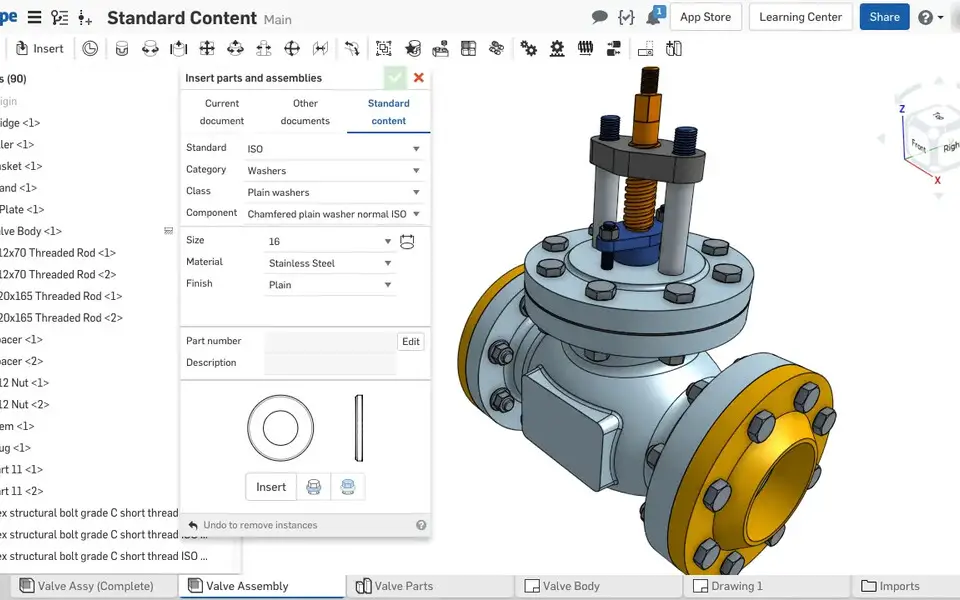





What is your favorite Onshape 1.98 hotkey? Do you have any useful tips for it? Let other users know below.
1106799
498270
411259
366077
306918
277367
1 hours ago
2 hours ago
5 hours ago
7 hours ago Updated!
19 hours ago Updated!
Yesterday
Latest articles