|
|
Erase tool |
||
|
|
Open tempo track |
||
|
|
1/2 |
||
|
|
1/4 |
||
|
|
1/8 |
||
|
|
Set track / event color |
||
|
|
Setup |
Advertisement
|
|
Quantize |
|
|
Start right |
|
|
Draw tool |
|
|
Duplicate version |
||
|
|
New version |
||
|
|
Next version |
||
|
|
Activate punch in |
||
|
|
Activate punch out |
||
|
|
Cycle |
||
|
|
Enter project cursor position |
||
|
|
Enter punch in position |
||
|
|
Enter punch out position |
||
|
|
Enter right locator |
||
|
|
Enter tempo |
||
|
|
Enter time signature |
||
|
|
Exchange time formats |
||
|
|
Forward |
||
|
|
Go to left locator |
||
|
|
Go to project start |
||
|
or
|
|||
|
|
Go to right locator |
||
|
|
Insert marker (Windows only) |
||
|
|
Locate next event |
||
|
|
Locate next hitpoint |
||
|
|
Locate next marker |
||
|
|
Locate previous event |
||
|
|
Locate previous hitpoint |
||
|
|
Locate previous marker |
||
|
|
Locate selection start |
||
|
|
Locators to selection |
||
|
|
Nudge cursor left |
||
|
|
Nudge cursor right |
||
|
|
Panel |
||
|
|
Set left locator to project cursor position |
||
|
|
Set marker 1 |
||
|
|
Set marker 2 |
||
|
|
Set marker 3 |
||
|
or
|
|||
|
|
Set marker 4 |
||
|
or
|
|||
Advertisement |
|||
|
|
Set marker 5 |
||
|
or
|
|||
|
|
Set marker 6 |
||
|
or
|
|||
|
|
Set marker 7 |
||
|
or
|
|||
|
|
Set marker 8 |
||
|
or
|
|||
|
|
Set marker 9 |
||
|
|
Recall cycle marker 1 |
||
|
|
Recall cycle marker 2 |
||
|
|
Recall cycle marker 3 |
||
|
|
Recall cycle marker 4 |
||
|
|
Recall cycle marker 6 |
||
|
|
Recall cycle marker 7 |
||
|
|
Recall cycle marker 8 |
||
|
|
Recall cycle marker 9 |
||
|
|
Retrospective MIDI record |
||
|
|
Set right locator to project cursor position |
||
|
|
Start |
||
|
|
Start / Stop |
||
|
|
Stop |
||
|
|
To marker 1 |
||
|
|
To marker 2 |
||
|
|
To marker 3 |
||
|
or
|
|||
|
|
To marker 4 |
||
|
or
|
|||
|
|
Show / hide lower zone |
||
|
or
|
|||
|
|
Show / hide transport bar |
||
|
|
Show previous tab |
||
|
|
Show next tab |
||
|
|
Show previous page |
||
|
or
|
|||
|
|
Show next page |
||
|
or
|
|||
|
|
Show / hide info line |
||
|
|
Show / hide overview |
||
|
|
Inline: Key commands |
||
|
|
Inline: Settings |
||
|
|
Inline: View layout |
|
|
New |
||
|
|
No workspace |
||
|
|
Update workspace |
||
|
|
Workspace 1-9 |
||
|
|
Workspace X |
|
|
Zoom full |
||
|
|
Zoom in |
||
|
|
Zoom in on waveform vertically |
||
|
|
Zoom in tracks |
||
|
|
Zoom in vertically |
||
|
|
Zoom out |
||
|
|
Zoom out of waveform vertically |
||
|
|
Zoom out tracks |
||
|
|
To marker 5 |
||
|
|
To marker 6 |
||
|
or
|
|||
|
|
To marker 7 |
||
|
or
|
|||
|
|
To marker 8 |
||
|
or
|
|||
|
|
To marker 9 |
||
|
or
|
|
|
Show / hide left zone |
||
|
or
|
|||
|
|
Show / hide right zone |
||
|
|
Zoom to event |
|
|
Activate external sync |
||
|
Source: Nuendo manual (PDF)
|
|||
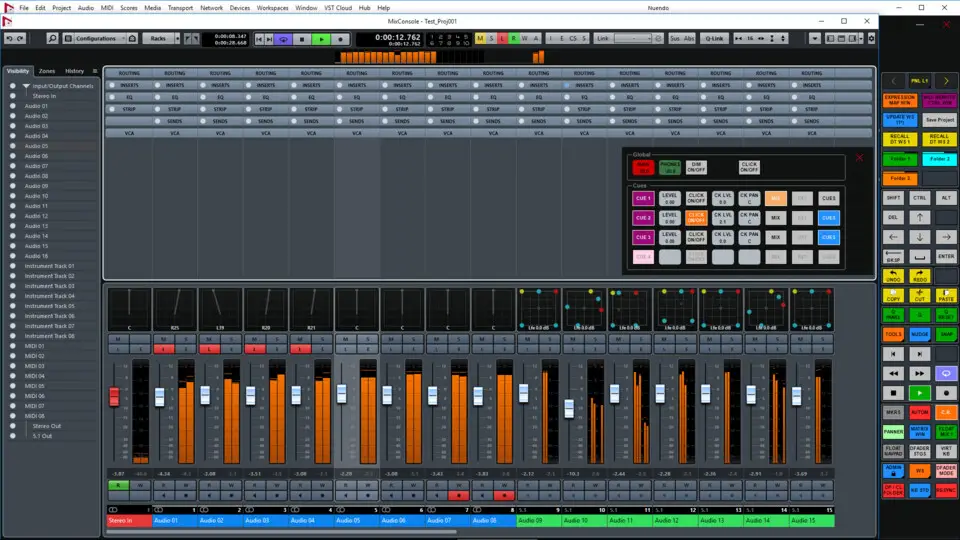


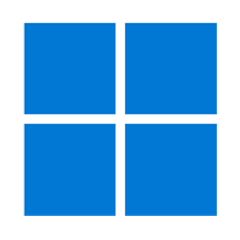


What is your favorite Nuendo 10 hotkey? Do you have any useful tips for it? Let other users know below.
1106799
498270
411259
366077
306918
277367
5 hours ago
12 hours ago
13 hours ago
16 hours ago
17 hours ago Updated!
Yesterday Updated!
Latest articles