|
|
Toggle status menu |
||
|
|
Return to active call |
||
|
|
Reject incoming task. Call tasks will always be rejected first |
||
|
|
Accept task. Call tasks will always be accepted first |
||
|
|
Navigate up the task list |
||
|
|
Toggle mute on active call |
||
|
|
Toggle hold on active call |
||
|
|
End the currently selected task |
||
|
|
Navigate down the task list |
||
|
|
Logout |
Advertisement
|
If there are more than two participants in the call, this shortcut will do nothing and a notification will appear.
|
|||
|
The second keypress (or if the task is already in "wrap up" mode) will complete the task.
|
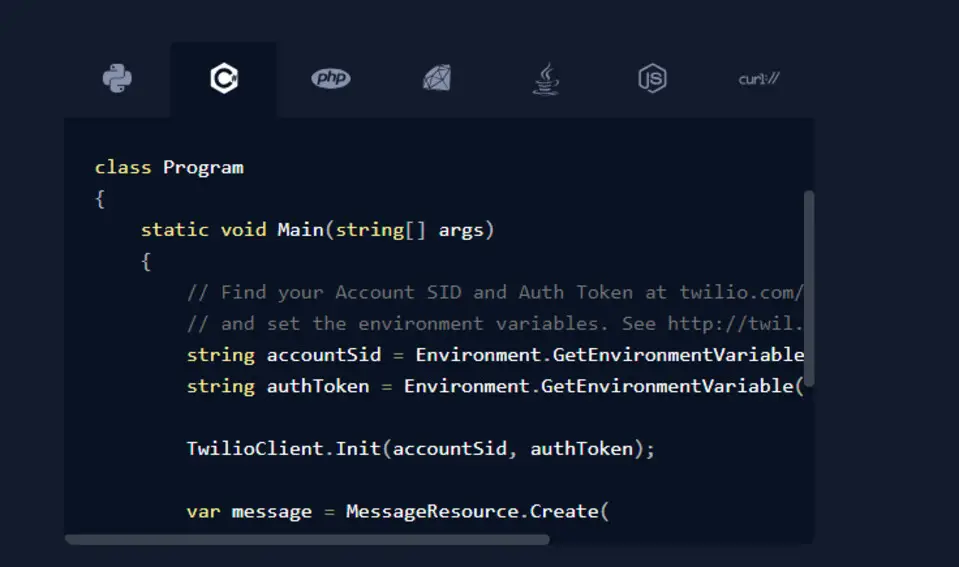
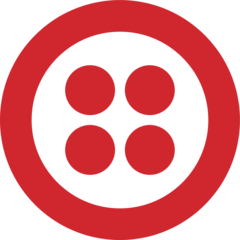




What is your favorite Twilio hotkey? Do you have any useful tips for it? Let other users know below.
1108032
498772
411518
366987
307454
277921
21 hours ago
2 days ago
2 days ago
2 days ago Updated!
2 days ago
3 days ago
Latest articles