|
|
Help contents |
||
|
|
Copy |
||
|
|
Save |
||
|
|
Undo |
||
|
|
Paste |
||
|
|
Select all |
||
|
|
Clear |
||
|
|
Find… |
||
|
|
Cut |
||
|
|
Font… |
||
|
|
New |
||
|
|
Open… |
||
|
|
Print… |
||
|
|
Text formatting > Italic |
||
|
|
Align > Right |
||
|
|
Redo |
||
|
|
Text formatting > Bold |
||
|
|
Align > Center |
||
|
|
Align > Left |
||
|
|
Check spelling… |
||
|
|
Go to… |
||
|
|
Text formatting > Overline |
||
|
|
Text formatting > Underline |
||
|
|
Close |
||
|
|
Symbol… |
||
|
|
Replace… |
||
|
|
Text formatting > Strike |
||
|
|
Save as… |
||
|
|
Quit |
||
|
|
Align > Justify |
||
|
|
New using template… |
||
|
|
Footer |
||
|
|
Header |
||
|
|
Paste unformatted |
||
|
|
Remove header |
||
|
|
Remove footer |
||
|
|
Show formatting marks |
||
|
|
Text formatting > Subscript |
||
|
|
Text formatting > Superscript |
||
|
|
Direction marker > RLM |
||
|
|
Direction marker > LRM |
AbiWord keyboard shortcuts
AbiWord
This shortcut list is sorted by user, meaning that original structure (headings) is disregarded. You can see the original page here:
AbiWord keyboard shortcuts.
Table of contents
Reklama
Program information
Program name:

Web page: nl.abisource.com
How easy to press shortcuts: 82%
More information >>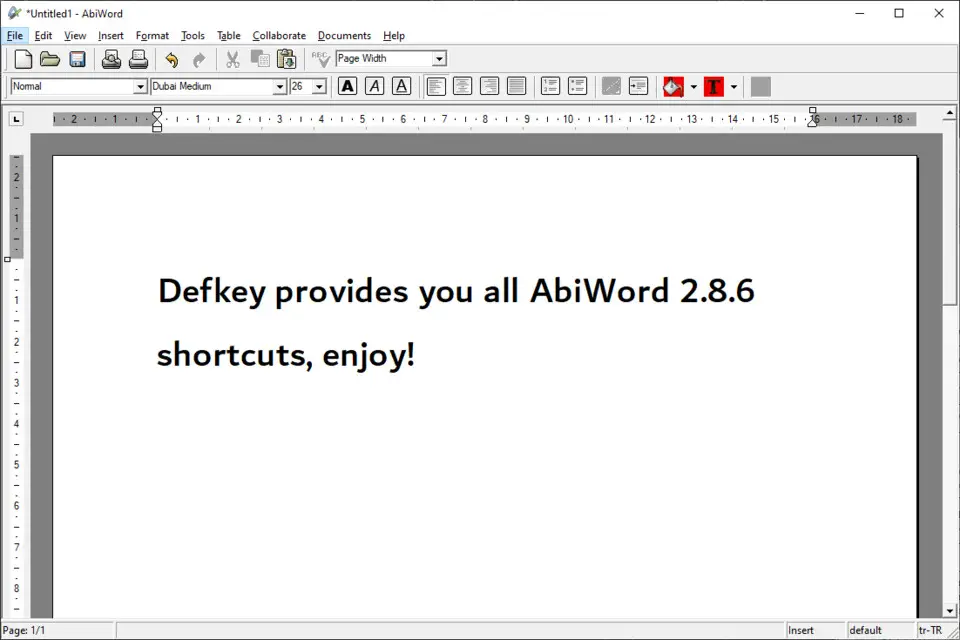
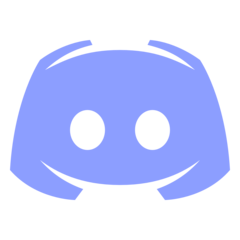



What is your favorite AbiWord hotkey? Do you have any useful tips for it? Let other users know below.
1104982
497575
410897
364747
306151
276541
2 hours ago
3 hours ago Updated!
6 hours ago Updated!
23 hours ago Updated!
23 hours ago
Yesterday
Latest articles