|
These shortcuts work when the breadcrumbs bar is focused.
|
Reklama
|
These shortcuts work when you’re in the Inspector’s CSS panel
|
|
Keyboard shortcuts for the Firefox JavaScript Debugger.
|
|
Note: Before Firefox 66, the combination Ctrl + Shift + S on Windows and Linux or Cmd + Opt + S on macOS would open/close the Debugger. From Firefox 66 and later, this is no longer the case.
|
|
Source: mozilla.org
|
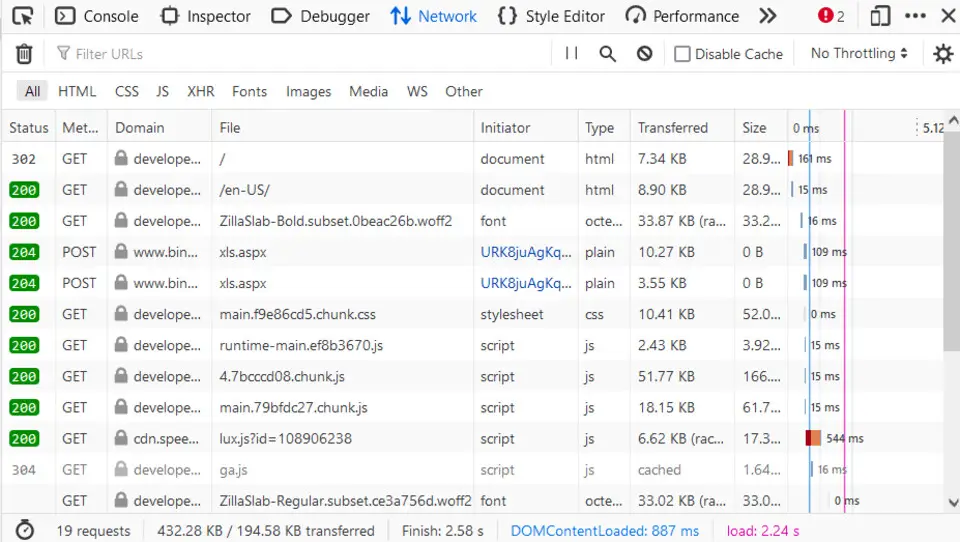



What is your favorite Firefox Developer Tools (Linux) hotkey? Do you have any useful tips for it? Let other users know below.
1108032
498772
411518
366987
307454
277921
1 days ago
2 days ago
3 days ago
3 days ago Updated!
3 days ago
3 days ago
Latest articles