|
|
Trigger autotype |
||
|
|
Copy password |
||
|
|
Edit entry |
||
|
|
Close database |
||
|
|
Open database |
||
|
|
Remove key from SSH agent |
||
|
|
Minimize window |
||
|
|
New entry |
||
|
|
Select next database tab |
||
|
|
Add key to SSH agent |
||
|
|
Lock all databases |
||
|
|
Open URL |
||
|
|
Copy username |
||
|
|
Toggle passwords hidden |
||
|
|
Clone entry |
||
|
|
Show totp |
||
|
|
Show keyboard shortcuts |
||
|
|
Toggle usernames hidden |
||
|
|
Focus groups (edit if focused) |
||
|
|
Copy totp |
||
|
|
Clear search |
||
|
|
Save database |
Reklama
|
|
Delete entry |
||
|
|
Focus search |
||
|
or
|
|||
|
|
Close database |
||
|
|
Select previous database tab |
||
|
or
|
|||
|
|
Select next database tab |
||
|
|
Select database # |
||
|
|
Focus entries (edit if focused) |
||
|
|
Quit |
||
|
|
Edit entry |
||
|
|
New database |
||
|
|
Save database as |
||
|
|
Hide window |
||
|
|
Copy URL |
||
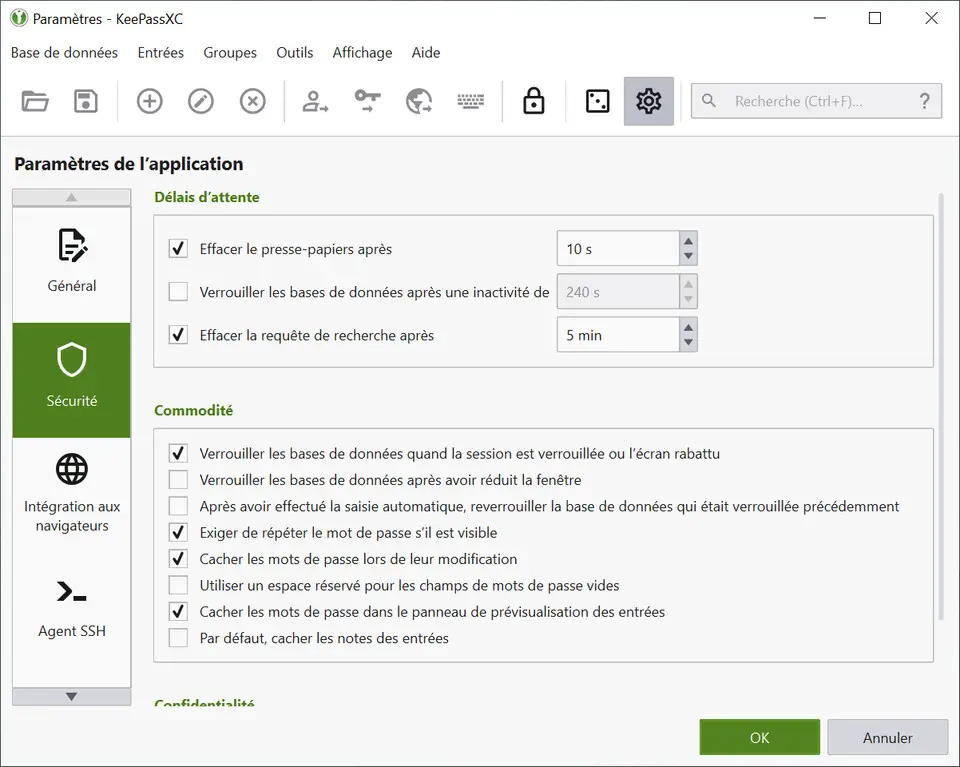
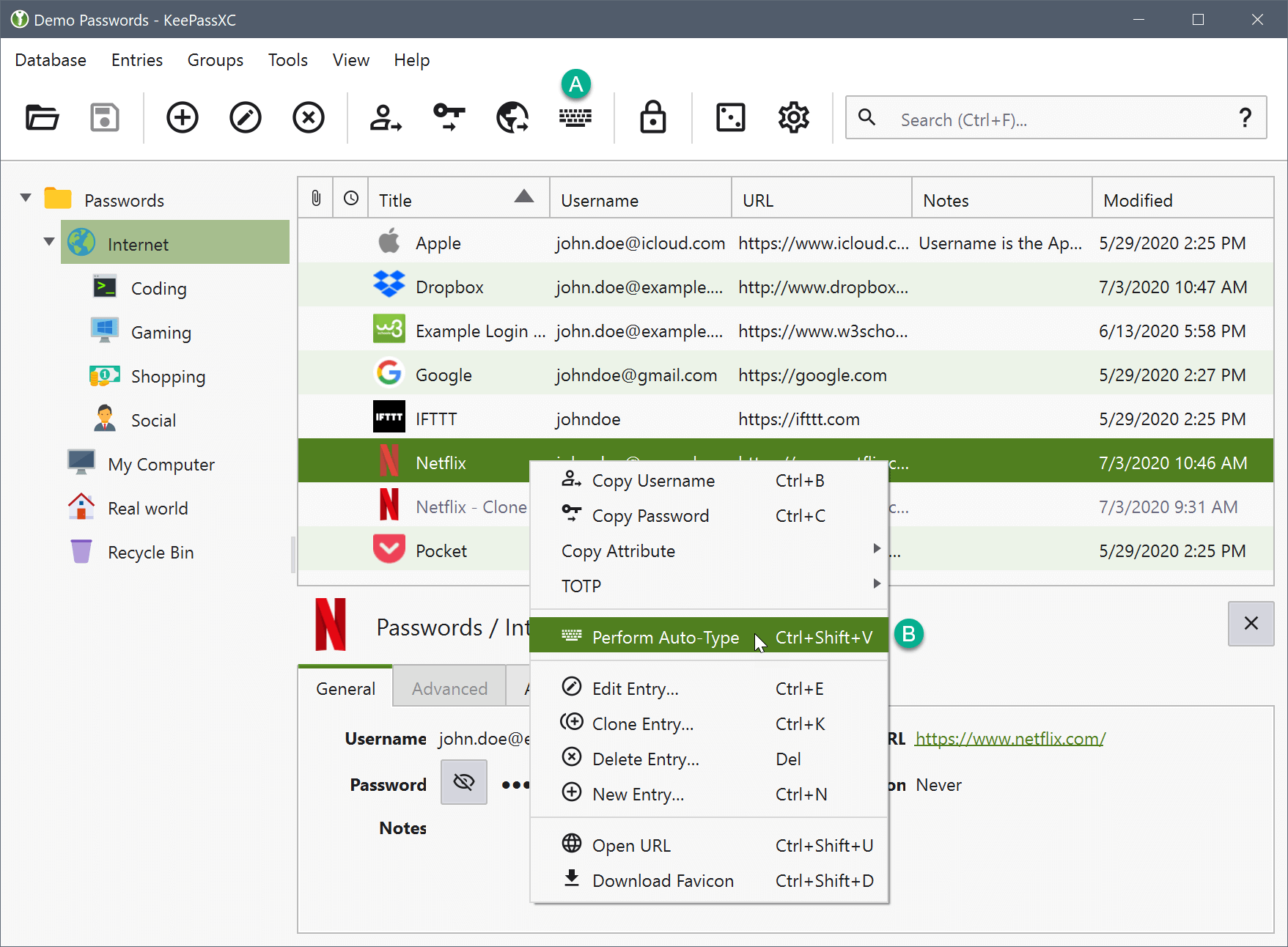


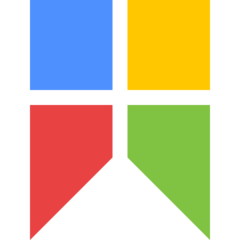


What is your favorite KeepassXC 2.6.4 hotkey? Do you have any useful tips for it? Let other users know below.
1107370
498481
411364
366526
307197
277628
7 hours ago
12 hours ago
23 hours ago Updated!
23 hours ago Updated!
Yesterday
1 days ago
Latest articles