|
|
Go forward one view |
||
|
|
Indent |
||
|
|
Outdent |
||
|
|
(for all tools) Scroll up / down |
||
|
|
Search |
||
|
|
Italics |
||
|
|
Bold |
||
|
|
Go back one view |
||
|
|
Create a new note |
||
|
|
Toggle audio recording |
||
|
|
Go back to the Library |
||
|
|
Text tool |
||
|
|
Underline |
||
|
|
Put a number in front (1. 2. 3.) |
||
|
|
Go to page |
||
|
|
Add checkbox |
||
|
|
Pen tool |
||
|
|
Highlighter tool |
||
|
|
Go to bottom of the note |
||
|
|
Go to top of the note |
||
|
|
Math note conversion |
||
|
|
Open 2 Notability pages in parallel |
||
|
|
Eraser tool |
||
|
|
Add a new text box (floating text) |
||
|
|
Attach a photo |
||
|
|
Put in front of a period (list elements) |
||
|
|
Scissors tool |
||
|
|
Hand tool |
||
|
|
Go to previous view |
||
|
|
Go to next view |
||
|
|
Menu |
||
|
|
Zoom |
||
|
|
(Text tool) Scroll up /down |
Notability keyboard shortcuts
Notability
This shortcut list is sorted by user, meaning that original structure (headings) is disregarded. You can see the original page here:
Notability keyboard shortcuts.
Reklama
Program information
Program name:

Web page: gingerlabs.com
Last update: 24/10/2023 12:43 UTC
How easy to press shortcuts: 82%
More information >>Similar programs
Tools
Notability:Learn: Jump to a random shortcut
Hardest shortcut of Notability
Other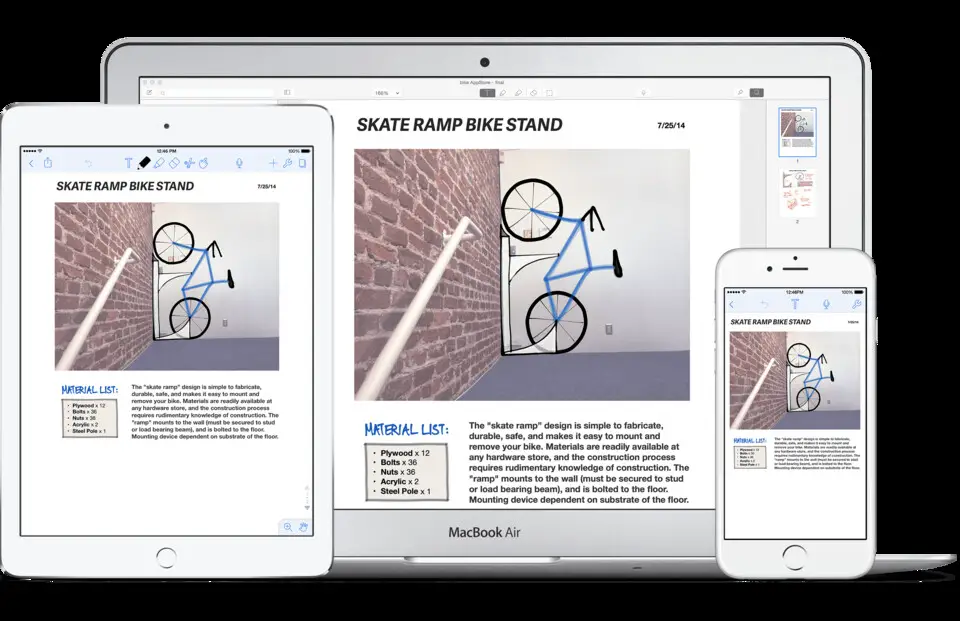


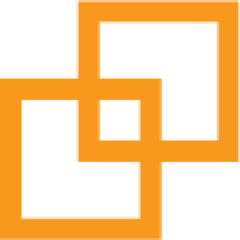
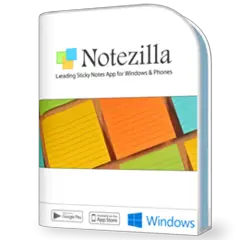
What is your favorite Notability hotkey? Do you have any useful tips for it? Let other users know below.
1104707
497416
410826
364470
305997
276422
19 hours ago
21 hours ago Updated!
2 days ago Updated!
2 days ago Updated!
2 days ago
2 days ago Updated!
Latest articles