Reklama
|
While paused, swipe two fingers up or right: Scrub forward
|
|||
|
While paused, swipe two fingers down or left: Scrub backward
|
|||
|
While playing, swipe two fingers up or right: Skip forward
|
|||
|
While playing, swipe two fingers down or left: : Skip backward
|
|||
|
On a Force Touch trackpad, increase or decrease pressure to control speed: Fast forward
|
|||
|
On a Force Touch trackpad, increase or decrease pressure to control speed: Rewind
|
|||
|
Over the volume control, swipe two fingers up or right: Volume up
|
|||
|
Over the volume control, swipe two fingers down or left: Volume down
|
|
Source: Apple
|
|||
|
|
New audio recording |
||
|
|
New screen recording |
||
|
|
Show Movie Inspector |
||
|
|
Show export progress |
||
|
|
Loop the movie |
||
|
|
Increase the movie size |
||
|
|
Decrease the movie size |
||
|
|
Rotate left |
||
|
|
Go to the beginning of a movie |
||
|
|
Go to the end of a movie |
||
|
|
Cycle through rewind speeds |
||
|
|
Cycle through fast-forward speeds |
||
|
|
Open file |
||
|
|
Open location using a URL |
||
|
|
New movie recording |
||
|
|
Play or pause all movies |
||
|
|
Turn the volume up to the maximum level |
||
|
|
Turn the volume down to the minimum level |
||
|
|
Duplicate |
||
|
|
Rotate right |
||
|
|
Flip horizontally |
||
|
|
Flip vertically |
||
|
|
Redo |
||
|
|
Cut |
||
|
|
Copy |
||
|
|
Paste |
||
|
|
Select all |
||
|
|
Undo |
||
|
|
Split clip |
||
|
|
Trim |
||
|
|
Minimize window |
||
|
|
Close window |
||
|
|
Display movie at actual size |
||
|
|
Fit the movie to the screen |
||
|
|
Fill the screen with the movie |
||
|
|
Display the movie in panoramic mode |
||
|
|
Enter full-screen view |
||
|
|
Exit full-screen view |
||
|
or
|
|||
|
|
Stop playback and go back one frame |
||
|
|
Stop playback and go forward one frame |
||
|
|
Turn volume up |
||
|
|
Turn volume down |
||
|
|
Play or pause |
||
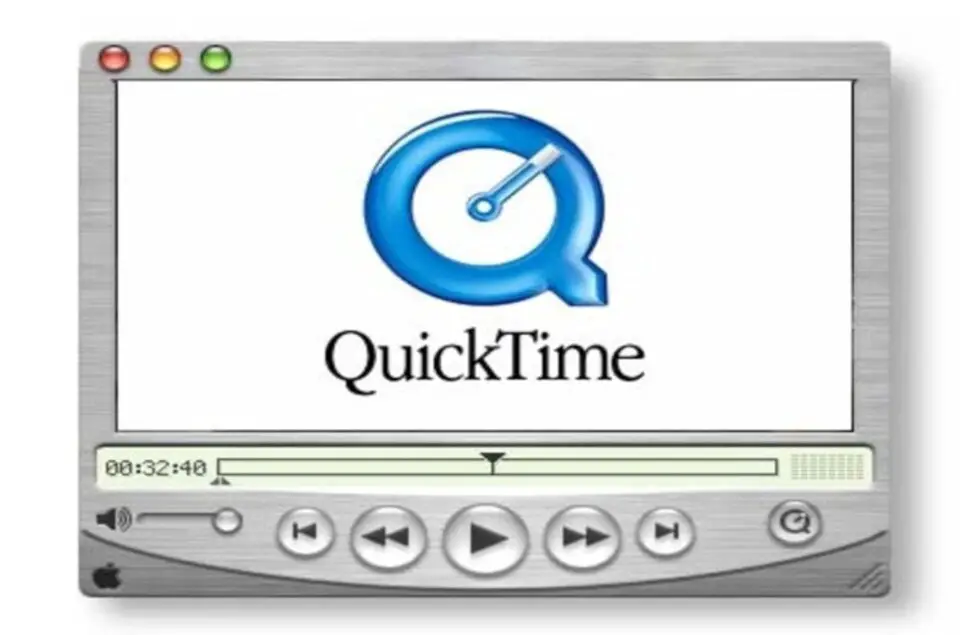



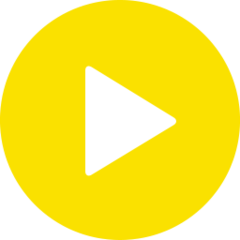
What is your favorite QuickTime Player (macOS) hotkey? Do you have any useful tips for it? Let other users know below.
1108032
498772
411518
366987
307454
277921
22 hours ago
Yesterday Updated!
2 days ago
2 days ago
2 days ago Updated!
4 days ago
Latest articles