Reklama
|
|
Last edit location |
||
|
|
Next line |
||
|
|
Previous warning |
||
|
|
Copy relative path |
||
|
|
Duplicate line down |
||
|
|
Duplicate line up |
||
|
|
Go to previous file |
||
|
|
Restart kernel |
||
|
|
Maximize pane |
||
|
|
Preferences |
||
|
|
Kill previous word |
||
|
|
Next char |
||
|
|
Move line down |
||
|
|
Move line up |
||
|
|
Docstring |
||
|
|
Previous cursor position |
||
|
|
Save all |
||
|
or
|
|||
|
|
Copy absolute path |
||
|
|
Re-run last script |
||
|
|
Save current layout |
||
|
|
Reset namespace |
||
|
|
Close split panel |
||
|
|
Go to next file |
||
|
|
Indent |
||
|
|
File switcher |
||
|
|
Unindent |
||
|
|
Use previous layout |
||
|
|
Debug cell |
||
|
|
Inspect current object |
||
|
|
Go to line |
||
|
|
Clear shell |
||
|
|
Inspect current object |
||
|
|
Toggle comment |
||
|
|
Open file |
||
|
|
Rotate kill ring |
||
|
|
Transform to uppercase |
||
|
|
Zoom in 1 |
||
|
|
Zoom out |
||
|
|
Zoom in |
||
|
|
Zoom out |
||
|
|
Go to new line |
||
|
|
Symbol finder |
||
|
|
Use next layout |
||
|
|
Debug step return |
||
|
|
Switch to historylog |
||
|
|
Switch to ipython_console |
||
|
|
Switch to outline_explorer |
||
|
|
Switch to project_explorer |
||
|
|
Lock / Unlock panes |
||
|
|
Debug exit |
||
|
|
Enter array table |
||
Reklama |
|||
|
|
Kill next word |
||
|
|
End of line |
||
|
|
Yank |
||
|
|
Start of line |
||
|
|
Previous line |
||
|
|
Previous char |
||
|
|
Next cursor position |
||
|
|
Kill to line end |
||
|
|
Kill to line start |
||
|
|
Open last closed |
||
|
|
Next warning |
||
|
|
Start of document |
||
|
|
Split horizontally |
||
|
|
Save as |
||
|
|
Run cell |
||
|
|
Run cell and advance |
||
|
|
Previous word |
||
|
|
Re-run last cell |
||
|
|
Redo |
||
|
|
Zoom in 2 |
||
|
|
Transform to lowercase |
||
|
|
Zoom reset |
||
|
|
Close all |
||
|
|
Next figure |
||
|
|
Previous figure |
||
|
|
End of document |
||
|
|
Cycle to next file |
||
|
|
Cycle to previous file |
||
|
|
Go to next cell |
||
|
|
Go to previous cell |
||
|
|
Code completion |
||
|
|
Conditional breakpoint |
||
|
|
Close all |
||
|
|
Clear line |
||
|
|
Enter array line |
||
|
|
Switch to variable_explorer |
||
|
|
Switch to plots |
||
|
|
Switch to onlinehelp |
||
|
|
Debug step into |
||
|
|
Debug step over |
||
|
|
Close pane |
||
|
|
Configure |
||
|
|
Debug |
||
|
|
Debug continue |
||
|
|
Show toolbars |
||
|
|
Switch to breakpoints |
||
|
|
Switch to editor |
||
|
|
Switch to explorer |
||
|
|
Switch to find in files |
||
|
|
Switch to help |
||
|
|
Split vertically |
||
|
|
Save file |
||
|
|
Select all |
||
|
|
Run selection |
||
|
|
Paste |
||
|
|
New file |
||
|
|
Save |
||
|
|
Copy |
||
|
|
Run profiler |
||
|
|
Run analysis |
||
|
|
Paste file |
||
|
|
Close |
||
|
|
Copy |
||
|
|
Refresh |
||
|
|
Search |
||
|
|
Copy file |
||
|
|
Find next |
||
|
|
Find previous |
||
|
|
Find text |
||
|
|
Hide find and replace |
||
|
|
Replace text |
||
|
|
Undo |
||
|
|
Spyder documentation |
||
|
|
Quit |
||
|
|
Close file 1 |
||
|
|
Close file 2 |
||
|
|
Copy |
||
|
|
Cut |
||
|
|
New tab |
||
|
|
Block comment |
||
|
|
Unblock comment |
||
|
|
Breakpoint |
||
|
|
Delete |
||
|
|
Delete line |
||
|
|
Go to definition |
||
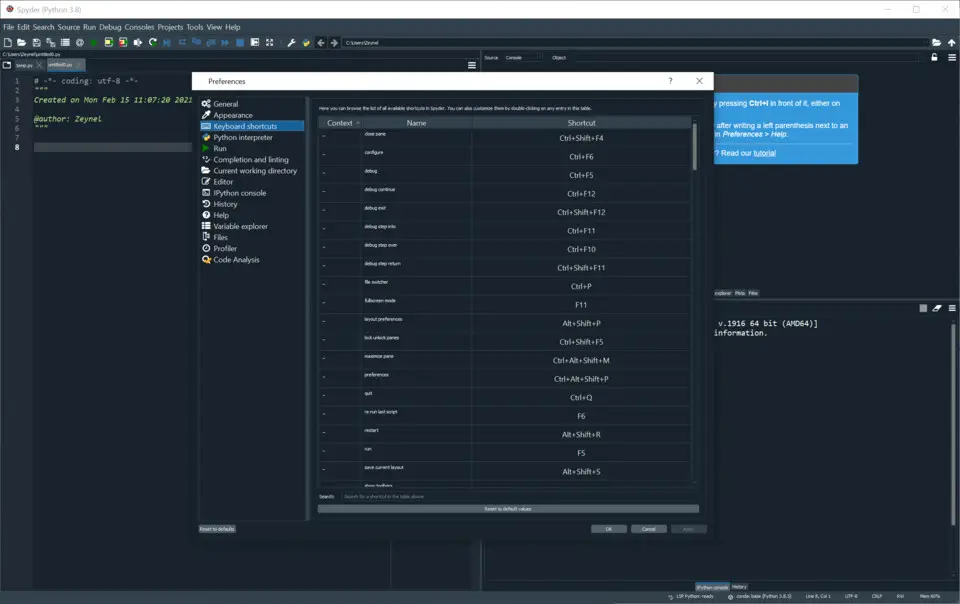


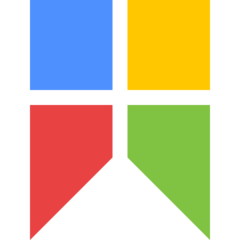

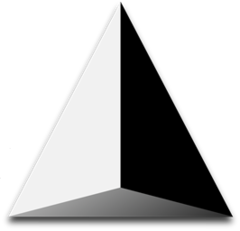
What is your favorite Spyder 4.1.5 hotkey? Do you have any useful tips for it? Let other users know below.
1110107
499624
411963
368513
308601
279017
18 hours ago
19 hours ago
2 days ago
2 days ago
3 days ago Updated!
3 days ago
Latest articles