|
|
Assign self |
||
|
|
Close menu / Cancel editing |
||
|
|
Quick edit mode |
||
|
|
Open card filter menu |
||
|
|
Watch card |
||
|
|
Archive card |
||
|
|
Toggle my cards filter |
||
|
|
Open card |
||
|
|
Due date picker |
||
|
|
Add / remove members |
||
|
|
Edit title |
||
|
|
Toggle board menu |
||
|
|
Clear all filters |
||
|
|
Vote |
||
|
|
Open header boards menu |
||
|
|
Navigate cards |
||
|
|
Insert new card |
||
|
|
Navigate cards |
||
|
or
|
|||
|
|
Save text |
||
|
|
Focus search box |
||
|
|
Move card to adjacent list |
||
|
or
|
|||
|
|
Use this shortcut while submitting a card to open it immediately after creation |
||
|
|
Open shortcuts page |
||
|
|
Toggle label names |
||
|
|
Save text |
||
|
|
Move card to adjacent list |
||
|
or
|
|||
|
|
Autocomplete member's name, username or initials and get a list of matching members |
||
|
|
Autocomplete labels |
||
|
|
Autocomplete position |
||
|
|
Label |
||
|
|
Green |
||
|
|
Yellow |
||
|
|
Orange |
||
|
|
Red |
||
|
|
Purple |
||
|
|
Blue |
||
|
|
Sky |
||
|
|
Lime |
||
|
|
Pink |
||
|
|
Black |
Reklama
|
Pressing one of the following number keys will apply or remove that label:
|
|||
|
When adding a new card, you can use the same method to assign members to cards before submitting them
|
|||
|
Source: Trello
|
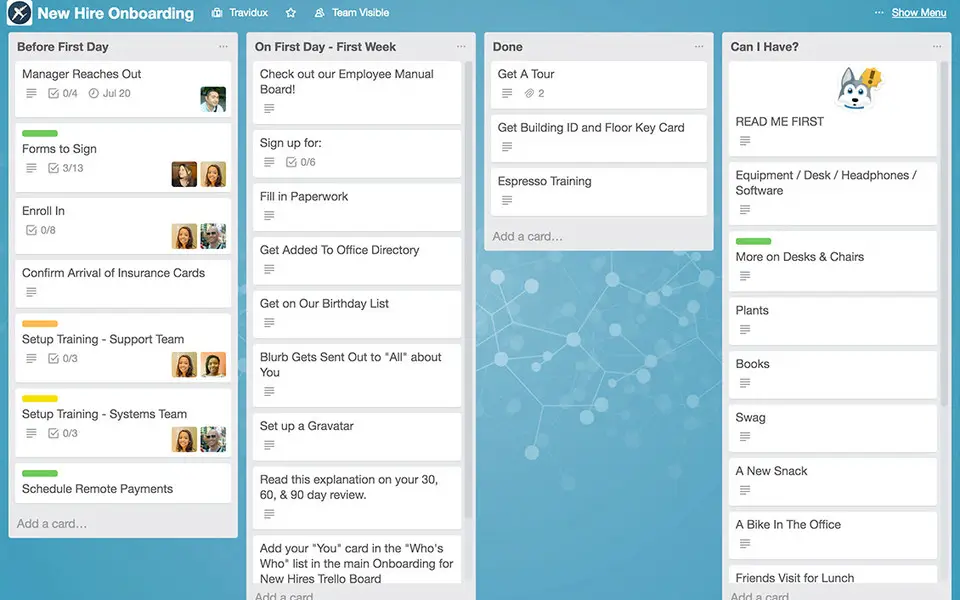




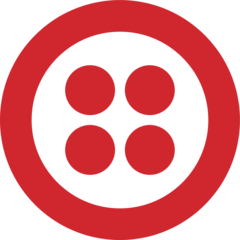
What is your favorite Trello hotkey? Do you have any useful tips for it? Let other users know below.
1108032
498772
411518
366987
307454
277921
13 hours ago
13 hours ago Updated!
2 days ago
3 days ago
3 days ago
4 days ago Updated!
Latest articles