Reklama
|
|
Slow toggle |
||
|
|
Fast toggle |
||
|
|
Stealth toggle |
||
|
|
Select all party members |
||
|
|
Inventory |
||
|
|
Next log tab |
||
|
|
Toggle log/minimap visibility |
||
|
|
Toggle console |
||
|
|
Take all |
||
|
Lock tooltip target |
|||
|
|
Next tab |
||
|
|
Select first party member |
||
|
|
Select second party member |
||
|
|
Select third party member |
||
|
|
Select fourth party member |
||
|
|
Select all party members |
||
|
|
Maximize log size |
||
|
|
Clear hotkey |
||
|
|
Hotkey 1 |
||
|
|
Hotkey 2 |
||
|
|
Hotkey 3 |
||
|
|
Hotkey 4 |
||
|
|
Hotkey 5 |
||
|
|
Hotkey 6 |
||
|
|
Hotkey 7 |
||
|
|
Hotkey 8 |
||
|
|
Hotkey 9 |
||
|
|
Hotkey 10 |
||
|
|
Pause |
||
|
|
Quicksave |
||
|
|
Quickload |
||
|
|
Pan camera left |
||
|
|
Pan camera right |
||
|
|
Pan camera up |
||
|
|
Pan camera down |
||
|
Pan camera |
|||
|
|
Cancel action |
||
|
Select |
|||
|
Move |
|||
|
Interact |
|||
|
Attack |
|||
|
Rotate formation |
|||
|
|
Highlight |
||
|
|
Zoom in |
||
|
|
Zoom out |
||
|
|
Journal |
||
|
|
Spire |
||
|
|
In-game menu |
||
|
|
Spell creation |
||
|
|
Missives |
||
|
|
Talents |
||
|
|
Character sheet |
||
|
|
Formations |



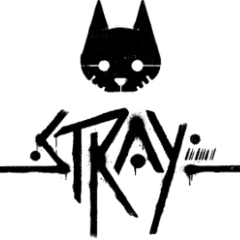



What is your favorite Tyranny (PC) hotkey? Do you have any useful tips for it? Let other users know below.
1106799
498270
411259
366077
306918
277367
5 hours ago
5 hours ago
9 hours ago
10 hours ago Updated!
22 hours ago Updated!
Yesterday
Latest articles