|
|
Stop a comparison, recomparison, or retest operation. |
||
|
|
Move the editing cursor to the previous bookmark. |
||
|
|
Move the editing cursor to the next bookmark. |
||
|
|
Move the editing cursor to the previous edit marker. |
||
|
|
Move the editing cursor to the next edit marker. |
||
|
|
Move the editing cursor to the previous conflict marker. |
||
|
|
Move the editing cursor to the next conflict marker. |
||
|
|
Insert a tab character in a text comparison, if the SettingsText ComparisonsEditingTab key inserts tab character instead of cycling focus setting is checked; otherwise, move focus to the next comparison control. |
||
|
|
Compare the files and folders in the selected rows of a folder Comparison. A comparison window is opened for each selected row. |
||
|
|
Show the Fonts chooser window. |
||
|
|
Make the selected text bold. |
||
|
|
Copies selected files and folders from the second folder hierarchy to the first folder hierarchy. |
||
|
|
Toggle a bookmark on or off for the current line. |
||
|
|
Remove all markers in the current comparison. |
||
|
|
Show statistics for the current comparison. |
||
|
|
Use the current selection as the text to search for using the Find window. |
||
|
|
Find and replace text. |
||
|
|
Move the editing cursor to the next matching text in the current pane (see CmdF). |
||
|
|
Minimize the current window. |
||
|
|
Start a comparison for (or reloads and recompares) the files/folders. |
||
|
|
Hide Araxis Merge. |
||
|
|
Quit Araxis Merge. |
||
|
|
Open a new comparison window or tab of the default type. |
||
|
|
Save the content of the pane currently being edited. |
||
|
|
Close the current window or tab. |
||
|
|
Undo the last operation. |
||
|
|
Copy the current selection to the clipboard and then remove the selection. |
||
|
|
Copy the current selection to the clipboard. |
||
|
|
Replace any current selection with the content of the clipboard. If there is no current selection, insert the clipboard content at the editing cursor. |
||
|
|
Select all text/rows. |
||
|
|
Redo the last undone operation. |
||
|
|
Save the content of the pane currently being edited to a file with a specified name. |
||
|
|
Save the content of the first pane of a text comparison to a file with a specified name. |
||
|
|
Save the content of the second pane of a text comparison to a file with a specified name. |
||
|
|
Save the content of the third pane of a text comparison to a file with a specified name. |
||
|
|
Display a sheet that can be used to generate a report for the current comparison. |
||
|
|
Open a new text comparison window or tab. |
||
|
|
Open a new folder comparison window or tab. |
||
|
|
Open a new binary comparison window or tab. |
||
|
|
Recompare the selected files and folders in folder comparison. |
||
|
|
Move the editing cursor to the previous matching text in the current pane. |
||
|
|
Show the Colors chooser window. |
||
|
|
Copy the style of the selected text to the clipboard. |
||
|
|
Paste a style from the clipboard. |
||
|
|
Copies selected files and folders from the first folder hierarchy to the second folder hierarchy. |
||
|
|
Underline the selected text. |
||
|
|
Ensure that the selection (or editing cursor, if there is no selection) is visible. |
||
|
|
Indent the selected block of text by the amount specified on the SettingsText ComparisonsEditing page. |
||
|
|
Un-indent the selected block of text by the amount specified on the SettingsText ComparisonsEditing page. |
||
|
|
Mark the current selection or line as resolved, removing any conflict markers and dimming the selection. |
||
|
|
Navigate to a specified line number, character index, or byte offset. |
||
|
|
Open a file or folder. |
||
|
|
Hide other applications. |
||
|
|
Print the current comparison. |
||
|
|
Close all Araxis Merge windows and tabs. |
||
|
|
Select all the changed files in a folder comparison. |
||
|
|
Set page attributes for printing. |
||
|
|
Open a new image comparison window or tab. |
||
|
|
Reopen the current file with a specified character encoding. |
||
Advertisement |
|||
|
|
Save a comparison to a file. |
||
|
|
Save a comparison to a file with a specified name. |
||
|
|
Select the previous tab. |
||
|
|
Select the next tab. |
||
|
|
Toggles the display of the line-detail panel in a text comparison. |
||
|
|
Push the current change to the left to replace the corresponding change there. The keyboard-shortcut arrow indicates the direction in which the change moves. |
||
|
|
Push the current change to the right to replace the corresponding change there. The keyboard-shortcut arrow indicates the direction in which the change moves. |
||
|
|
Jump to the previous change in the active pane of a text or binary comparison and move the editing cursor to it. When a folder comparison has focus, jump to the previous changed row. |
||
|
|
Jump to the next change in the active pane of a text or binary comparison and move the editing cursor to it. When a folder comparison has focus, jump to the next changed row. |
||
|
|
Hide/show the selected files and folders in a folder comparison. |
||
|
|
Hide/show folders that contain no unhidden files in a folder comparison. |
||
|
|
Paste a ruler from the clipboard. |
||
|
|
Split the comparison two ways (side-by-side). |
||
|
|
Split the comparison three ways (side-by-side). |
||
|
|
Delete the files and folders in the selected rows of a folder comparison. |
||
|
|
Remove selected row from the file/folder history list. |
||
|
|
Make the selected text italic. |
||
|
|
Make the selected text larger. |
||
|
|
Make the selected text smaller. |
||
|
|
Zoom the current window to/from its maximum size. |
||
|
|
In a text comparison, pull the corresponding change from the left to replace the current change. The keyboard-shortcut arrow indicates the direction in which the change moves. |
||
|
|
In a text comparison, pull the corresponding change from the right to replace the current change. The keyboard-shortcut arrow indicates the direction in which the change moves. |
||
|
|
Delete the current change. |
||
|
|
Display a window that can be used to adjust settings. |
||
|
|
Open a saved comparison. |
||
|
|
Push the current change to the left and prepend it to the corresponding change there. The keyboard-shortcut arrow indicates the direction in which the change moves. |
||
|
|
Push the current change to the right and prepend it to the corresponding change there. The keyboard-shortcut arrow indicates the direction in which the change moves. |
||
|
|
Push the current change to the left and append it to the corresponding change there. The keyboard-shortcut arrow indicates the direction in which the change moves. |
||
|
|
Push the current change to the right and append it to the corresponding change there. The keyboard-shortcut arrow indicates the direction in which the change moves. |
||
|
|
Jump to the previous change in an entire file or folder comparison. For split-view folder comparisons, this will step backwards through every change in every file in the folder comparison. |
||
|
|
Jump to the next change in an entire file or folder comparison. For split-view folder comparisons, this will step forwards through every change in every file in the folder comparison. |
||
|
|
Hide/show rows containing only unchanged files in a folder comparison. |
||
|
|
Expand all the rows in the folder comparison. |
||
|
|
Centre the selected line or lines of text. |
||
|
|
Display the help menu. |
||
|
|
Move focus to the previous comparison control. |
||
|
|
Collapse all the rows in the folder comparison. |
||
|
|
Insert a single tab character in a text comparison, regardless of the SettingsText ComparisonsEditingTab key inserts tab character instead of cycling focus setting. |
||
|
|
In a text comparison, pull the corresponding change from the right to replace the current change and move to the next change. The keyboard-shortcut arrow indicates the direction in which the change moves. |
||
|
|
In a text comparison, pull the corresponding change from the left to replace the current change and move to the next change. The keyboard-shortcut arrow indicates the direction in which the change moves. |
||
|
|
Jump to the previous changed row of a folder comparison, even when the file comparison of a split-view folder comparison has focus. |
||
|
|
Jump to the next changed row of a folder comparison, even when the file comparison of a split-view folder comparison has focus. |
||
Advertisement
|
OptionCmd+1 Save the content of the first pane of a text comparison.
|
|||
|
OptionCmd+2 Save the content of the second pane of a text comparison.
|
|||
|
OptionCmd+3 Save the content of the third pane of a text comparison.
|
|
Source: Documentation
|
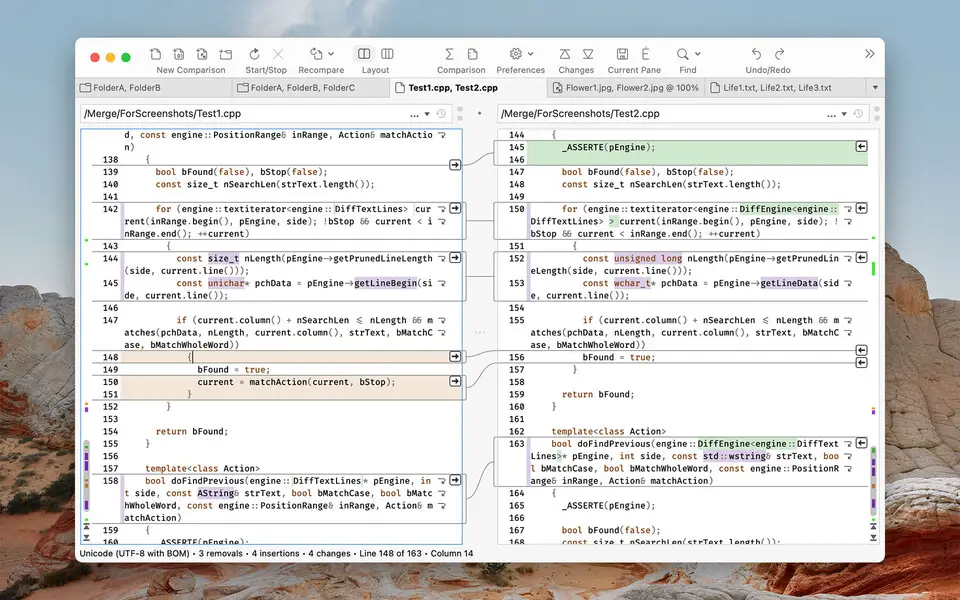


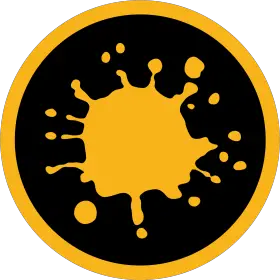
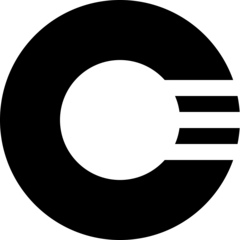

What is your favorite Araxis Merge (macOS) hotkey? Do you have any useful tips for it? Let other users know below.
1109400
499338
411810
368063
308188
278653
Yesterday
Yesterday Updated!
2 days ago
2 days ago
2 days ago Updated!
3 days ago Updated!
Latest articles