|
|
Change frame |
||
|
|
Set 2D cursor |
||
|
or
|
|||
|
|
Move |
||
|
|
Change frame |
||
|
|
Set cursor |
||
|
|
Set curves point |
||
|
|
Set 2D cursor |
||
|
|
Move |
||
|
|
Change frame |
||
|
|
Stencil brush control |
||
|
|
Add reroute |
||
|
|
Change frame |
||
|
|
Previous/next folder |
||
|
|
Swap strip |
||
|
|
Track markers |
||
|
|
Dolly view |
||
|
|
Increase/decrease proportional influence |
||
|
|
Lasso select |
||
|
|
Extrude cursor or add |
||
|
|
Extrude to cursor to add |
||
|
|
Extrude to cursor |
||
|
|
Stencil brush control |
||
|
|
Weight paint sample weight |
||
|
|
Lasso select |
||
|
|
Stencil brush control |
||
|
or
|
|||
|
|
Add curve point and slide |
||
|
|
Select and use mesh item |
||
|
|
Lasso select |
||
|
|
Click-insert keyframes |
||
|
|
Lasso select strokes |
||
|
or
|
|||
|
or
|
|||
|
|
Cut links |
||
|
|
Stencil brush control |
||
|
|
Set curves point |
||
|
|
Lasso select UV |
||
|
|
Lasso select |
||
|
|
Hide collection |
||
|
or
|
|||
|
|
Sample keyframes |
||
|
or
|
|||
|
|
Stencil brush control |
||
|
|
Backimage sample |
||
|
|
Detach |
||
|
|
Hide collection |
||
|
|
Stencil brush control |
||
|
or
|
|||
|
or
|
|||
|
|
Hide collection |
||
|
or
|
|||
|
|
Clear keyframe (buttons) |
||
|
|
Toggle quad view |
||
|
|
Hide collection |
||
|
|
Copy data path |
||
|
|
Shear |
||
|
|
Unmute strips |
||
|
|
Shear |
||
Advertisement |
|||
|
or
|
|||
|
|
Save as |
||
|
|
Frame offset |
||
|
|
Hide collection |
||
|
or
|
|||
|
|
Fixed aspect on |
||
|
|
Fixed aspect off |
||
|
|
Fast |
||
|
|
Fast (off) |
||
|
|
Snap to midpoints on |
||
|
|
Snap to midpoints off |
||
|
|
Blend to neighbor |
||
|
|
Hide collection |
||
|
|
Expand |
||
|
|
Hide collection |
||
|
|
Remove from local view |
||
|
|
Jump to frame |
||
|
|
Remove selected from active collection |
||
|
|
Move lines |
||
|
|
Select (extend) |
||
|
or
|
|||
|
or
|
|||
|
|
Loop select |
||
|
|
Select keyframes |
||
|
|
Select (extend) |
||
|
|
Select (toggle) |
||
|
or
|
|||
|
|
Hide collection |
||
|
or
|
|||
|
|
Loop select |
||
|
|
Hide collection |
||
|
or
|
|||
|
|
Select keyframes |
||
|
|
Particle context menu |
||
|
|
Pose context menu |
||
|
|
Vertex paint context menu |
||
|
|
Text context menu |
||
|
|
Texture paint context menu |
||
|
|
Weights context menu |
||
|
|
Sculpt context menu |
||
|
|
Open context menu |
||
|
|
Armature context menu |
||
|
|
Lattice context menu |
||
|
|
Metaball context menu |
||
|
|
Call menu |
||
|
|
Curve context menu |
||
|
|
Local view |
||
|
|
Toggle maximize area |
||
|
|
Texture paint context menu |
||
|
|
Node context menu |
||
|
|
Sequencer preview context menu |
||
|
|
Sequencer context menu |
||
|
|
F-Curve context menu |
||
|
|
Dope sheet context menu |
||
|
|
UV context menu |
||
|
|
Mask context menu |
||
|
|
NLA context menu |
||
|
|
NLA channel context menu |
||
|
|
Call menu |
||
|
|
Draw context menu |
||
|
|
Weight paint context menu |
||
|
|
Sculpt context menu |
||
|
|
Info context menu |
||
|
|
Files context menu |
||
|
|
Assets context menu |
||
|
|
Context menu |
||
|
|
Console context menu |
||
|
|
Dope sheet channel context menu |
||
|
|
Hide collection |
||
|
or
|
|||
|
or
|
|||
|
or
|
|||
|
|
Zoom view |
||
|
|
Zoom 2D view |
||
|
or
|
|||
|
|
View zoom |
||
|
|
Zoom view |
||
|
|
Edge ring select |
||
|
|
Select keyframes |
||
|
|
Lasso select |
||
|
|
Select |
||
|
or
|
|||
|
|
Edge ring select |
||
|
|
Weight gradient |
||
|
|
Select keyframes |
||
|
|
Select channel keyframes |
||
|
|
Pan view direction |
||
|
or
|
|||
|
or
|
|||
|
|
View zoom ratio |
||
|
or
|
|||
Blender 3.4.1 keyboard shortcuts
Blender 3.4.1
Suggestion: This program has lots of (2346) shortcuts. Try our shortened list of
20 basic Blender 3.4.1 shortcuts if you just want to get started.
This shortcut list is sorted by user, meaning that original structure (headings) is disregarded. You can see the original page here:
Blender 3.4.1 keyboard shortcuts.
Table of contents
Advertisement
Program information
Program name:

Web page: blender.org
How easy to press shortcuts: 83%
More information >>Similar programs
Tools
Blender 3.4.1:Learn: Jump to a random shortcut
Hardest shortcut of Blender 3.4.1
Other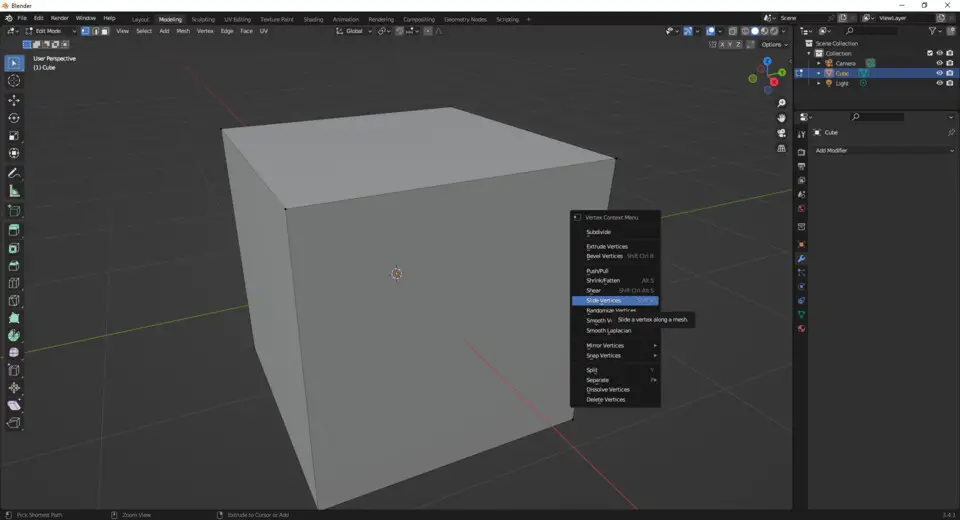




What is your favorite Blender 3.4.1 hotkey? Do you have any useful tips for it? Let other users know below.
1108668
499007
411655
367529
307784
278296
1 hour ago
6 hours ago Updated!
6 hours ago
6 hours ago
2 days ago
3 days ago
Latest articles