|
|
Confirm |
||
|
|
Move origin |
||
|
|
Move entire point |
||
|
|
Confirm |
||
|
|
Teleport |
||
|
|
Play animation |
||
|
|
Confirm |
||
|
|
Move |
||
|
|
Reset sampling |
||
|
or
|
|||
|
|
Confirm |
||
|
or
|
|||
|
|
Cancel |
||
|
or
|
|||
|
or
|
|||
|
or
|
|||
|
or
|
|||
|
or
|
|||
|
or
|
|||
|
|
Cancel animation |
||
|
|
Cancel |
||
|
or
|
|||
|
or
|
|||
|
or
|
|||
|
or
|
|||
|
or
|
|||
|
|
Toggle gravity |
||
|
|
Toggle channel editability |
||
|
|
Set object mode |
||
|
|
Edit group |
||
|
|
Toggle meta strip |
||
|
|
Set object mode |
||
|
|
Enter tweak mode |
||
|
|
Exit tweak mode |
||
|
|
Toggle channel editability |
||
|
|
Indent or autocomplete |
||
|
or
|
|||
|
|
Context toggle values |
||
|
|
Toggle channel editability |
||
|
|
Eyedropper data-block |
||
|
|
Eyedropper depth |
||
|
|
Eyedropper |
||
|
|
Eyedropper colorband |
||
|
|
Extrude and move on normals |
||
|
|
Extrude curve and move |
||
|
|
Extrude |
||
|
|
Context enum menu |
||
|
or
|
|||
|
or
|
|||
|
or
|
|||
|
|
Toggle preserve state |
||
|
|
Up |
||
|
|
Stop move up |
||
|
|
Up |
||
|
|
Transform |
||
|
|
Context enum menu |
||
|
|
Transform |
||
|
or
|
|||
|
|
Disable from view layer |
||
Advertisement |
|||
|
|
Transform |
||
|
|
Extrude stroke points |
||
|
|
Tracking |
||
|
|
Rotate |
||
|
or
|
|||
|
|
up |
||
|
|
Cycle angle snapping relative angle |
||
|
|
Reset |
||
|
|
Rotate |
||
|
|
Geodesic recursion step |
||
|
|
Angle control |
||
|
or
|
|||
|
or
|
|||
|
|
Replay operators |
||
|
|
Rotate |
||
|
or
|
|||
|
or
|
|||
|
or
|
|||
|
|
Set keyframe type |
||
|
|
Rotate |
||
|
|
Angle control |
||
|
|
Rotate |
||
|
|
Refresh file list |
||
|
|
Refresh asset library |
||
|
|
Rotate |
||
|
|
Reassign inputs |
||
|
|
Rotate |
||
|
|
Resize |
||
|
|
Toggle distance and angle measurements |
||
|
|
Spherize |
||
|
|
Change segments |
||
|
|
Resize |
||
|
|
Rotate |
||
|
|
Sample color |
||
|
or
|
|||
|
or
|
|||
|
|
Resize |
||
|
or
|
|||
|
|
Slip strips |
||
|
|
Resize |
||
|
|
Sample color |
||
|
|
Transform |
||
|
or
|
|||
|
|
Resize |
||
|
or
|
|||
|
or
|
|||
|
or
|
|||
|
or
|
|||
|
|
Radial control |
||
|
|
Make links |
||
|
|
Set cyclical state |
||
|
|
Radial control |
||
|
or
|
|||
|
or
|
|||
|
or
|
|||
|
or
|
|||
|
or
|
|||
|
|
Frame all |
||
|
|
Make edge/face |
||
|
|
Make segment |
||
|
|
Fill between joints |
||
|
|
Invert |
||
|
|
down |
||
|
|
Radial control |
||
|
or
|
|||
|
|
Radial controls |
||
|
|
Radial control |
||
|
or
|
|||
|
or
|
|||
|
|
Flip |
||
|
|
Circle select |
||
|
or
|
|||
|
|
Change |
||
|
|
Circle select |
||
|
|
New collection |
||
|
|
Circle select |
||
|
or
|
|||
|
or
|
|||
|
or
|
|||
|
|
Grease pencil draw |
||
|
|
Circle select |
||
|
or
|
|||
|
or
|
|||
|
|
Brush select |
||
|
|
Circle select |
||
|
|
Toggle clamp overlap |
||
|
|
Toggle cut through |
||
|
|
Clear constraints |
||
|
|
(De)select all |
||
|
|
(De)select all strokes |
||
|
|
(De)select all markers |
||
Blender 3.4.1 keyboard shortcuts
Blender 3.4.1
Suggestion: This program has lots of (2346) shortcuts. Try our shortened list of
20 basic Blender 3.4.1 shortcuts if you just want to get started.
This shortcut list is sorted by user, meaning that original structure (headings) is disregarded. You can see the original page here:
Blender 3.4.1 keyboard shortcuts.
Table of contents
Advertisement
Program information
Program name:

Web page: blender.org
How easy to press shortcuts: 83%
More information >>Similar programs
Tools
Blender 3.4.1:Learn: Jump to a random shortcut
Hardest shortcut of Blender 3.4.1
Other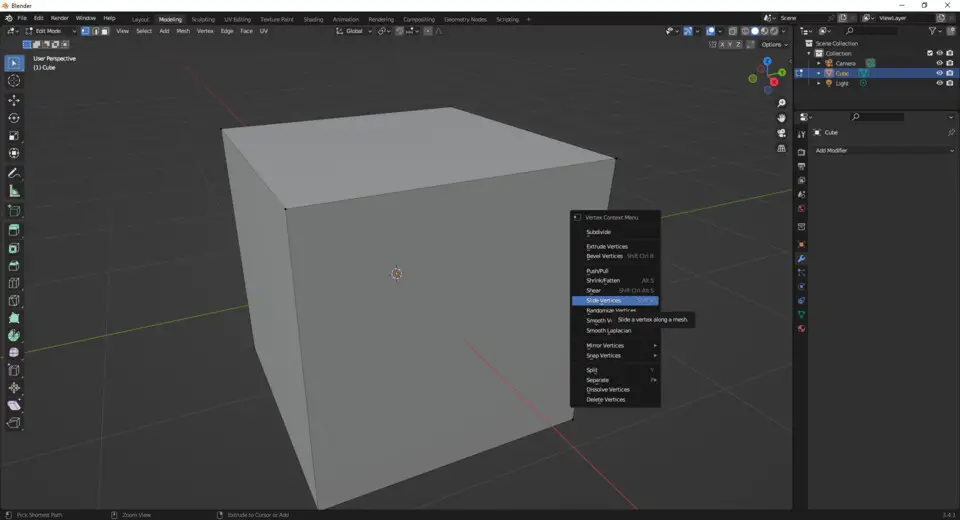




What is your favorite Blender 3.4.1 hotkey? Do you have any useful tips for it? Let other users know below.
1108668
499007
411655
367529
307784
278296
3 hours ago Updated!
10 hours ago Updated!
10 hours ago
11 hours ago
2 days ago
3 days ago
Latest articles