|
|
Switch to Android mode |
||
|
|
F11 |
||
|
|
Switch to Windows mode |
||
|
|
F12 |
||
|
|
Volume down |
||
|
|
Copy |
||
|
|
Cut |
||
|
|
Lock |
||
|
|
Paste |
||
|
|
Home |
||
|
|
F2 |
||
|
|
Switch to iOS mode |
||
|
|
Home key |
||
|
|
Page Up key |
||
|
|
Search |
||
|
|
Media previous |
||
|
|
Play / Pause |
||
|
|
Lock |
||
|
|
(only iOS) Switch language |
||
|
or
|
|||
|
|
Internet Explorer |
||
|
|
F1 |
||
|
|
F3 |
||
|
|
(only Android) Switch languge |
||
|
|
Page Down key |
Advertisement
|
|
End key |
||
|
...
|
|||
|
For using the keyboard with different operating systems, use the corresponding typing mode below.
|
|
|
(only Android) Switch languge |
||
|
|
(only iOS 8) Switch language |
|
|
(Only available in KM12 Non-backlit version, only for Android) Open web browser |
||
Switching language |
|||
|
|
Volume up |
||
|
|
Media next |
||
|
|
Select all |
||
|
|
Search |
||
|
|
Select all |
||
|
|
Copy |
||
|
|
Paste |
||
|
|
Cut |
||
|
|
Media previous |
||
|
|
Play / Pause |
||
|
|
Media next |
||
|
|
Volume down |
||
|
|
Volume up |
||
|
|
(Only available in KM12 Non-backlit version) Open web browser |
||
|
|
Switch language |
||
|
or
|
|||
|
Source: Nulaxy KM12 manual
|
|||




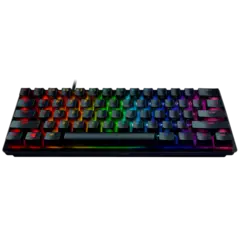
What is your favorite Nulaxy KM12 Bluetooth Keyboard hotkey? Do you have any useful tips for it? Let other users know below.
1111393
500198
412256
369346
309189
279602
12 hours ago Updated!
16 hours ago
1 days ago
1 days ago Updated!
2 days ago Updated!
2 days ago
Latest articles