|
|
Select the entire worksheet |
||
|
|
Extend the selection to the last used cell |
||
|
|
Select from cursor to beginning of text |
||
|
|
Select from cursor to end of text |
||
|
|
Jump to the edge of the visible data region or the next cell with data |
||
|
|
Movement by one-pixel increments |
||
|
|
(hold on a sheet tab) Duplicate a worksheet |
||
|
|
Delete cells |
||
|
|
Display functions on sheet |
||
|
|
Move to the previous sheet |
||
|
|
Move to the next sheet |
||
|
|
Insert the current date |
||
|
|
Update pivot table |
||
|
|
Move horizontal scrollbar Left/Right |
||
|
|
Insert cells |
||
|
|
Insert separator |
||
|
|
SUM function |
||
|
|
Insert the current time |
||
|
|
(Only Windows, won't work on Linux) Update all pivot tables |
||
|
|
Apply the General format |
||
|
|
Apply the Number format |
||
|
|
Apply the Percentage format |
||
|
|
Apply the Time format |
||
|
|
Apply the Currency format |
||
|
|
Apply the Date format |
||
|
|
Cut |
||
|
|
Apply the Exponential format |
Advertisement
|
|
Close file |
|
|
Paste only formula |
||
|
|
Paste formula + number format |
||
|
|
Paste formula + all formatting |
||
|
|
Paste formula without borders |
||
|
|
Paste formula + column width |
||
|
|
Transpose |
||
|
|
Paste only value |
||
|
|
Paste value + number format |
||
|
|
Paste value + all formatting |
||
|
|
Paste only formatting |
||
|
|
Paste link |
|
|
Clear active cell content |
||
|
|
Insert the current date and time |
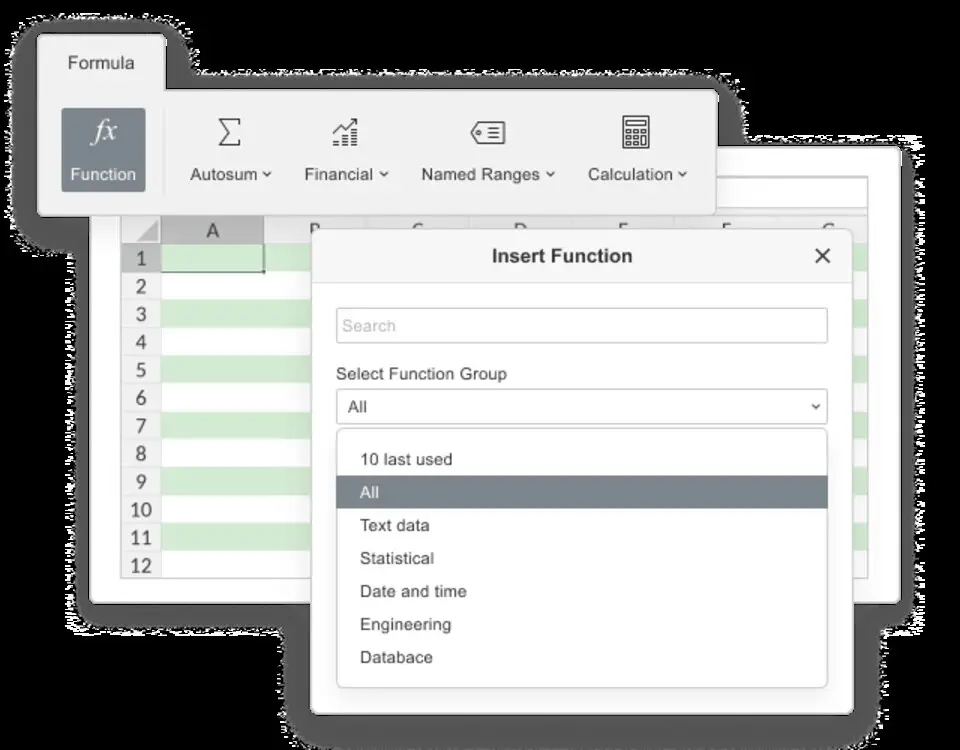
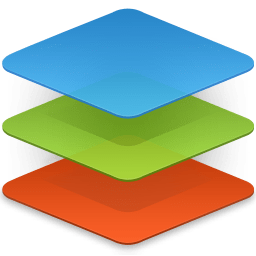
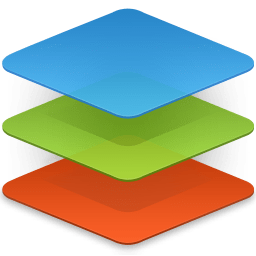



What is your favorite OnlyOffice Spreadsheet Editor hotkey? Do you have any useful tips for it? Let other users know below.
1108032
498772
411518
366987
307454
277921
13 hours ago
19 hours ago
19 hours ago Updated!
2 days ago
2 days ago
2 days ago Updated!
Latest articles