|
|
(Only Windows, won't work on Linux) Update all pivot tables |
||
|
|
Delete cells |
||
|
|
Apply the Number format |
||
|
|
Apply the Currency format |
||
|
|
Apply the Percentage format |
||
|
|
Apply the Exponential format |
||
|
|
Apply the Date format |
||
|
|
Insert the current date |
||
|
|
Decrease font |
||
|
|
Increase font |
||
|
|
Print spreadsheet |
||
|
|
Open filter window |
||
|
|
Auto Fill (Open drop-down list) |
||
|
|
Switch to the next tab |
||
|
|
Remove word, selection to the left |
||
|
|
Remove graphical object |
||
|
|
Move active cell to the left |
||
|
|
Move left one column |
||
|
|
Navigate between controls in modal dialogues |
||
|
|
Complete cell entry and move to the left |
||
|
|
Move focus to the previous object |
||
|
|
Apply the Time format |
||
|
|
Paste only formula |
||
|
|
Paste formula + all formatting |
||
|
|
Transpose |
||
|
|
Paste formula + number format |
||
|
|
Paste link |
||
|
|
Paste formula without borders |
||
|
|
Paste formula + column width |
||
|
|
Paste only value |
||
|
|
Paste value + number format |
||
|
|
Paste value + all formatting |
||
|
|
Paste only formatting |
||
|
|
Subscript |
||
|
|
Superscript |
||
|
|
Switch to the previous tab |
||
|
|
Clear active cell content |
||
|
|
Insert separator |
||
|
|
Close file |
||
|
|
Copy |
||
|
|
Paste |
||
|
|
Cut |
||
|
|
Insert the current date and time |
OnlyOffice Spreadsheet Editor keyboard shortcuts
OnlyOffice Spreadsheet Editor
This shortcut list is sorted by user, meaning that original structure (headings) is disregarded. You can see the original page here:
OnlyOffice Spreadsheet Editor keyboard shortcuts.
Table of contents
Advertisement
Program information
Program name:
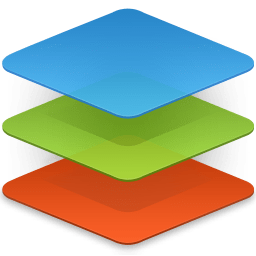
Web page: onlyoffice.com/spreadsheet-edi...
More information >>Similar programs
Tools
OnlyOffice Spreadsheet Editor:Learn: Jump to a random shortcut
Hardest shortcut of OnlyOffice Spre...
OtherDownload OnlyOffice Spreadsheet Editor
OnlyOffice Spreadsheet Editor is available for download.
License: Freeware
Go to download page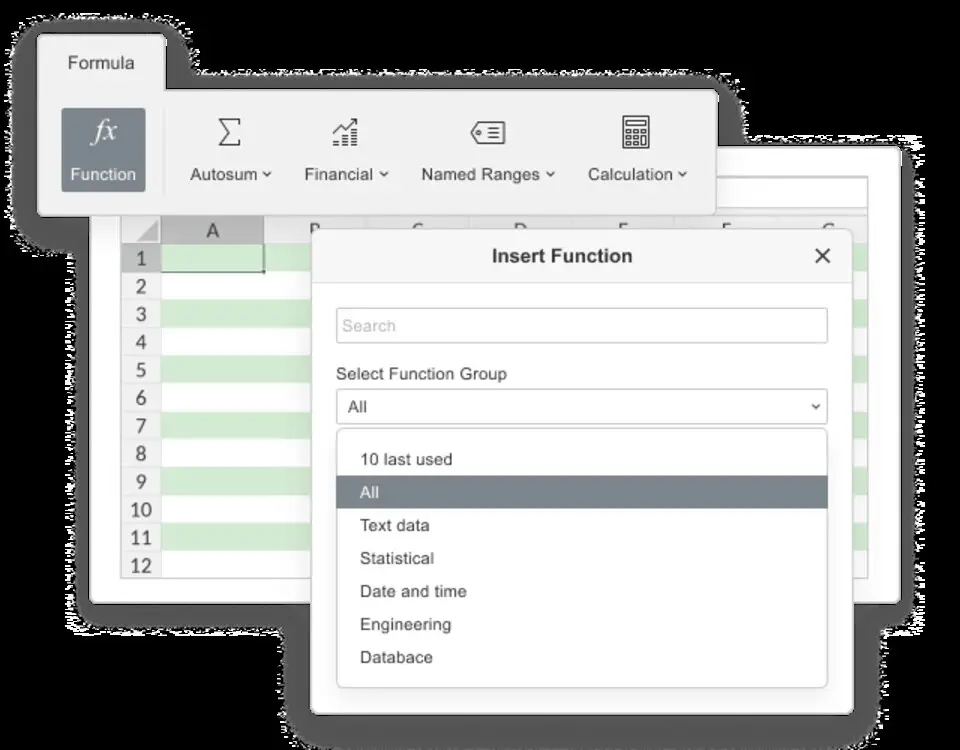
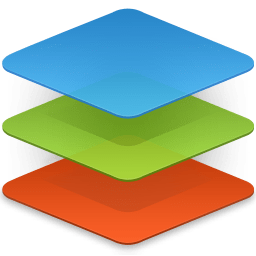



What is your favorite OnlyOffice Spreadsheet Editor hotkey? Do you have any useful tips for it? Let other users know below.
1108032
498772
411518
366987
307454
277921
19 hours ago
Yesterday Updated!
1 days ago
2 days ago
2 days ago Updated!
4 days ago
Latest articles