|
|
Select from cursor to beginning of line |
||
|
|
Select from cursor to end of line |
||
|
|
Select one line up |
||
|
|
Select one line down |
Advertisement
|
|
Update pivot table |
||
|
|
(Only Windows, won't work on Linux) Update all pivot tables |
|
|
Add summary row |
|
|
Insert function |
||
|
|
SUM function |
||
|
|
Recalculate functions |
||
|
or
|
|||
|
|
Display functions on sheet |
||
|
|
Switch the type of reference |
|
|
Open the 'Number Format' dialog box |
||
|
|
Apply the General format |
||
|
|
Apply the Currency format |
||
|
|
Apply the Percentage format |
||
|
|
Apply the Exponential format |
||
|
|
Apply the Date format |
||
|
|
Apply the Time format |
||
|
|
Apply the Number format |
|
|
Working with shapes |
||
|
|
Working with charts |
||
|
|
Create a copy when dragging |
||
|
|
Constrain movement |
||
|
|
(drag when rotating) Set 15-degree rotation |
||
|
|
(drag when rotating) Maintain proportions |
||
|
|
(drag when rotating) Change angle of line/arrow when drawing |
||
|
|
Movement by one-pixel increments |
||
|
|
Move shape by a big step |
||
|
|
Move focus to the next object |
||
|
|
Move focus to the previous object |
||
|
|
Select all |
||
|
|
Add tab character to the object content |
||
|
|
Subscript |
||
|
|
Superscript |
||
|
|
Increase font |
||
|
|
Decrease font |
||
|
|
Align center |
||
|
|
Align justified |
||
|
|
Align right |
||
|
|
Align left |
||
|
|
End paragraph and start a new one |
||
|
|
Add line break |
||
|
|
Remove graphical object |
||
|
or
|
|||
|
or
|
|||
|
or
|
|||
|
|
Exit from adding shapes mode, remove selection step by step |
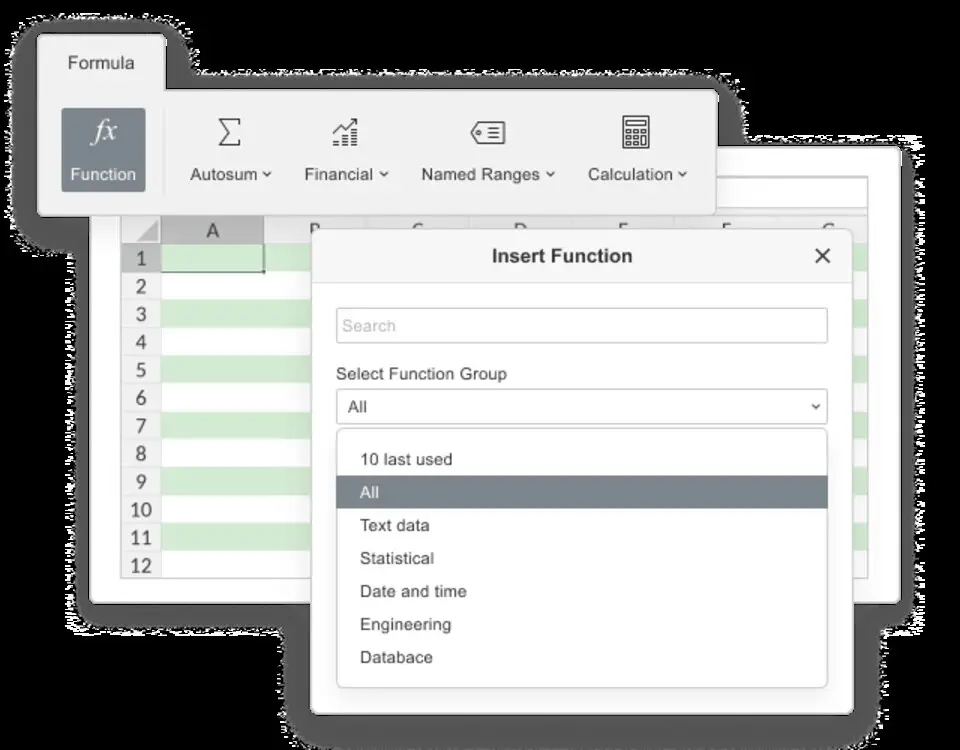
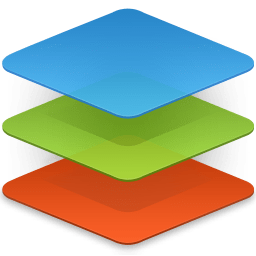
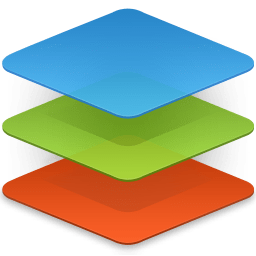



What is your favorite OnlyOffice Spreadsheet Editor hotkey? Do you have any useful tips for it? Let other users know below.
1108032
498772
411518
366987
307454
277921
49 minutes ago
12 hours ago Updated!
17 hours ago
1 days ago
2 days ago Updated!
3 days ago
Latest articles