|
|
Go to line start |
||
|
|
Go to line end |
||
|
|
Undo |
||
|
|
Redo |
||
|
|
Go to word right |
||
|
|
Go to word left |
||
|
|
Select line end |
||
|
|
Select line start |
||
|
|
Copy lines down |
||
|
|
Copy lines up |
||
|
|
Remove line |
||
|
|
Remove to line end |
||
|
|
Autocomplete |
||
|
|
Go to start |
||
|
|
Go to end |
||
|
|
Move lines down |
||
|
|
Remove word right |
||
|
|
Move lines up |
||
|
|
Remove word left |
||
|
|
Go to date |
||
|
|
Remove to line start |
||
|
|
Toggle console |
||
|
|
Remove to line end |
||
|
|
Next symbol |
||
|
|
Switch between charts in multi-charts layout |
||
|
|
Indent right |
||
|
|
Save chart layout |
||
|
|
Copy selected object |
||
|
|
Save script |
||
|
|
Paste object |
||
|
|
Select all symbols |
||
|
|
Move chart 1 bar to the left |
||
|
|
Move chart 1 bar to the right |
||
|
|
Previous symbol |
||
|
|
Next symbol |
||
|
|
Open script |
||
|
|
New script |
||
|
|
(hold) Gann Box fixed increments |
||
|
|
To draw a square, select the Rectangle from the drawing toolbar and hold Shift when making the drawing on the chart |
||
|
|
To draw a circle, select the Ellipse from the drawing toolbar and hold Shift when making the drawing on the chart |
||
|
|
To draw a horizontal line, vertical line, or a line at 45 degrees, hold Shift while making a trend line or channel drawing |
||
|
|
Add script to chart |
||
|
|
Indent left |
||
|
|
Open indicators |
||
|
|
Load chart layout |
||
|
|
Move further to the right |
||
|
|
Move further to the left |
||
|
|
Change interval |
||
|
|
Measure tool |
||
|
|
Toggle maximize chart |
||
|
|
Flag / unflag symbol |
||
|
|
(click Eraser) Partially erase |
||
|
|
Drawings multi select |
||
|
|
Open pine script reference |
||
|
|
(click in the DOM cell) Place stop order |
||
|
|
Select previous symbol |
||
|
|
Select next symbol |
||
|
|
Take snapshot |
||
|
|
Multi-line commenting |
||
Advertisement |
|||
|
|
Indent right |
||
|
|
Indent left |
||
|
|
Cross line |
||
|
|
Place market order to sell |
||
|
|
Reset chart |
||
|
|
Enable / disable percent series scale |
||
|
|
Add alert |
||
|
|
Enable / disable logarithmic series scale |
||
|
|
Previous symbol |
||
|
Toggle maximize pane |
|||
|
|
Add text note for symbol |
||
|
|
Invert series scale |
||
|
|
Toggle maximize chart |
||
|
|
Add symbol to watchlist |
||
|
|
Horizontal line |
||
|
|
Vertical line |
||
|
|
Place market order to buy |
||
|
|
Focused zoom |
||
|
|
Change interval |
||
|
|
(when moving a point) Temporary turn on / off magnet mode |
||
|
|
Clone a drawing tool |
||
|
|
Select up / down |
||
|
|
Start typing to display symbol search window |
||
|
|
Multi-cursor |
||
|
|
Move a drawing tool horizontally or vertically |
||
Advertisement
|
Type in a digit for minute charts, or first letter of the word for other resolutions. E.g. 1, 5, 30, 60, 1440, 5S, 30S, H, 2H, 6H, D, 5D, 3W, 6M
|




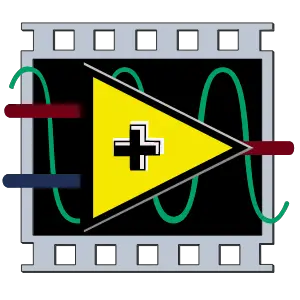

What is your favorite TradingView hotkey? Do you have any useful tips for it? Let other users know below.
1109400
499338
411810
368063
308188
278653
24 hours ago
24 hours ago Updated!
2 days ago
2 days ago
2 days ago Updated!
3 days ago Updated!
Latest articles