Advertisement
|
|
Reorient |
|
|
Reorient |
Program name:
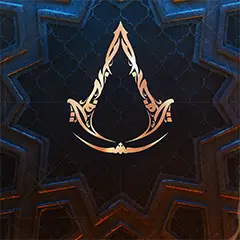
Web page: ubisoft.com/en-us/game/assassi...
How easy to press shortcuts: 93%
More information >>Learn: Jump to a random shortcut
Hardest shortcut of Assassin's Cree...
Other
What is your favorite Assassin's Creed Mirage (PC) hotkey? Do you have any useful tips for it? Let other users know below.
1082047
486442
404792
345871
293724
268579
24 minutes ago
8 hours ago Updated!
9 hours ago
2 days ago
2 days ago
3 days ago
Latest articles